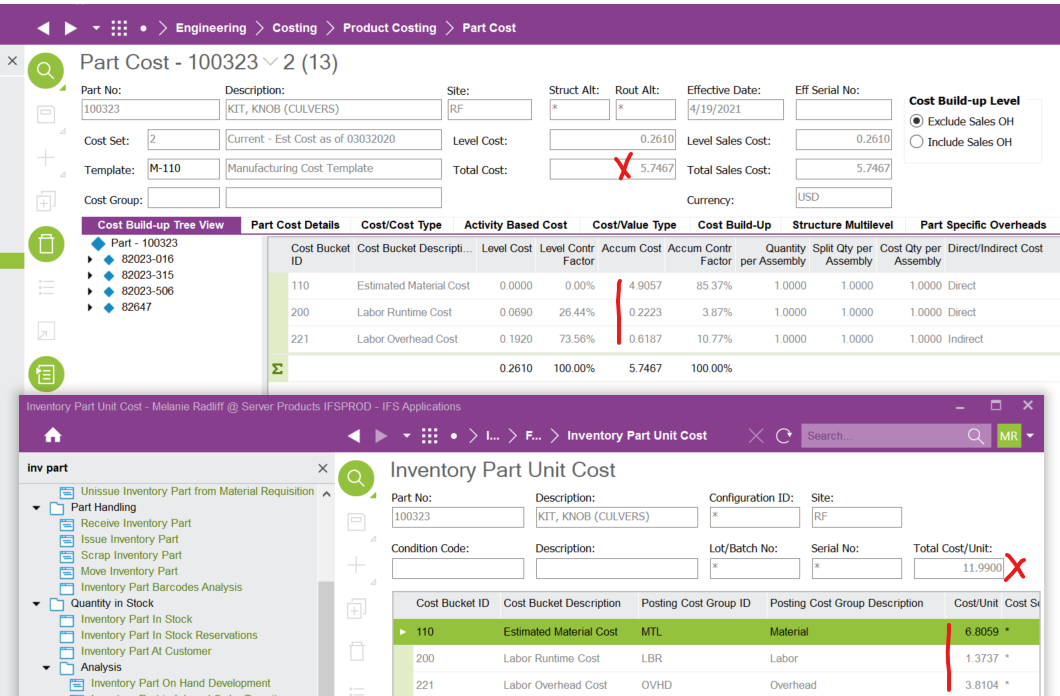Hello All,
We recently had a bunch of turnover in our Accounting department and with that a good portion of IFS knowledge went out the door :( Anyway, all our parts have the following set-up on the inventory part record:
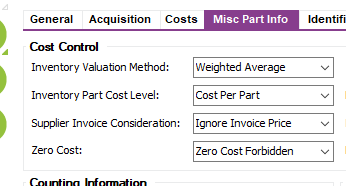
What we are trying to understand is how does the Unit Cost on the Inventory Value tab on the Inventory record gets updated? We have lots of parts (both purchased and manufactured) that have estimated material costs as well as (latest purchase price or average purchase-if purchased) whereby the Unit cost = 0.00. Example:
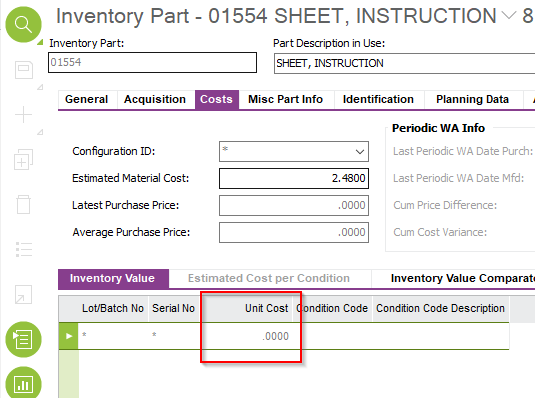
Is there IFS jobs or processes that need to be executed to have this value updated? Basically, how does the inventory values get maintained in the system? Thanks, Mark