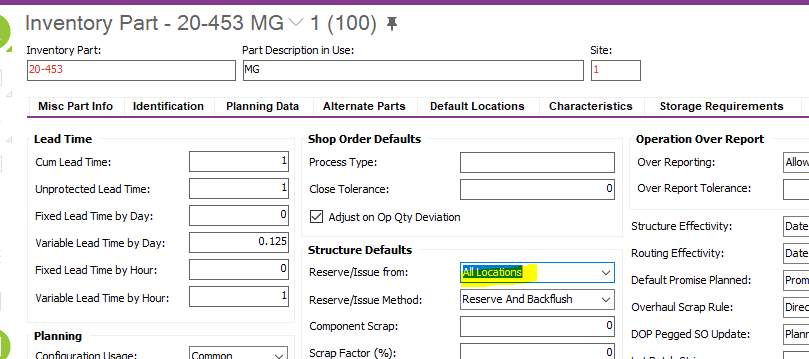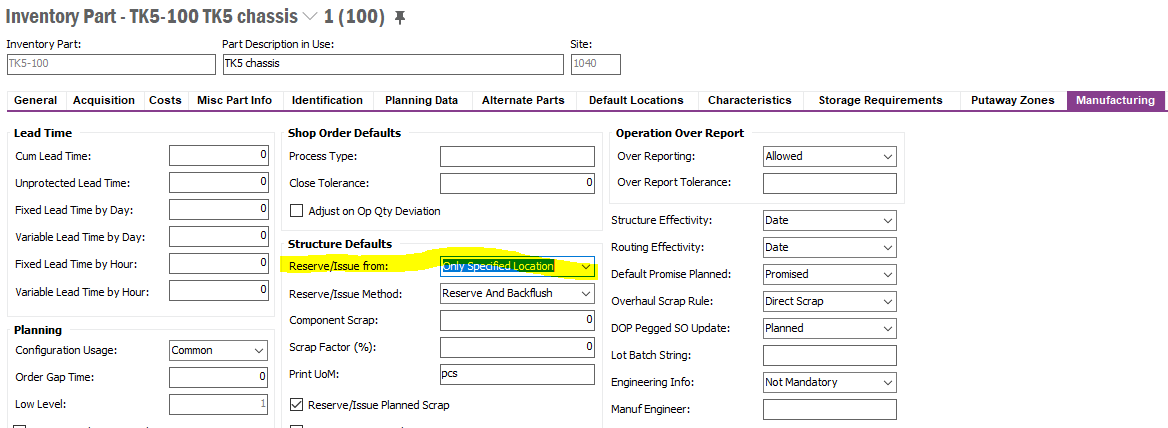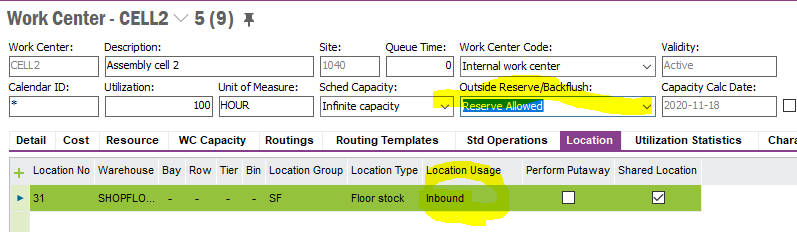Hi
I am using IFS Apps 10 and trying to pre-define were material is reserved and issued from.
On the product structure i have set the ‘Reserve/ Issue Method’ to reserve and Backflush but this reserves material from any available location. Am i correct in thinking for it automatically reserve material from a predefined location I need to input the location in the ‘Reserve/ Issue from Location’ tab?
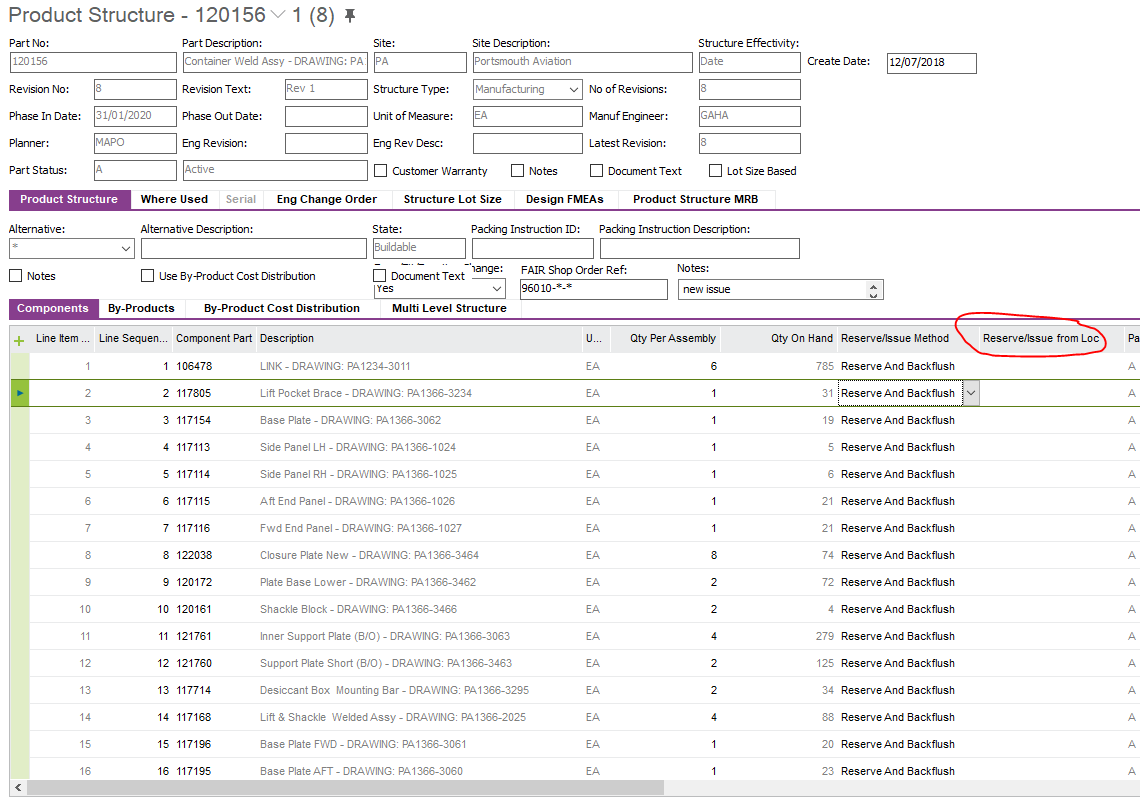
If this is correct would I also need to define the ‘Default Location’ on the component inventory part as the same location so when the component material is received into stock it will automatically suggest locating the material into its default location?
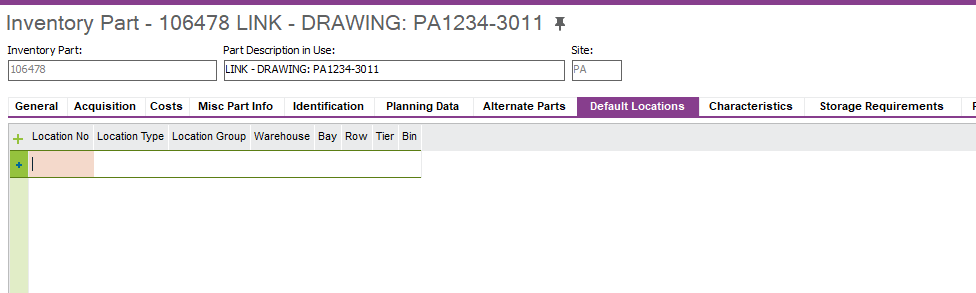
kind regards
Jamie