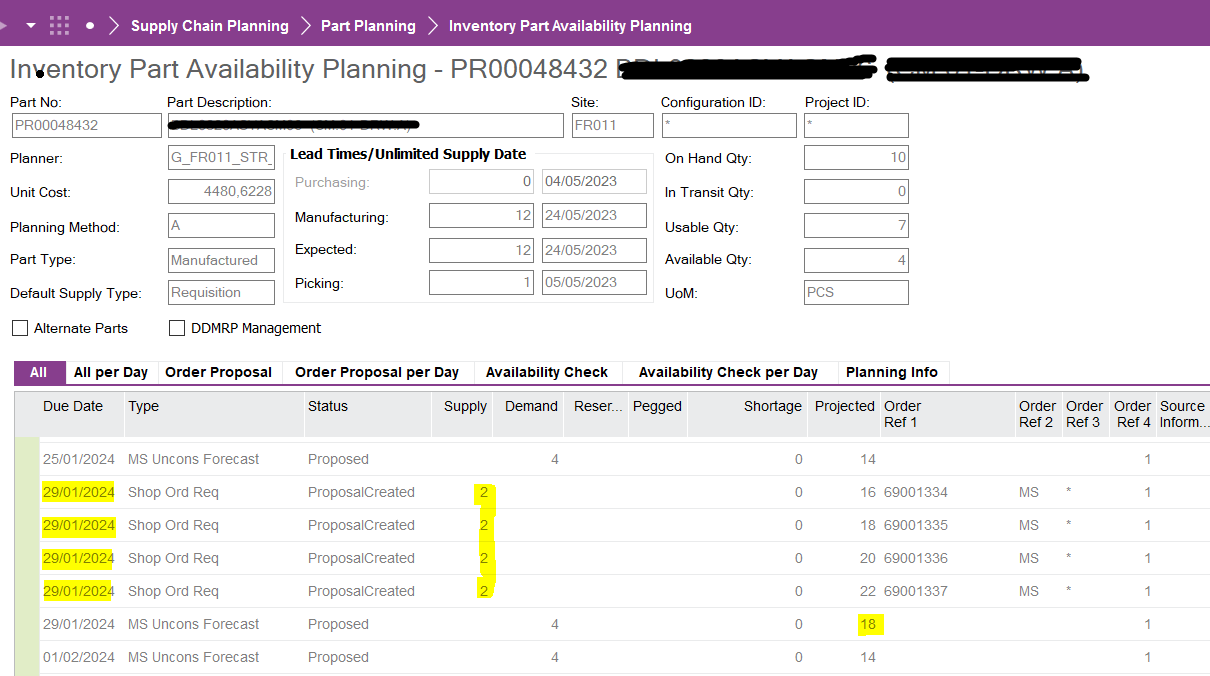Hello,
I need an explanation about the Master Scheduling.
I have different results between views:
Register forecast - On the date of 20/11/2023 - Qty 6 Master Schedule
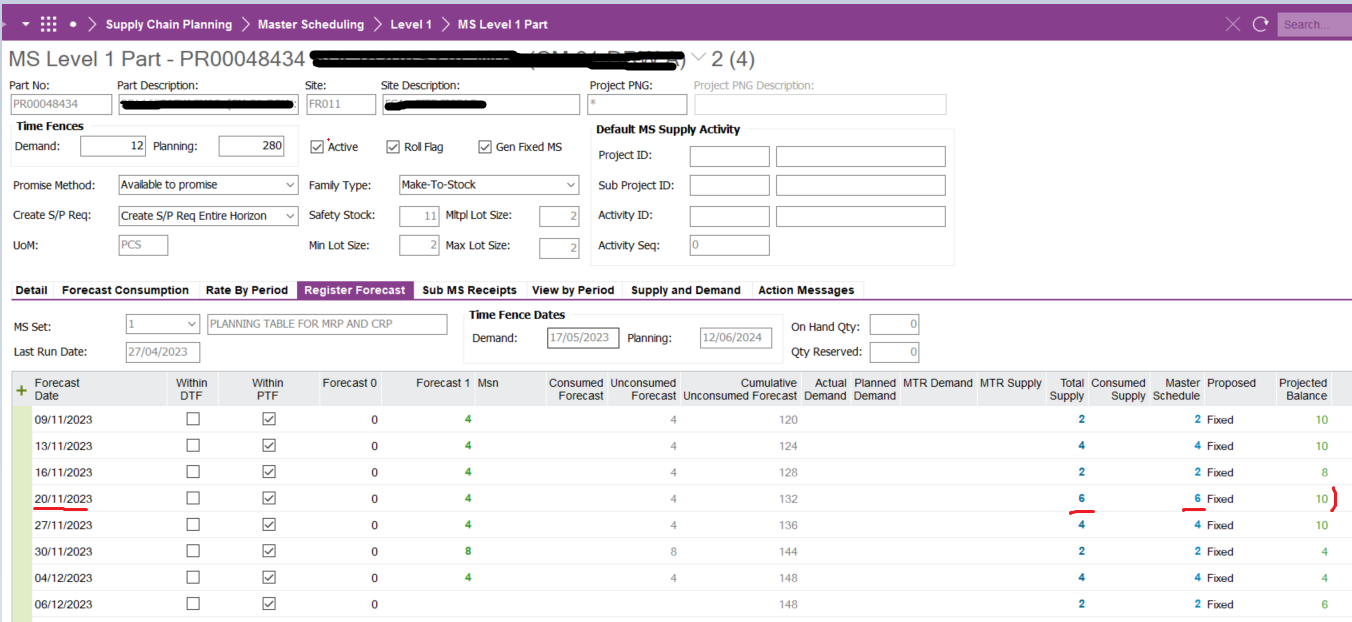
Supply and demand - On the date of 20/11/2023 - Qty 8 Shop Ord Req
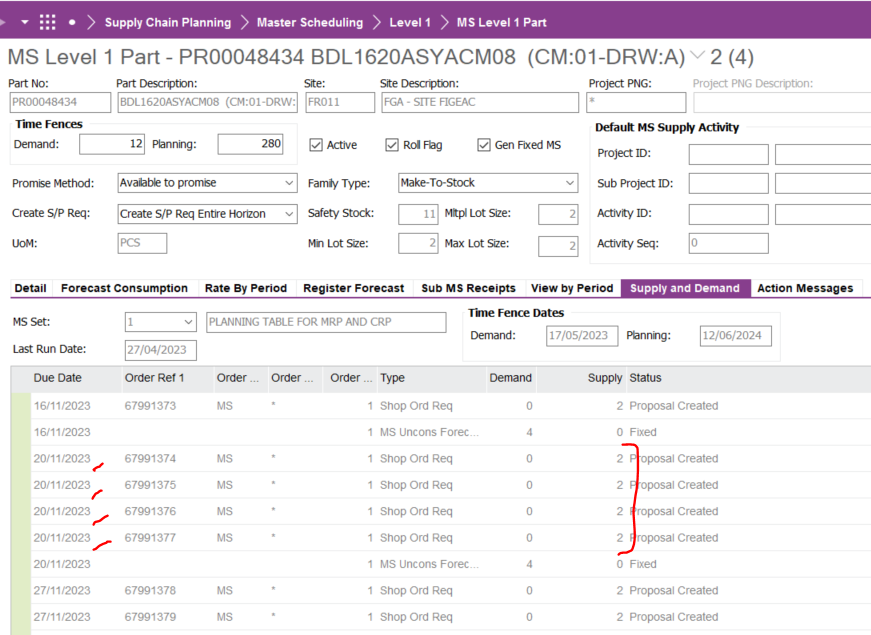
Inventory Part Availability planning - On the date of 20/11/2023 - Qty 8 Shop Ord Req
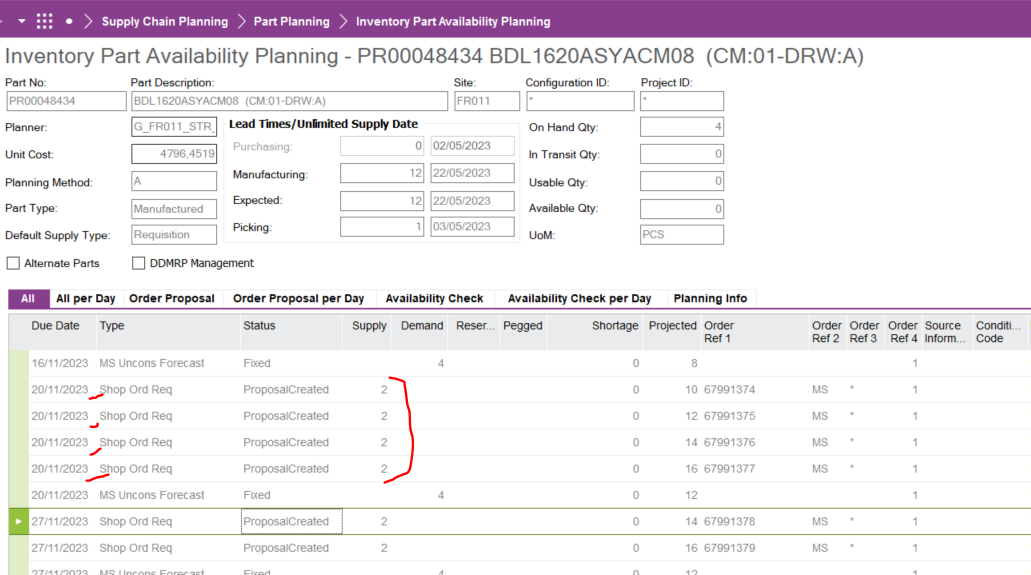
The MRP has been running since the last master schedule update.
And no data is entered in Rate by Period.

Thanks