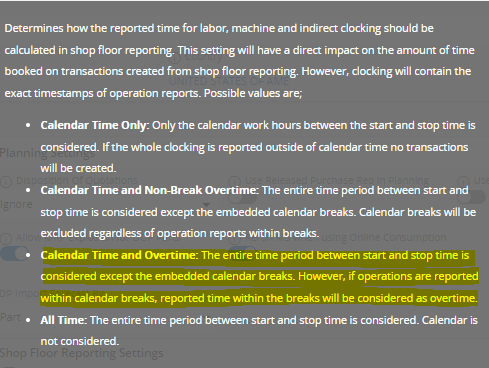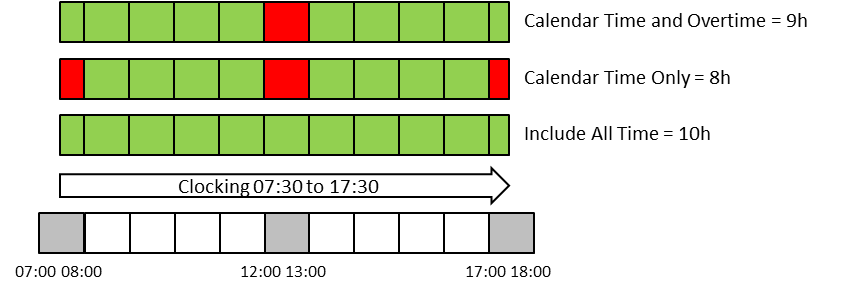Case:
Clocking's are started on day 1 and stopped on another day. Some of the durations are calculated on a 24 hours timeframe for example:
start time : 19/10/2023 07:35:00
stop time: 20/10/2023 07:47:00
duration : 23.2 (standard break from 12-13 each working day)
time share and crew size = 1
Other duration are calculated on a 8 hour timeframe for example
start time: 19/10/2023 10:14:00
stop time: 20/10/2023 09:29:00
duration : 7.25
time share and crew size = 1
We are using on standard calendar on all levels (labor class, employee, work center etc)
settings on site : calendar consideration: calendar time and overtime
Question
What is the reason for the different calculation of the duration in the clockings?