Import External Product Structure in IFS CLOUD it’s the best solution?
IFS Cloud Documentation
Prepare the file for import: The file should be in Excel format and contain the items you want to import. Ensure that the file is ready for import by removing any headers and saving it as a CSV file with semicolon as the delimiter.
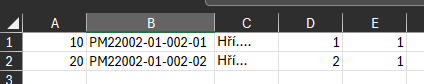
Configure the external layout: Be sure to configure the external layout correctly by paying attention to the conversion of the file to CSV or TXT format.
Open Import External Product Structure
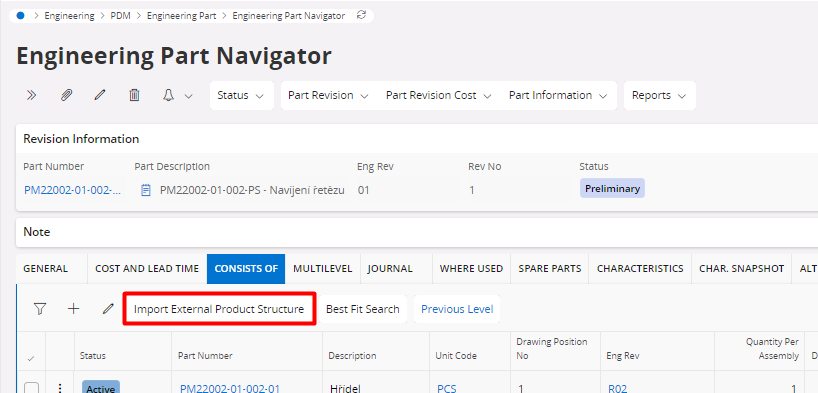
Create a list of items: Create a list of items that you want to import.
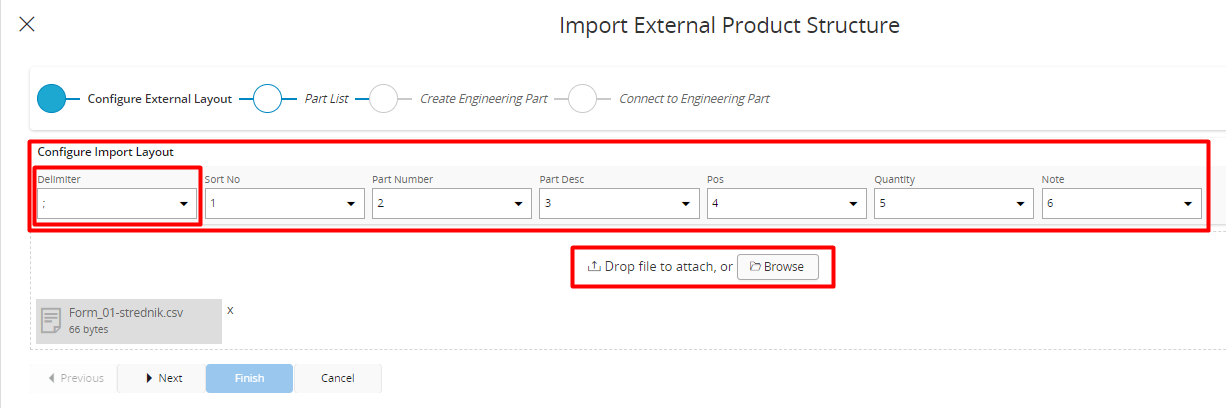
Create a construction item: If the construction item does not exist, create one.
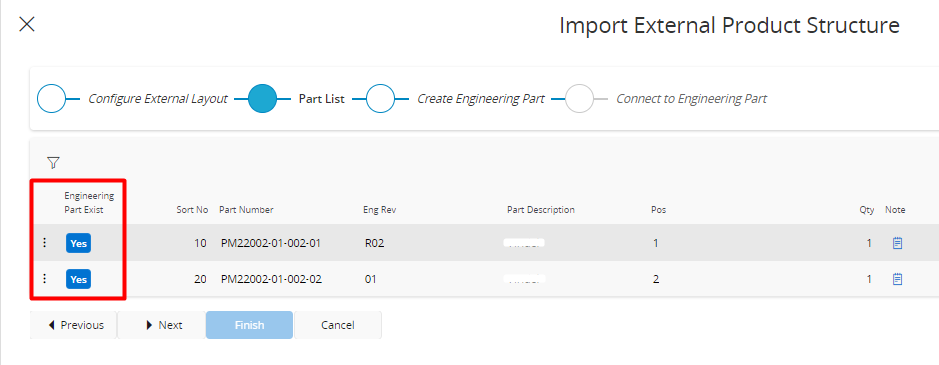
Connect to the construction item: Connect the imported items to the construction item.
Check the import result: Check the import result to ensure that the import was successful.





