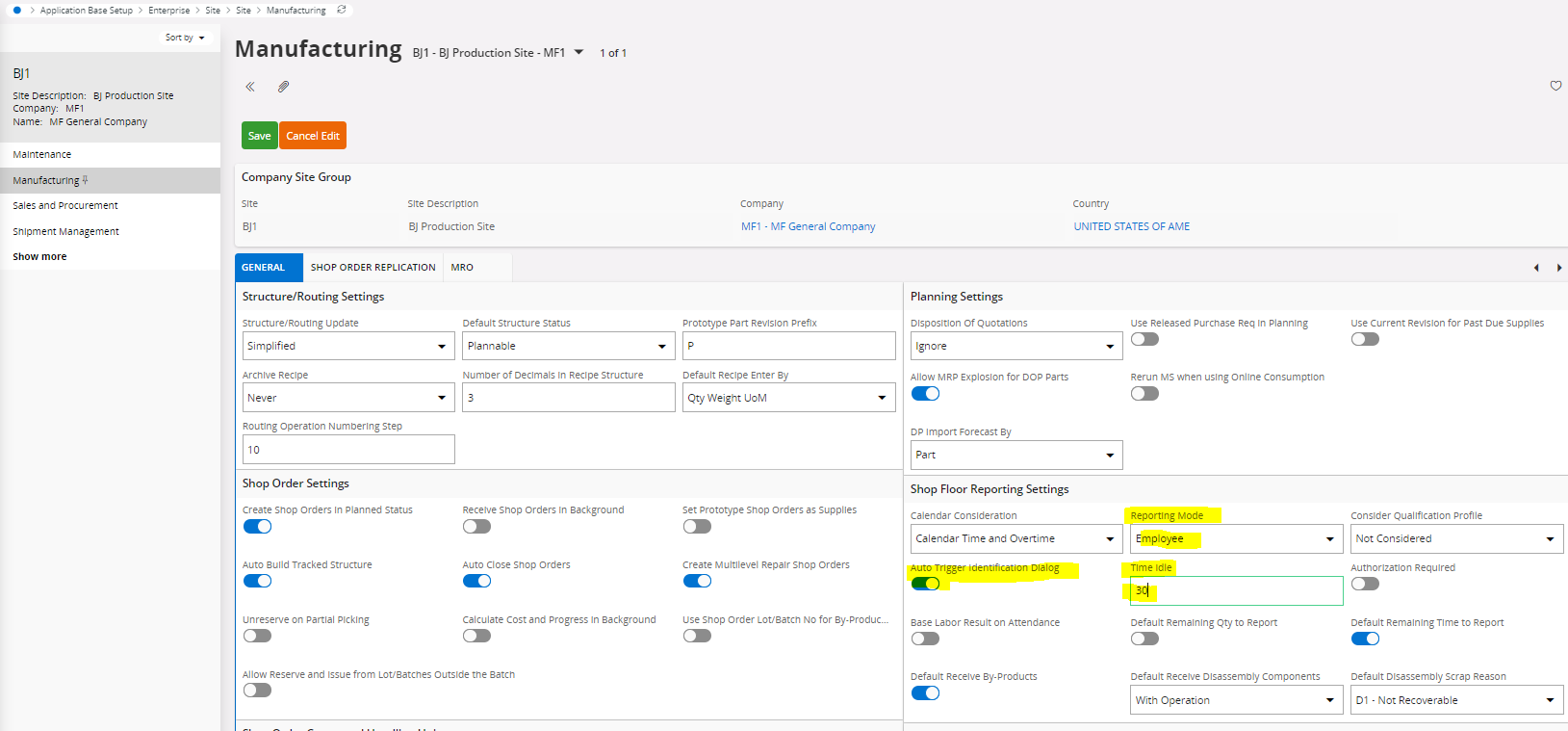Hello,
Does the user have to identify every time they go out and come back to use the Shop Floor Workbench ?
Customer is transitioning from Apps09 to Cloud and do not wish to do so. Currently, the identify pop-up window shows up every time they switch from SFWB to Shop Order to do some changes.
I see there is a Site wide setting to report anonymously.
But, is there another way to keep the identification to a minimum ?