Hello all!
I want to add an Approval Process to Routings similar to Document Revision. I have seen it done before but it was already enabled prior to me. How do I enable this feature? Thank you!!
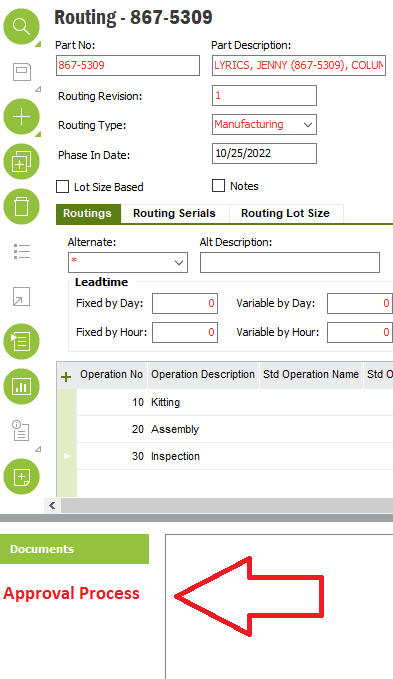
 +1
+1Hello all!
I want to add an Approval Process to Routings similar to Document Revision. I have seen it done before but it was already enabled prior to me. How do I enable this feature? Thank you!!
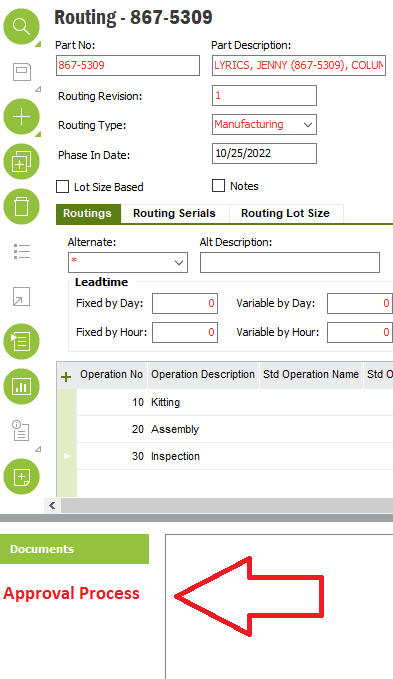
Best answer by Roel van Zwieten
You can enable this on the ‘Object Connections’ screen. The online help should be able to guide you on how to set it up for the Routing screen.
Enter your E-mail address. We'll send you an e-mail with instructions to reset your password.