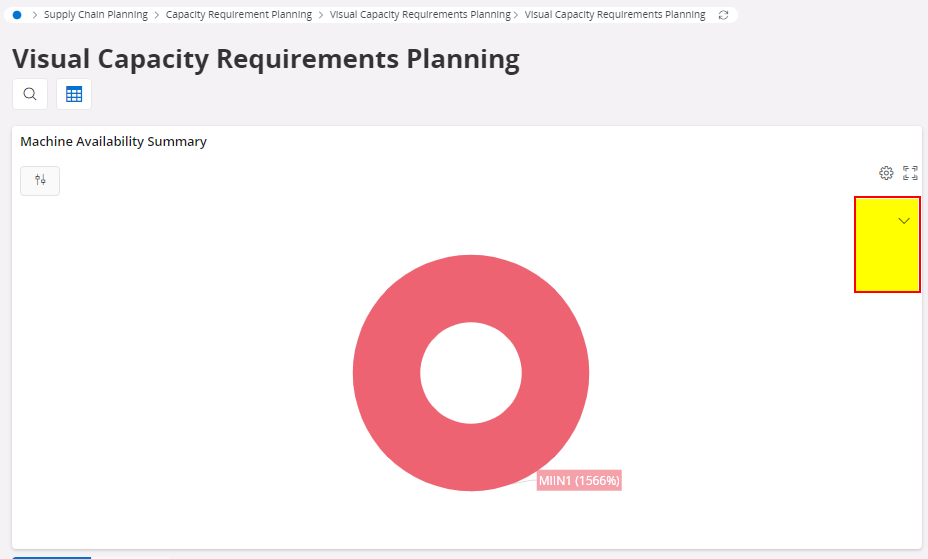Does anyone know a solution to fix the graphic legend and keep it displayed/fixed even if another window is temporarily opened in IFS?
Description:
- Fixing the graph legend e.g. in the Visual Capacity Requirements Planning window (the system behavior is the same in several windows of IFS Cloud):

- Open another window in IFS Cloud and then return to the previously opened Visual Capacity Requirements Planning via the “Recently Visited Pages” function:

- The graph legend is automatically collapsed and must be opened and fixed again manually by the user: