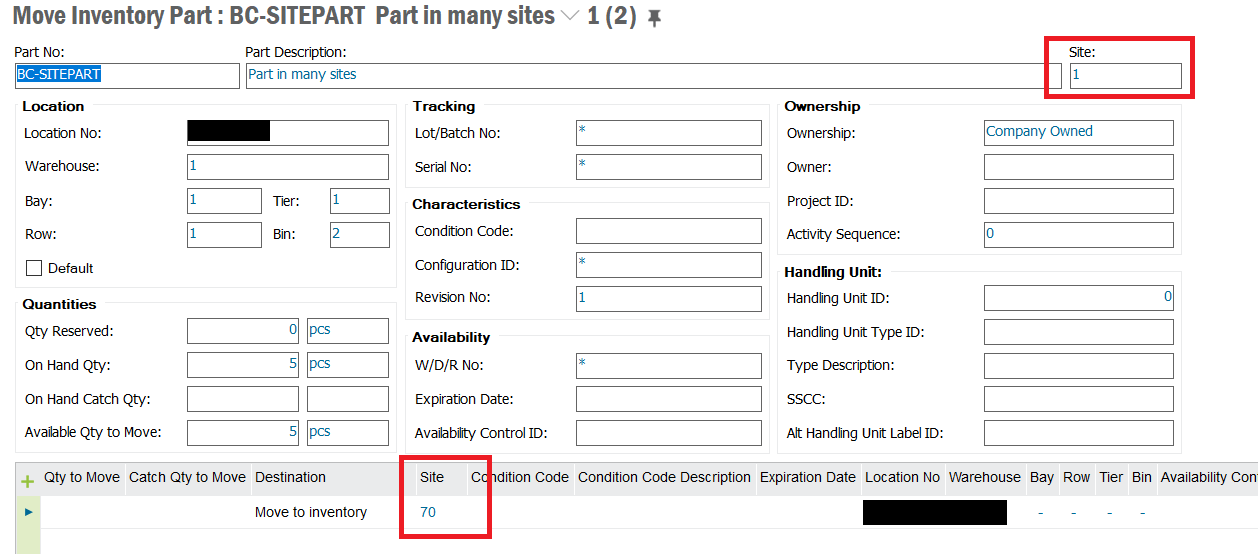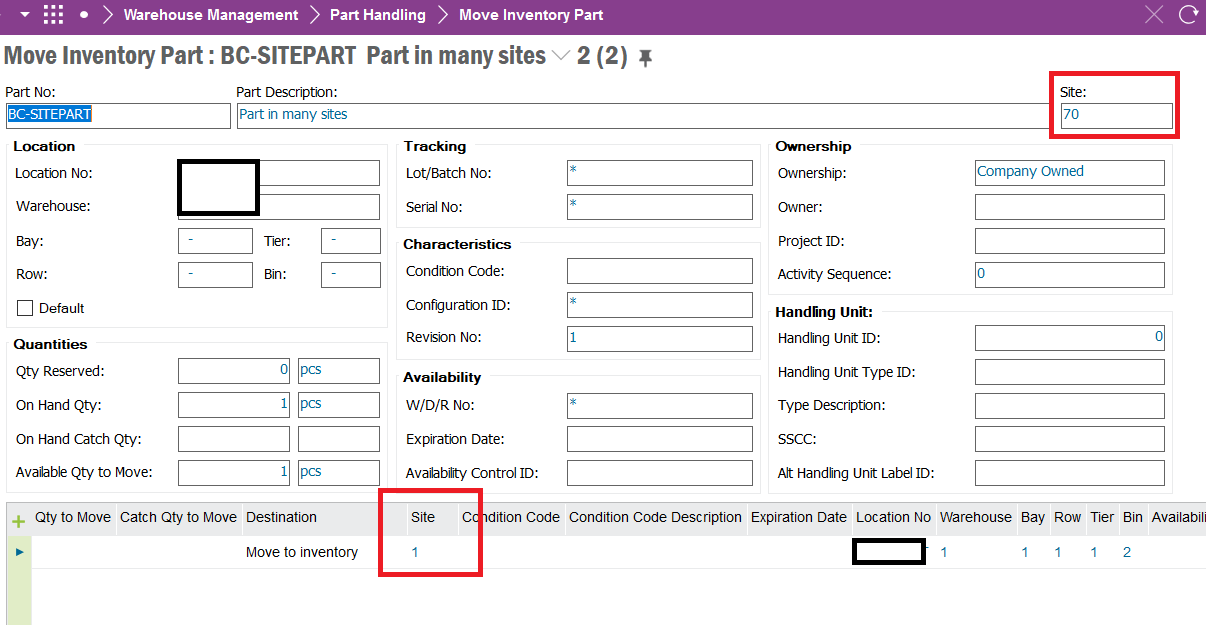We are using APPS10 UPD14
When in the screen Move Inventory Part, we query for a site and the details lines don’t match what is in the header. See below:
Query for Part and Site (37):
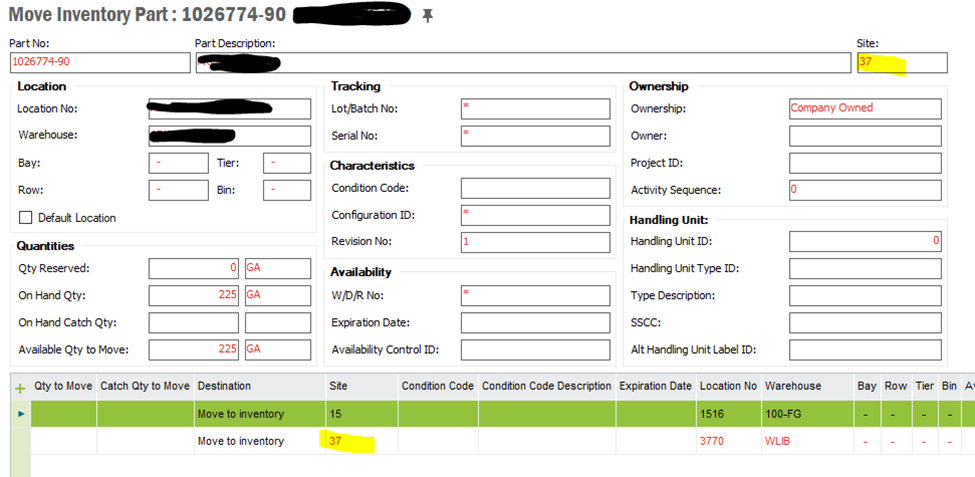
Header is correct (Site 37) however, the table rows below display Site 37 AND Site 15, it should only show Site 37.