Hi all,
I have been working on creating a migration job import new Functional Objects in IFS Cloud. I keep getting so close with a solution, but now am running into a new set of errors... it feels like I've tried everything. Any help is greatly appreciated.
When I enter SITE1 into the contract field, the migration job doesn't recognize the input. That being said, when I enter SITE2 into the contract field, I get an error that I don't have access to the site - that tells me that the migration job is able to read the field but cannot recognize either SITE1 or SITE2 as being valid.
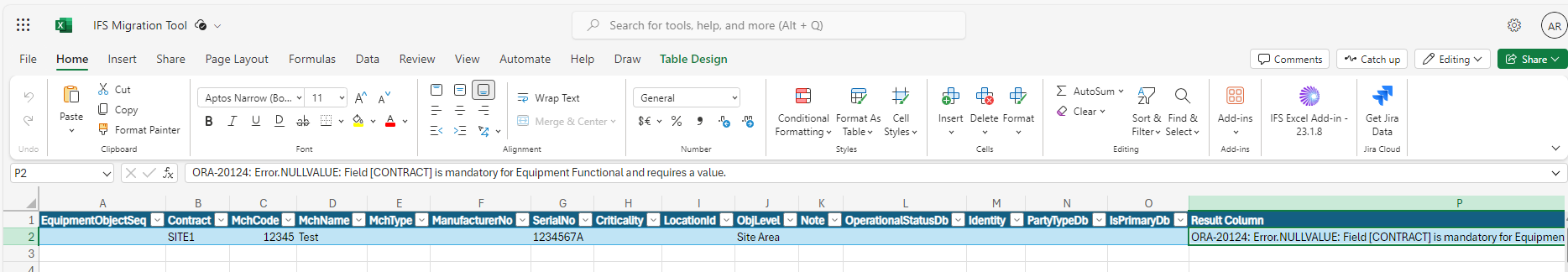
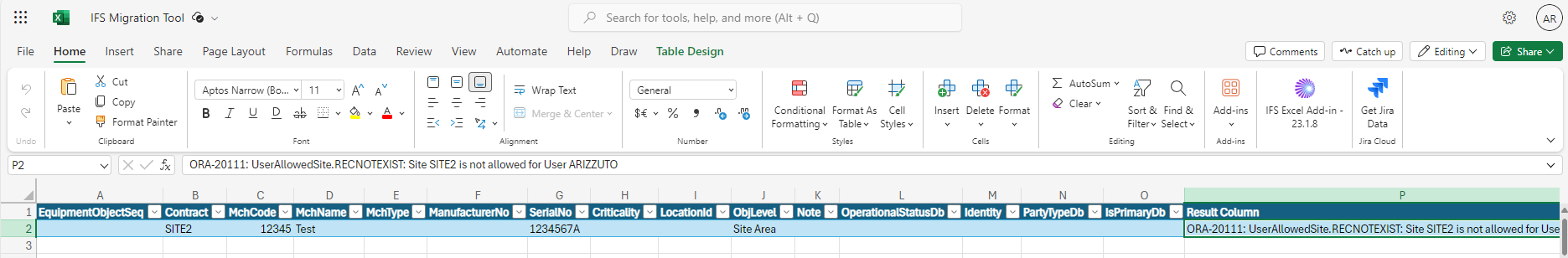
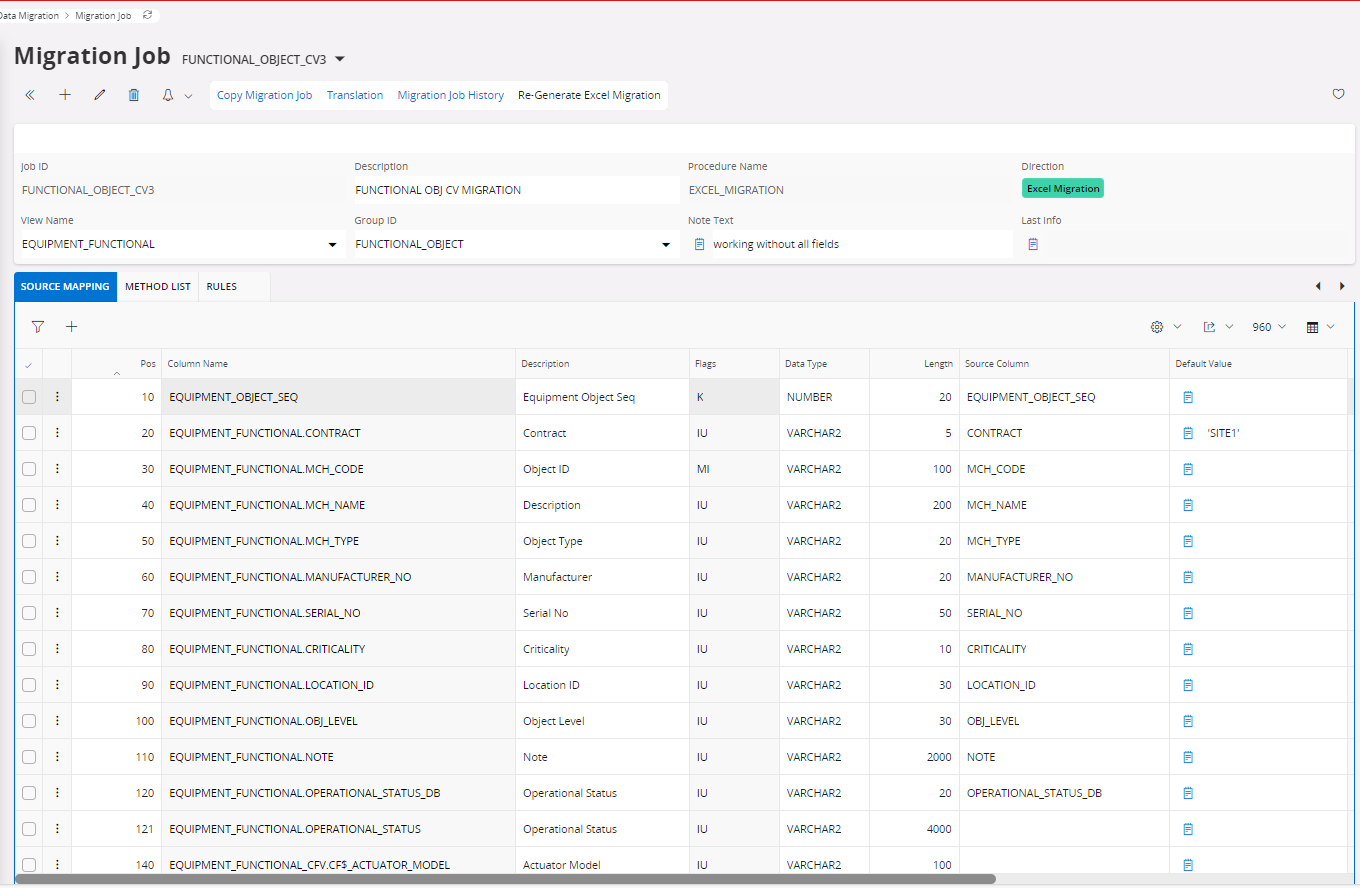
I was doing some deep diving into the migration job and the Equipment_Functional entity and found something interesting...
In the Migration Job source mapping, when I load Equipment_Functional.CONTRACT, it does not have the same attribute flags as other CONTRACTs, such as Inventory_Part.CONTRACT or Purchase_Part.CONTRACT (and Migration jobs with these CONTRACT fields work perfectly):
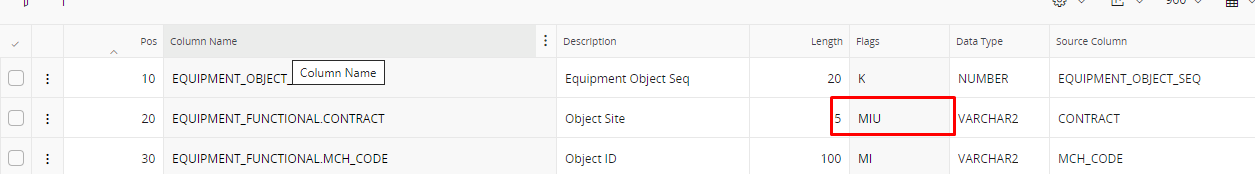
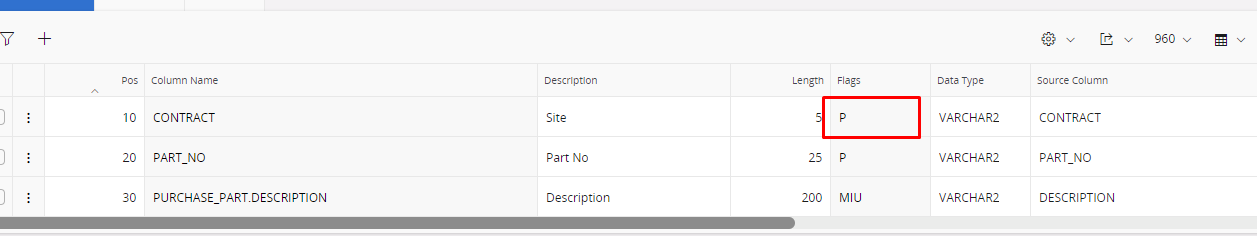
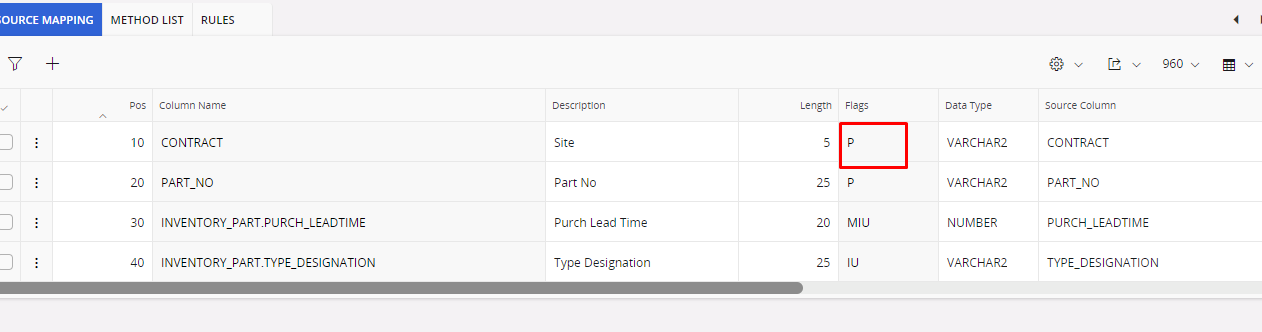
-------------------------------------------------
After seeing this, I decided to dig deeper into the specific entities and saw that the entity EquipmentFunctional has a different attribute type for CONTRACT than PurchasePart or InventoryPart:
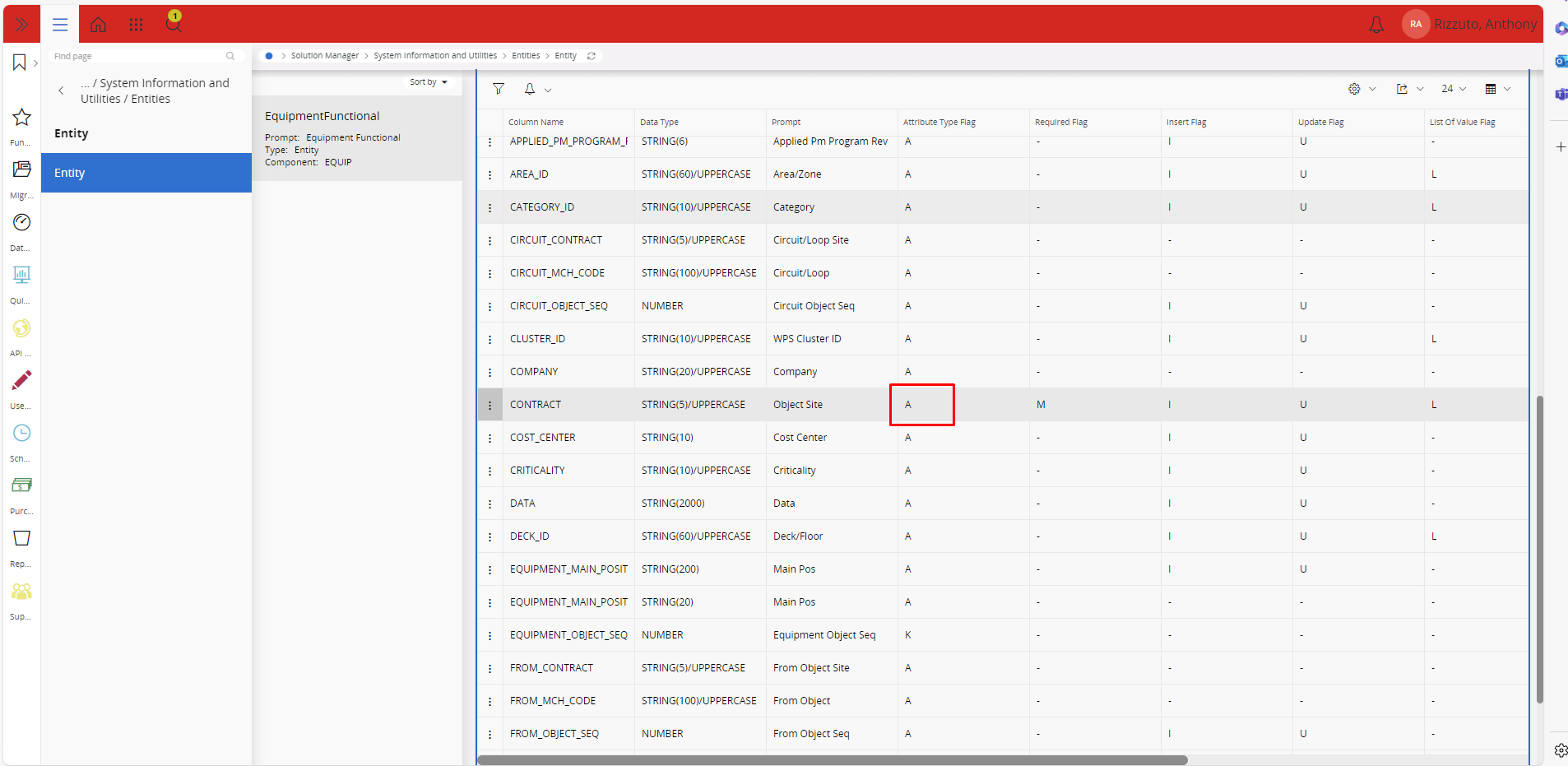
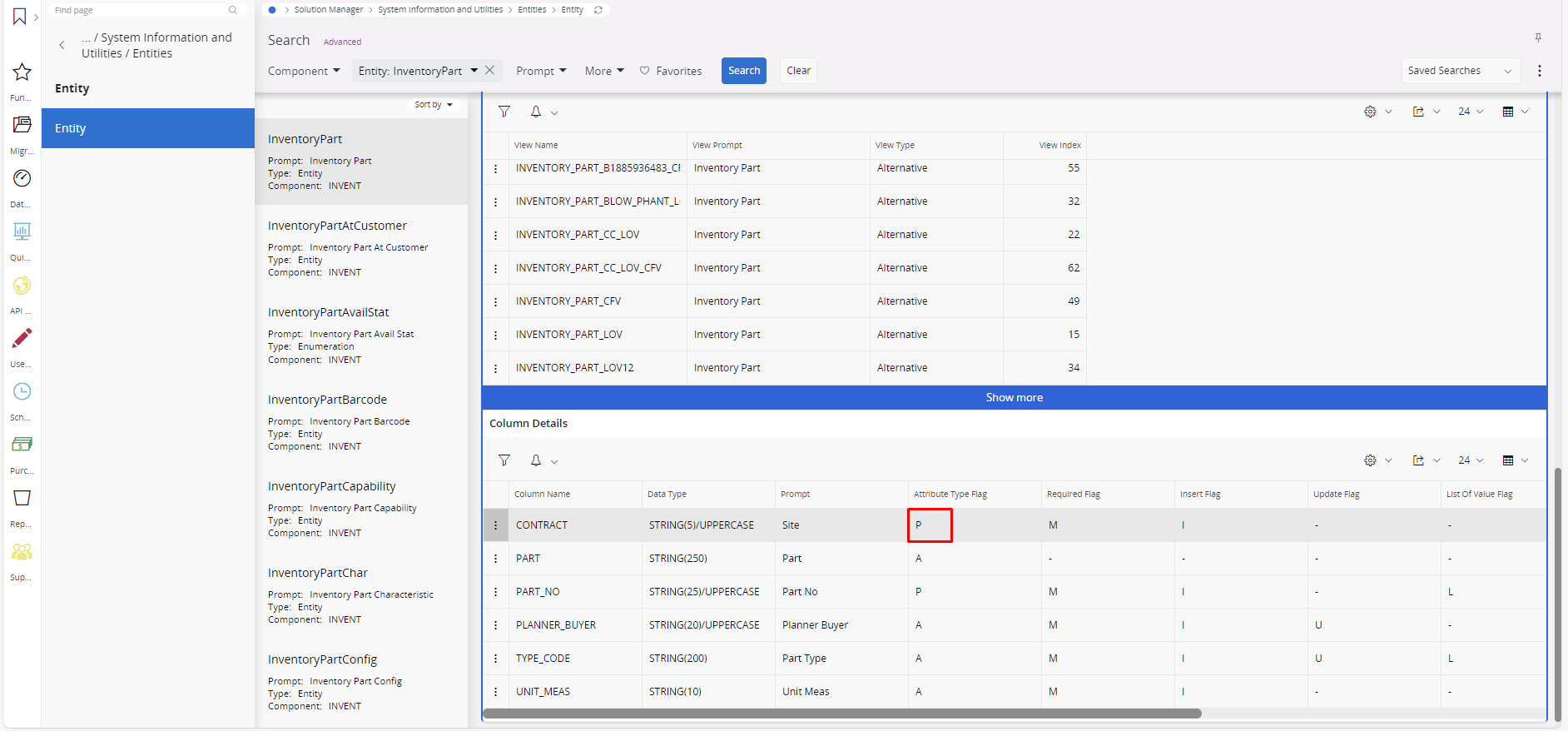
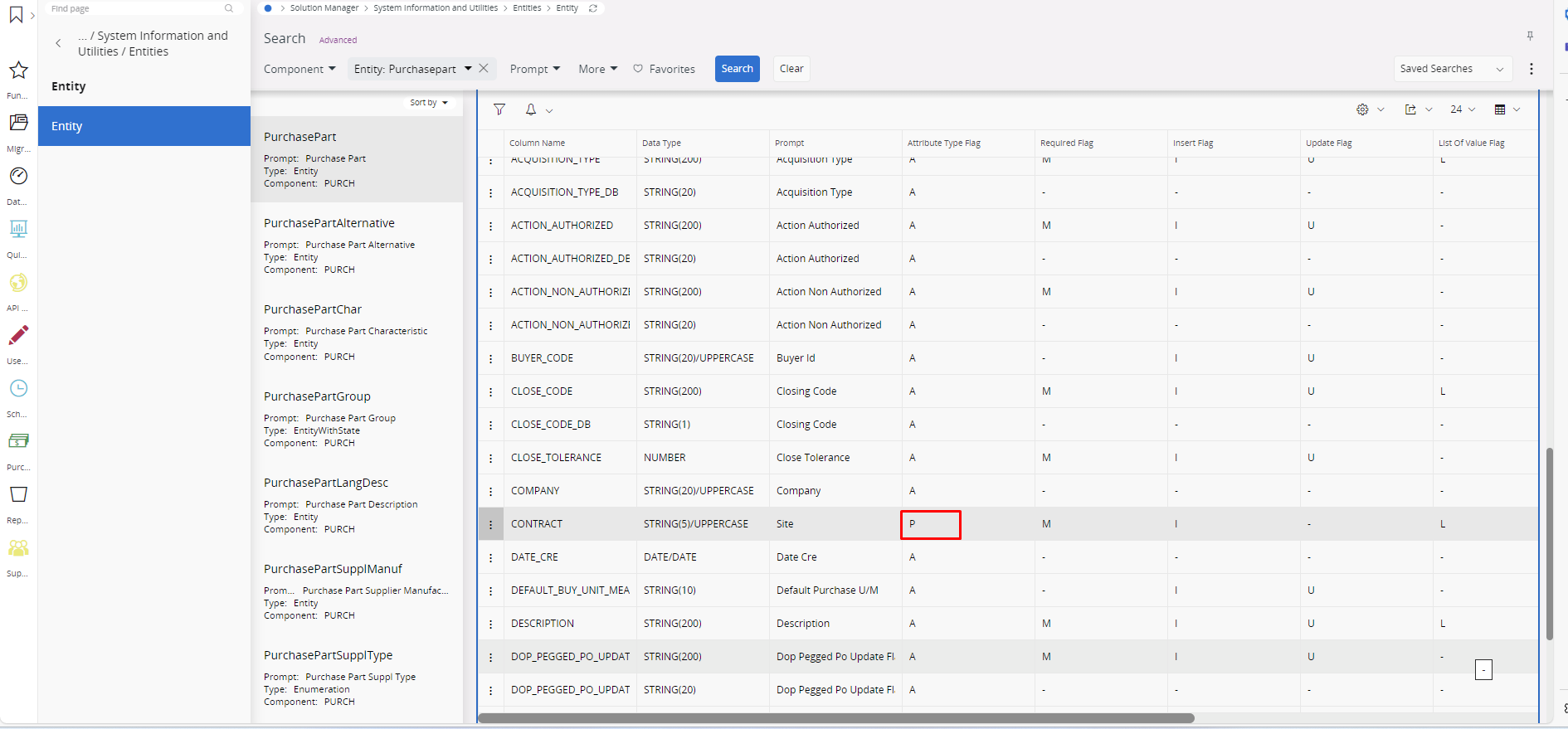
We do not have the ability to change this, I would like to know if this difference is potentially misleading or if there are any suggestions I can try? Thanks very much.
