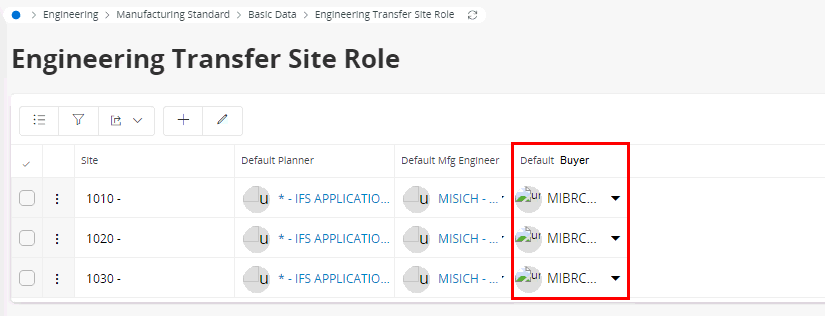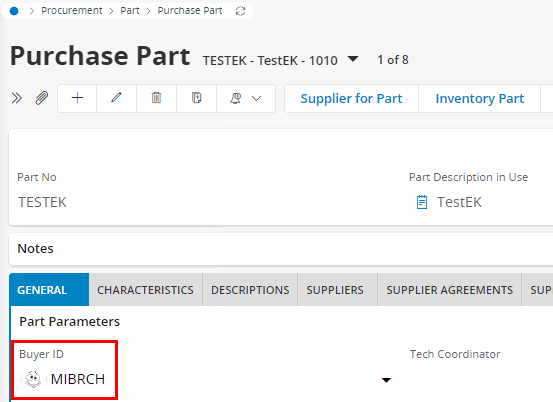I have a user that is requesting that the default planner ID from ENG Part be set to one user for manufactured parts and a different user for purchased parts. The only place I know to set this is on the Sites Per User screen under Default Planner ID.
Is there a way to have two based on the type of part?
TIA
Cindy