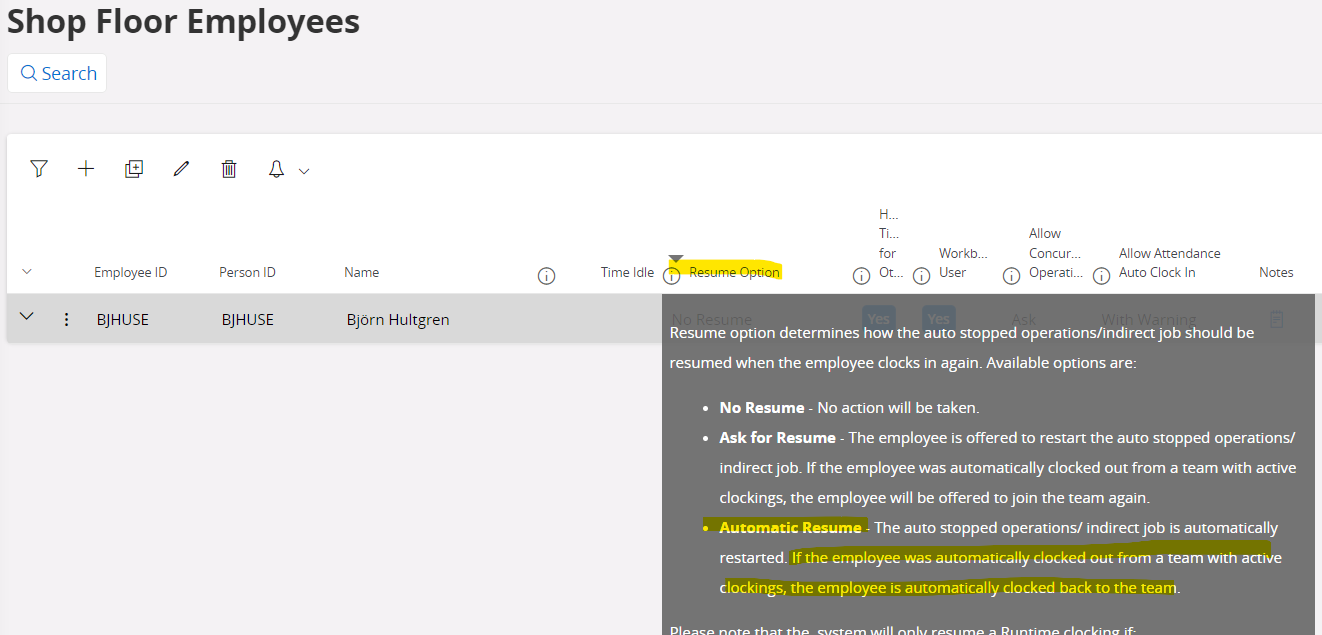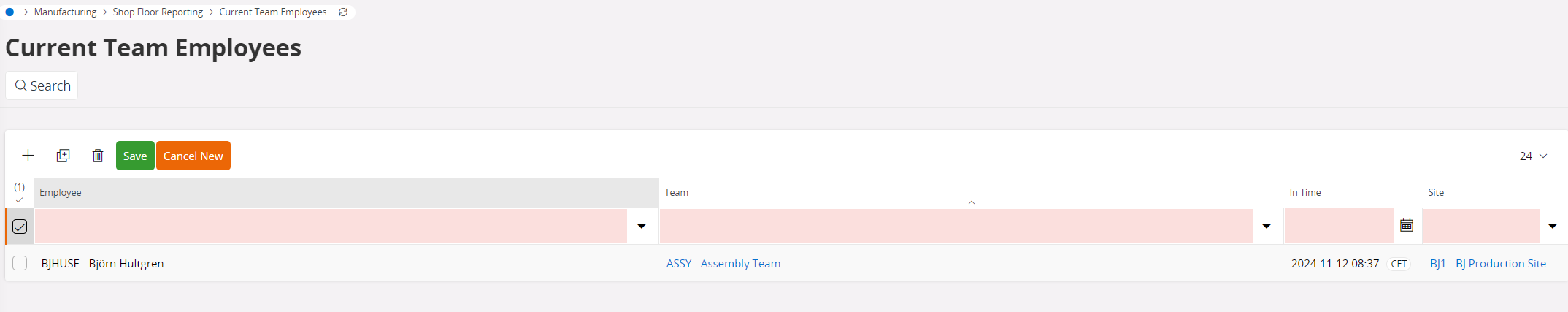There are ways to define an employee’s default team in Shop Floor Employees by Site. However, I have found that when you log in to Shop Floor Workbench by that team, you still MUST add people to that team BEFORE you can do any team transactions.
Has anyone encountered this anomaly before? Has anyone developed a CRIM to transfer the employees listed as team members in Shop Floor Employees by Site to the employees on the team logged in to Shop Floor WorkBench?