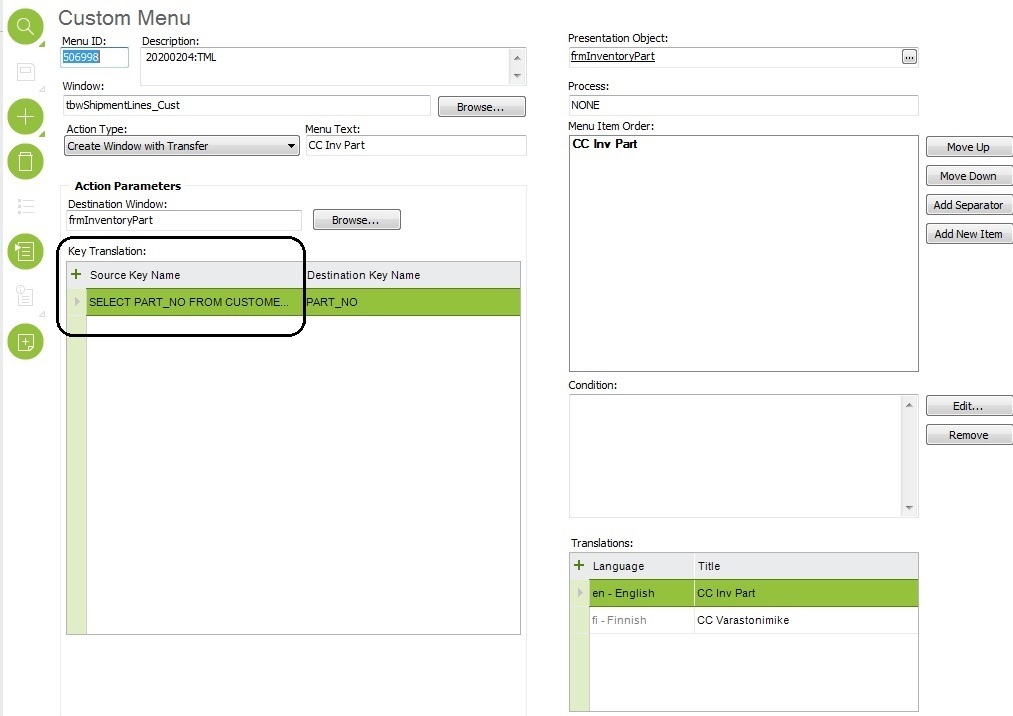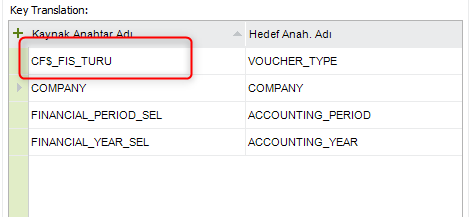IFS 9 Update 14
I have been trying to use a SQL query to return a part_no value for the Source Key Name in a custom menu, without success.
Is this possible and does anyone have an example?
My specific case is to open Inventory Part with part_no retrieved from tbwShipmentLines_Cust, which does not have part_no immediately available. Trying to use this qry:
SELECT PART_NO FROM CUSTOMER_ORDER_LINE WHERE CUSTOMER_ORDER_LINE.ORDER_NO = SHIPMENT_ORDER_LINE.ORDER_NO AND CUSTOMER_ORDER_LINE.LINE_NO = SHIPMENT_ORDER_LINE.LINE_NO AND CUSTOMER_ORDER_LINE.REL_NO = SHIPMENT_ORDER_LINE.REL_NO