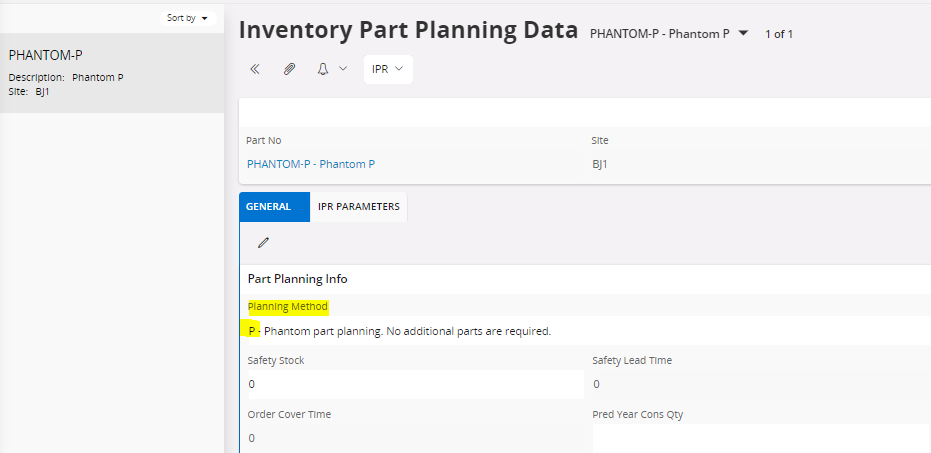Hi,
We are production company and we are using assembled semi-finished products on our finished products.
These assembled semi-finished products have their own BOM in IFS under “Structure”.
In our product BOM list, these semi-finished products added.
The question is;
Is there any way to make these semi-finished products as Phantom so when we put to the BOM, only the parts under the code will added to the BOM not the semi-finished product code.