A lot is been issued for multiple lots. After issuance there seem to be a non-conformance. The customer would like an easy to approach to create one NCR/MRB for the entire lot.
Like your feedback and similar experiences with clients ?
A lot is been issued for multiple lots. After issuance there seem to be a non-conformance. The customer would like an easy to approach to create one NCR/MRB for the entire lot.
Like your feedback and similar experiences with clients ?
Best answer by EqeMithuV
Hi
You can create the MRB for the shop order materials as below. Go to shop order material tab and select the material line and click on the 3 vertical dots to get this option.
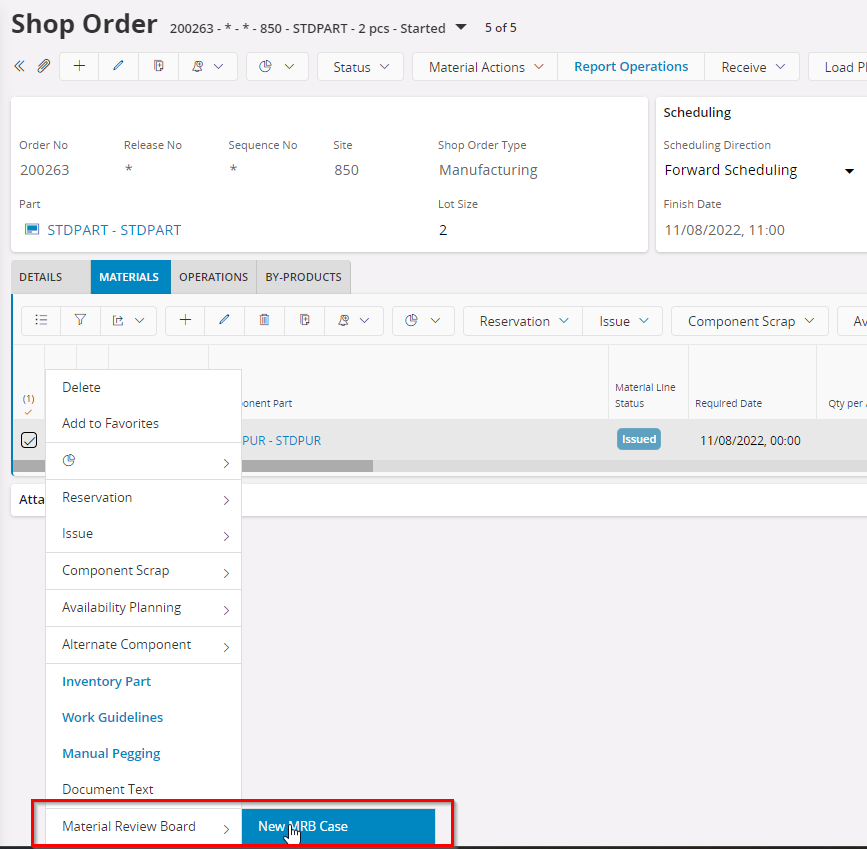
Regards,
Mithun K V
Enter your E-mail address. We'll send you an e-mail with instructions to reset your password.