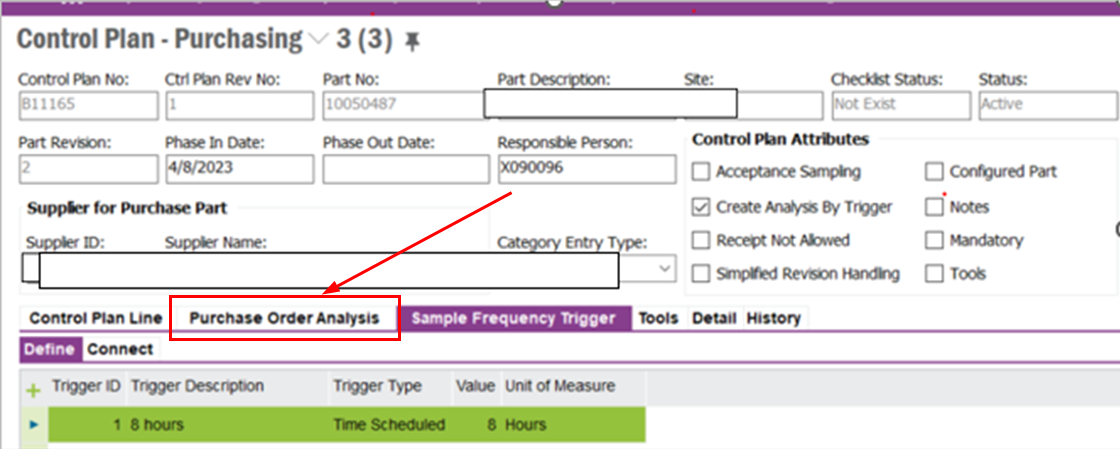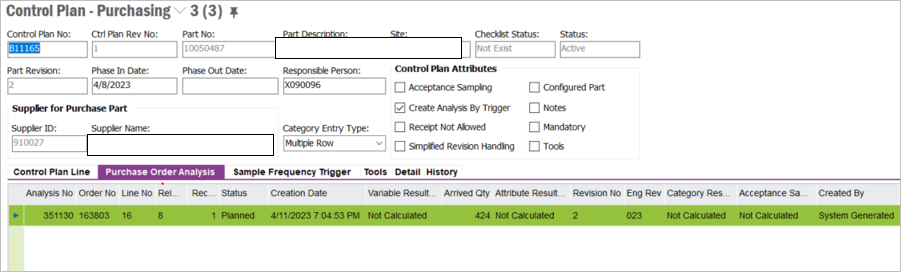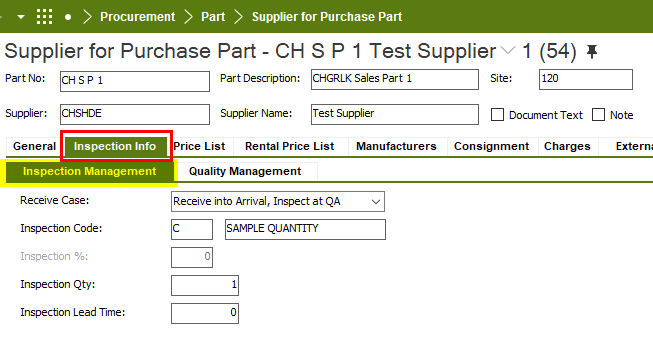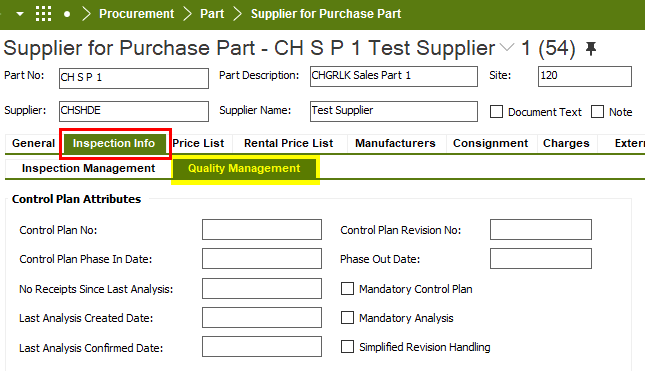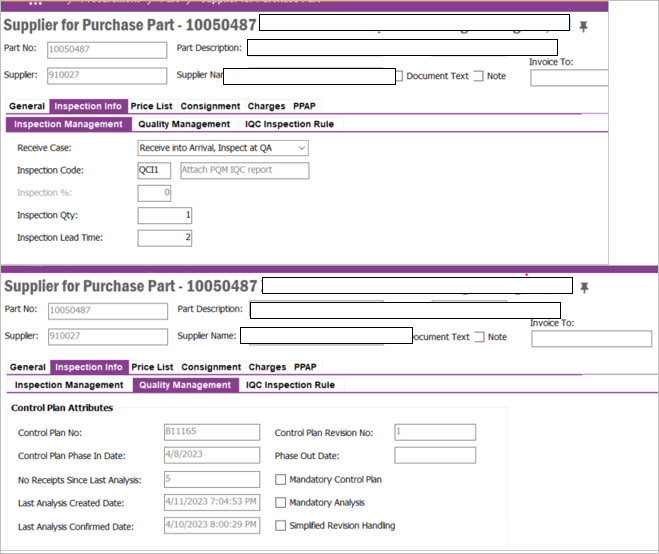Hi,
We set up control plan trigger with Time schedule of 8 hours, but when process purchase order receipt in three days, only one purchase analysis had been triggered as below snapshot, but other two days not, please help to check what is the reason for that?
Your quick response is appreciated.
Thanks
Susan
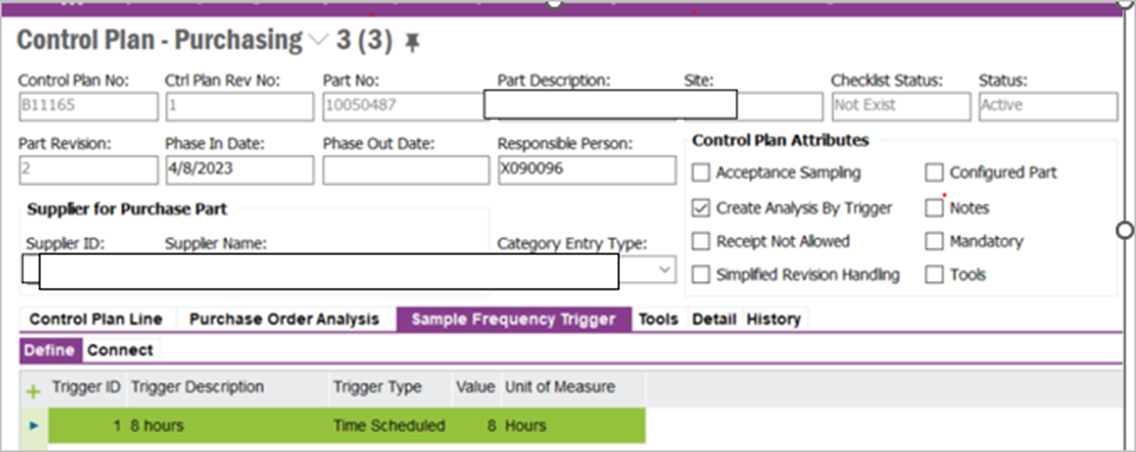
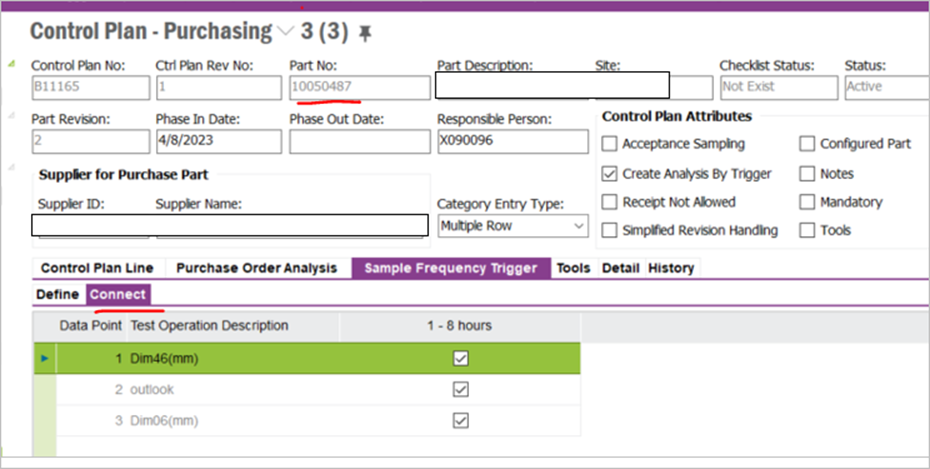

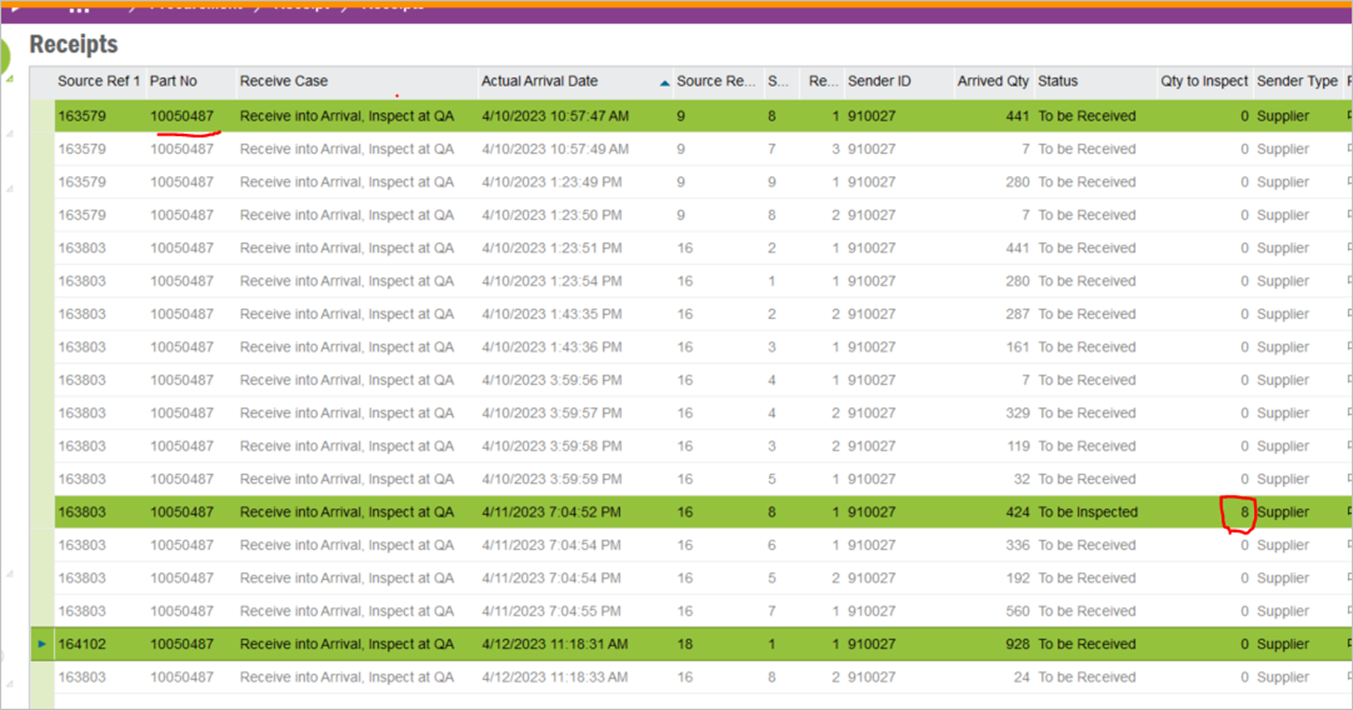
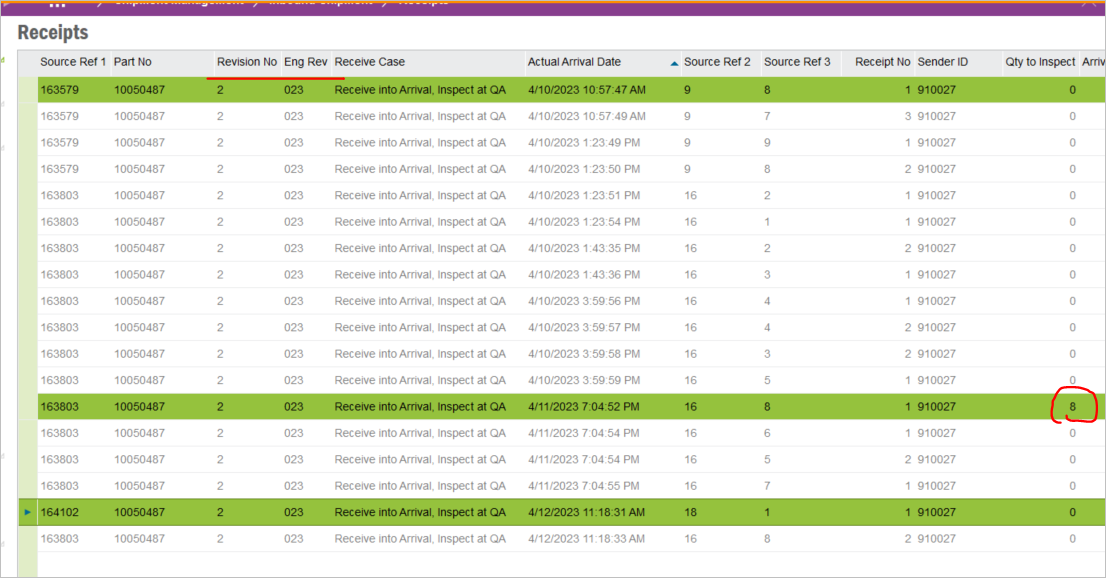
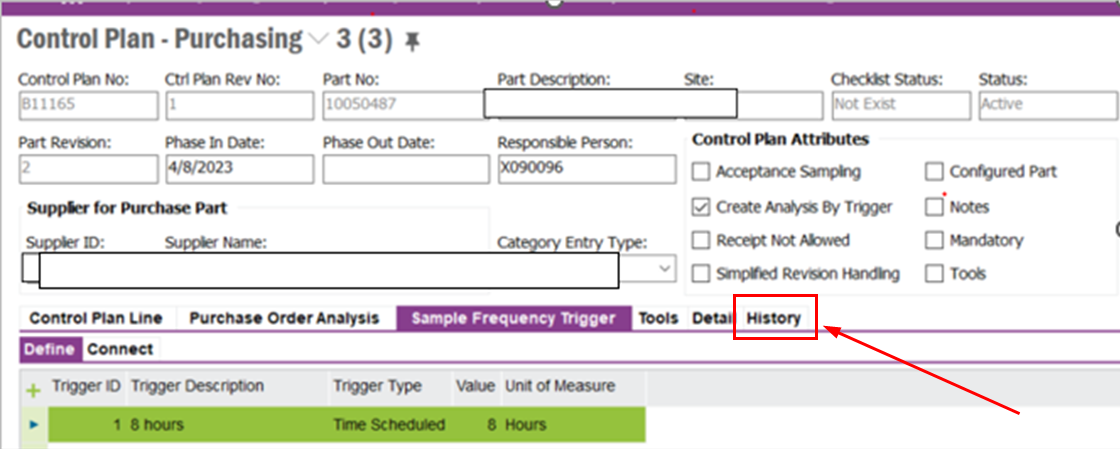
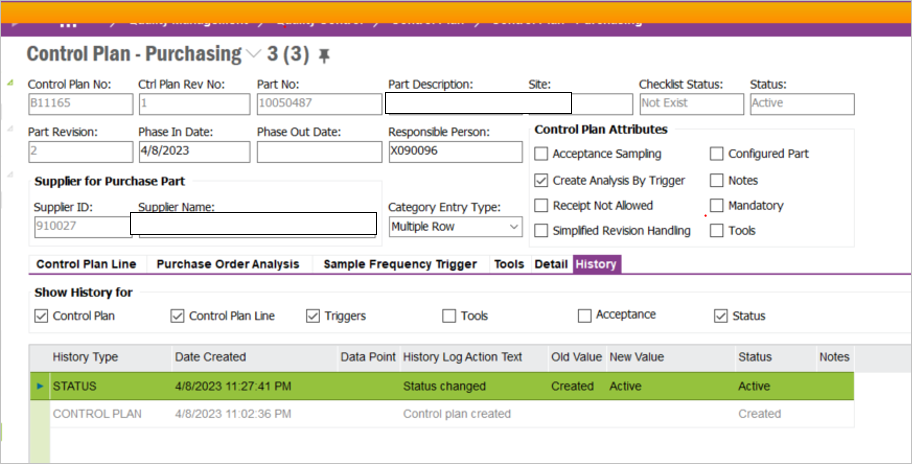
 Can you also check the entries here in the tab “Purchase Order Analysis”?
Can you also check the entries here in the tab “Purchase Order Analysis”?