Hi,
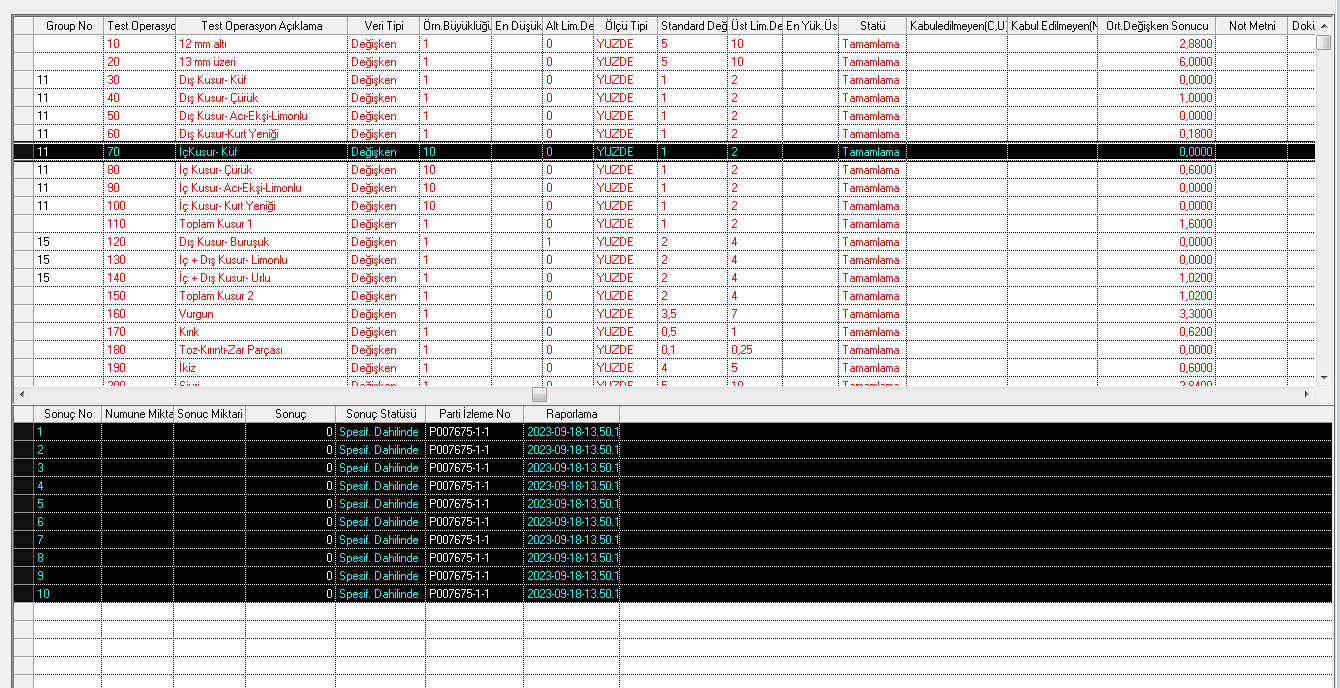
but in IFS 10 it adds as many rows as the sample size and it doesn't show the results in a single line.
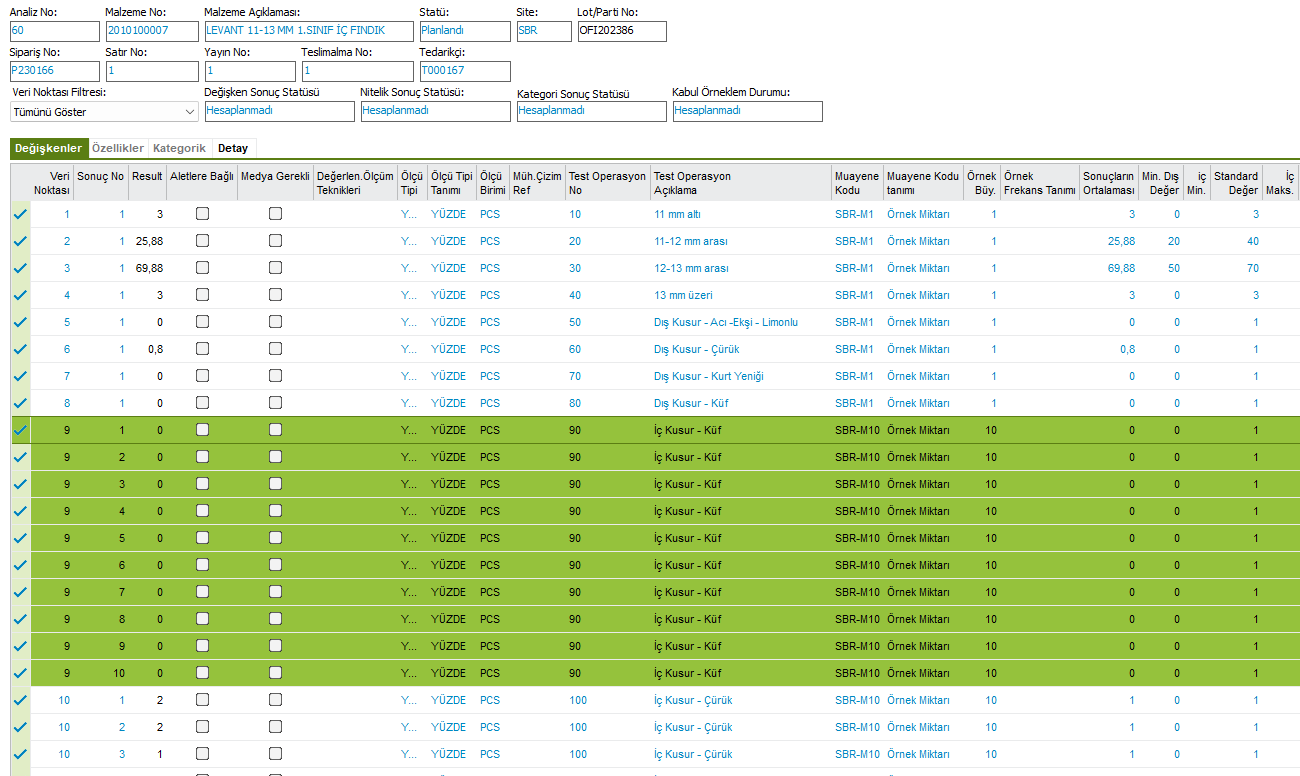
Is it possible to do it like the old system? If possible, we would appreciate your help.
Thanks,
Âdil
Hi,
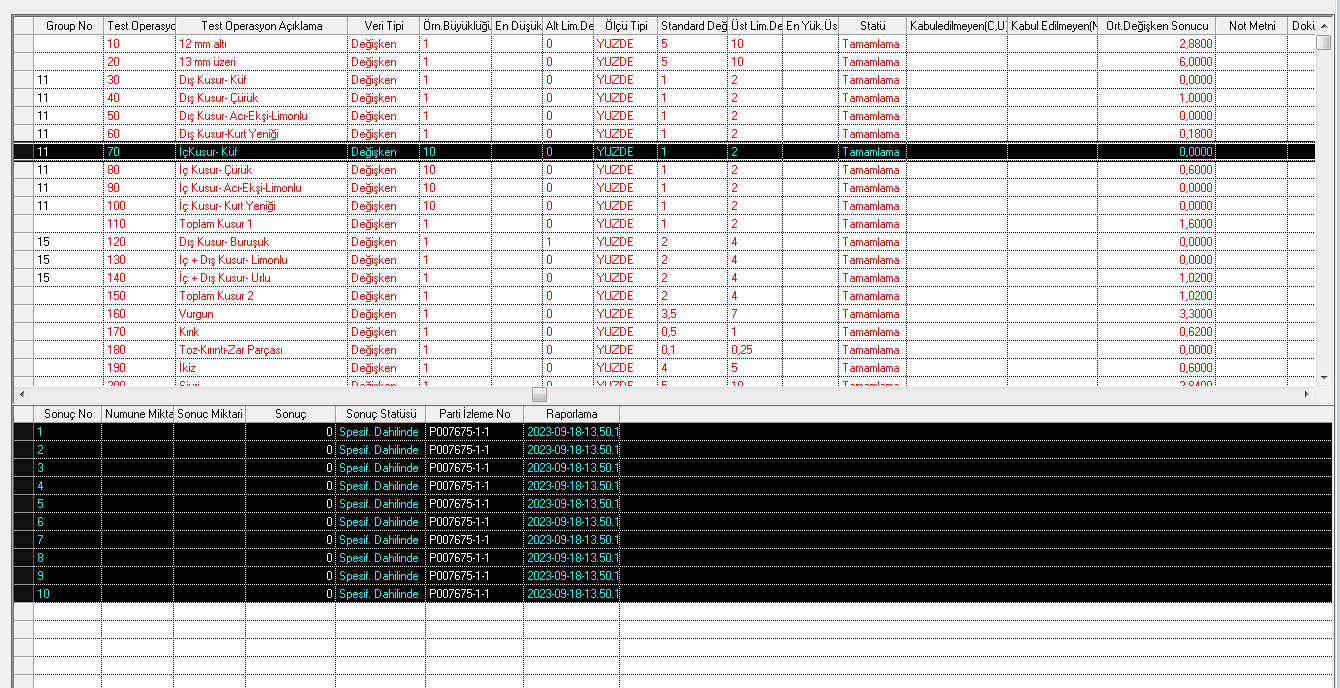
but in IFS 10 it adds as many rows as the sample size and it doesn't show the results in a single line.
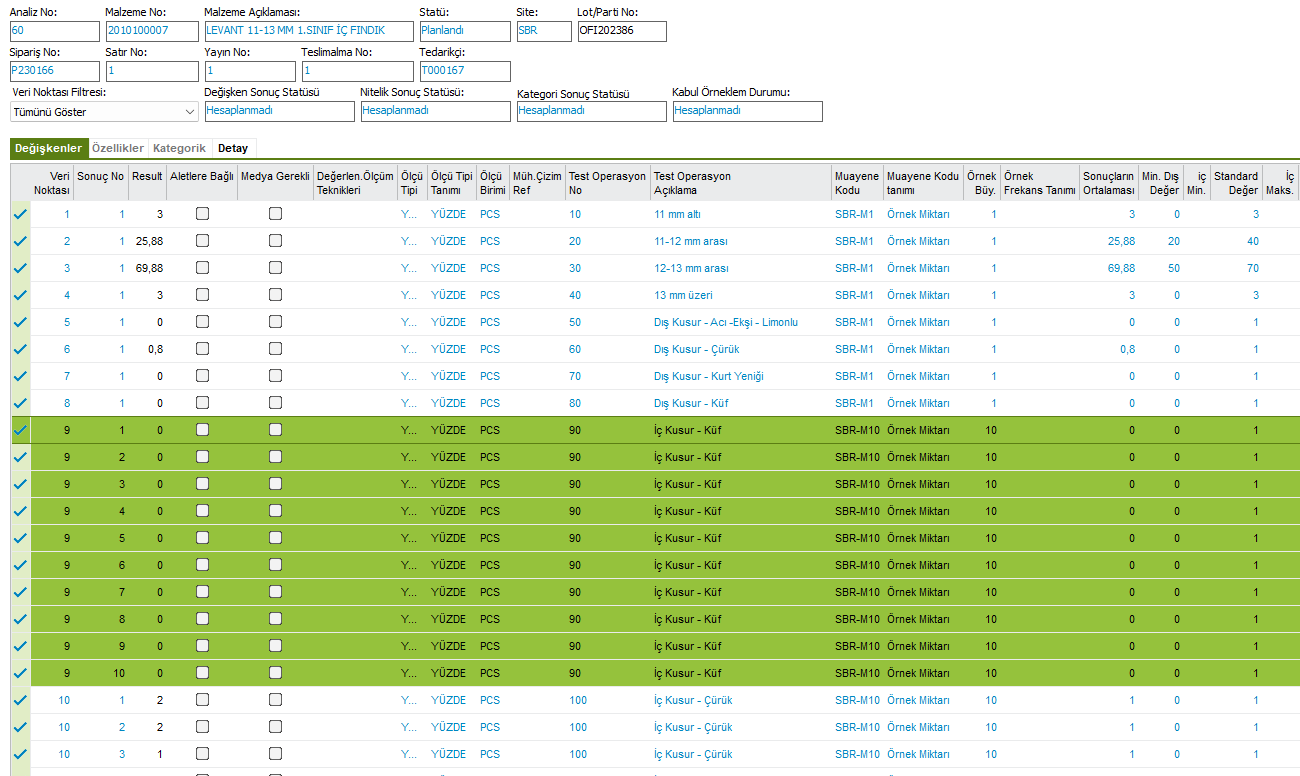
Is it possible to do it like the old system? If possible, we would appreciate your help.
Thanks,
Âdil
Enter your E-mail address. We'll send you an e-mail with instructions to reset your password.