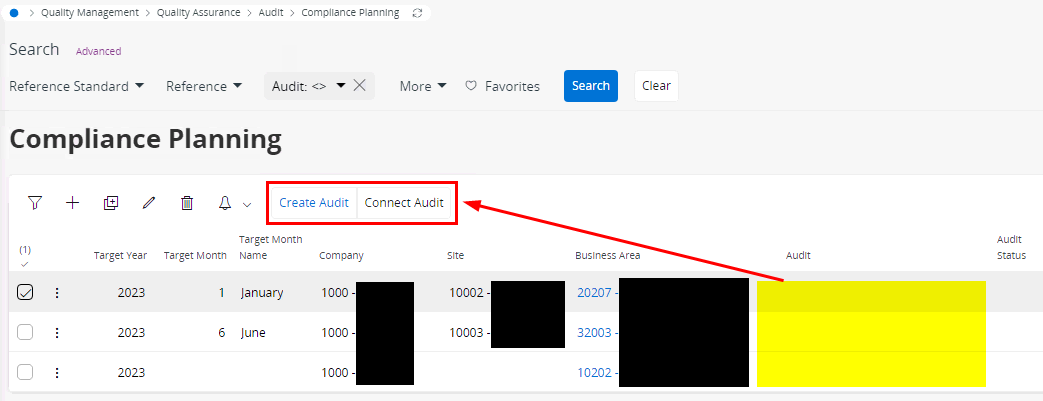Hello,
I would like to setup a Compliance Plan to generate Audits for associates at my company. I’ve setup a test Plan and created and Audit ID. I am able to release the Audit and complete it, but I was under the impression you could schedule Audits to generate automatically. The only option I have found is to Re-Generate Audit on the Closed Audit that is connected to the Compliance Plan.
This appears to require manual intervention each time you would like to create a new Audit and assign it to someone from the Audit pool. This solution would not scale well, as there would need to be an individual to generate, assign, and create Focus Areas for each Audit.
Is there a step that I have not properly configured to create and generate Audits? Any guidance would be appreciated. Thank you!