Hi Community,
We are seeking your insight to address the following questions raised by one of our IFS customers regarding the "Modify Date Applied" feature available within the 'Inventory Transactions History Screen'.
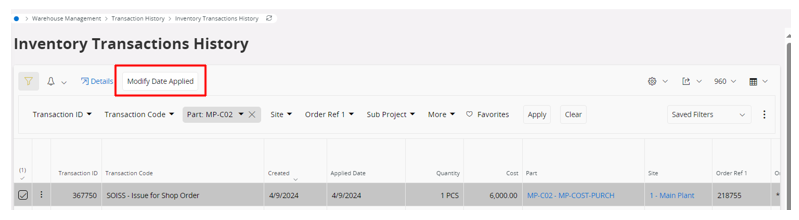
- Could you please explain the design concept behind "Modify Date Applied" feature?
- Since the purpose of ‘Modify Date Applied’ is to move transactions from one financial period to another without changing the values in the postings, what is the significance behind changing the financial period?
Following is the customer’s business requirement:
Customer has a different effective cost in March compared to that of April. For a specific transaction registered in the system in April, customer expects to view the cost values in the postings in ‘Inventory Transactions History Screen’ in corresponding to March accounting period. Does IFS have this functionality?
Thank you,
Manthila Perera




