Hi all,
We have experienced an issue where the visualizer tool tip isn’t updating correctly (sometimes!)
An example from some time ago shows that our planner went to the visualizer and hovered over the relevant part of the bar and got this.
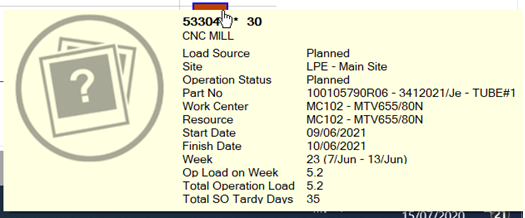
As you can see the Op Load on Week and Total Operation Load show 5.2
The times on the shop order had been amended prior to this check (a day before) to reflect a new Op Load on Week and Total Operation Load of 4.5 so was confused as to why the above was still showing the wrong figures. He had logged out of IFS and logged back in fresh the next day so it wasn’t a refreshing issue.
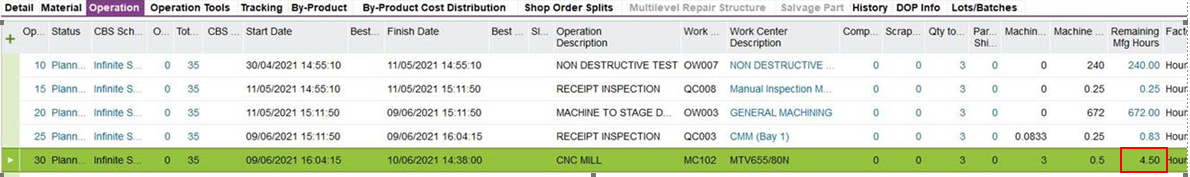
When he had manually run a Schedule Shop Order from the RMB menu on the shop order header it then updated the tooltip to reflect the new time.
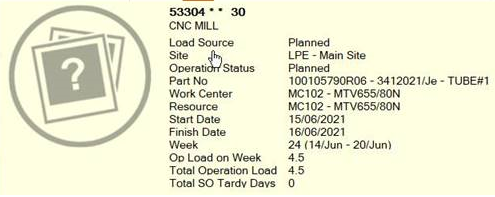
The odd thing is that every time I try to replicate the problem it seems to work fine without me having to schedule the shop order however I have had other people report the same issue (very intermittently) so I am wondering if anyone knows if there is something that runs in the background to update this tooltip on the visualizer or it should just update instantly (after hitting refresh of course) when the operation is updated.
Regards
Nathan


