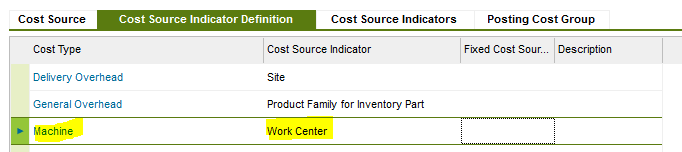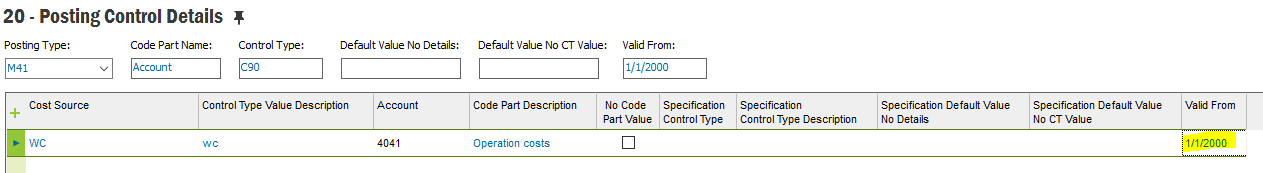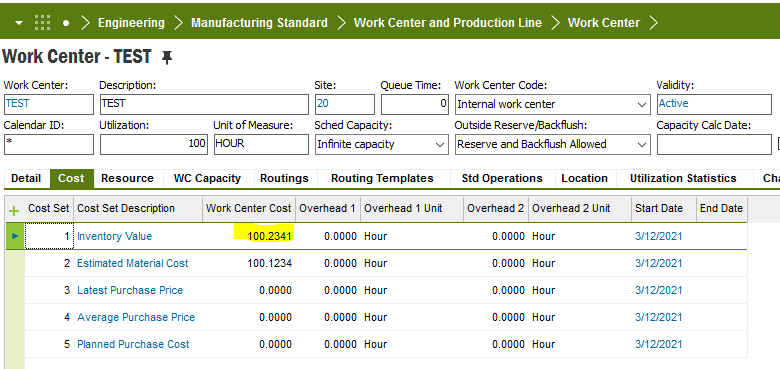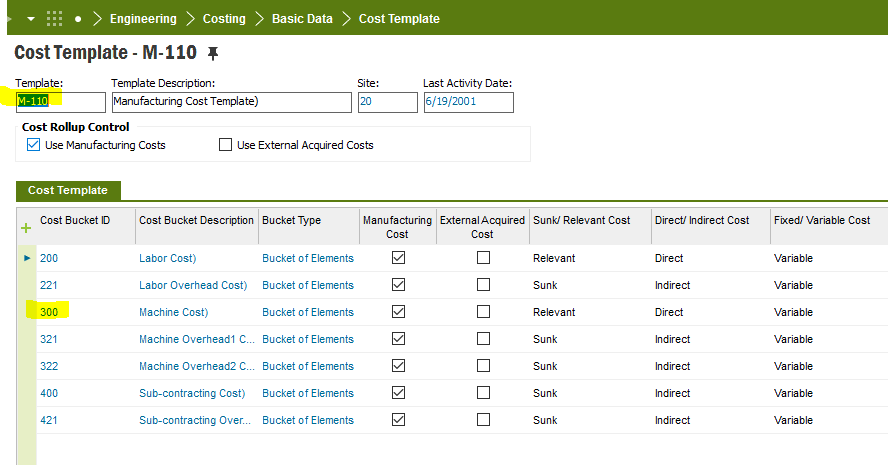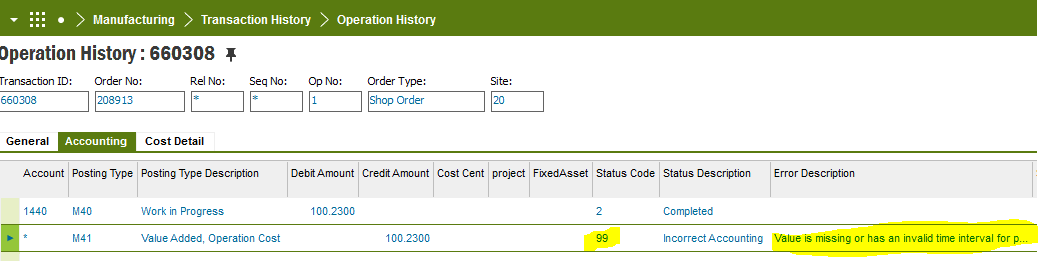What I did,
- Created a Cost Source
- Connect the Cost Source to Work Center at Cost Details Basic Data
- Created posting control M41 and connect it with Control Type C90
- At Posting Control Detail connect Cost Source to an Account.
What I expect;
Once I report machine time, I expect the cost goes to the relevant GL Account based on the above mapping using Cost Source and WorkCentre.
Am I doing the correct thing? Is C90 meant to be use like above? If not how can I use C90?