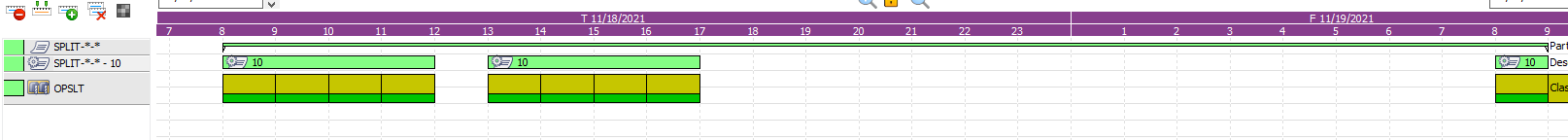Hi, it seems APB (Advanced Planning Board)has quite a few limitations, particularly around handling work centers with multiple resources. For example, scheduling a workcenter with 8 resources, how do you get the system to divide up the work and time it will take (perhaps 1/8 the time as a single resource)? Workarounds that have been floated include manually splitting up order lines as they come in (not scaleable) and fudging the efficiency factor to say, 800% in this example, also not great. Any other ideas that people have tried? If APB is not capable, have others used any third party scheduling software? Any recommendations?
Thanks