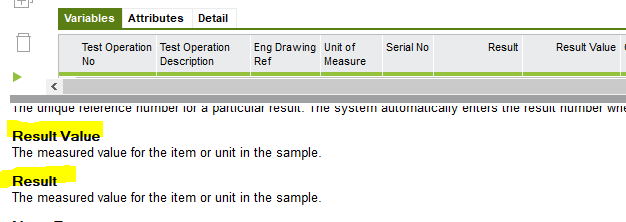What is the difference and purpose of the columns “result” and “result value” on the “Analysis Results” page?
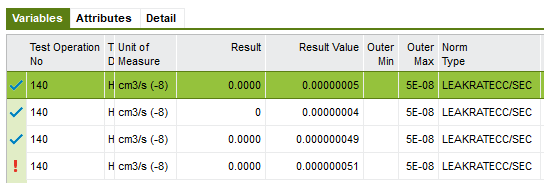
When I type in my measured value in the result cell and save, it populates in the Result Value cell.
I ask because something I measure will be at 1.0x10^-8. I am able to type my answer into the result cell in the same format as the outer max cell (5.0E-8) and when I save it properly calculates as passing or failing, but saves in the result cell as the above (0, 0.0000). It shows as the correct decimal representation in the result value cell. I want to know why it doesn't present properly in the Result cell, and why in neither of the cells it will populate in the format 5.0E-8 please