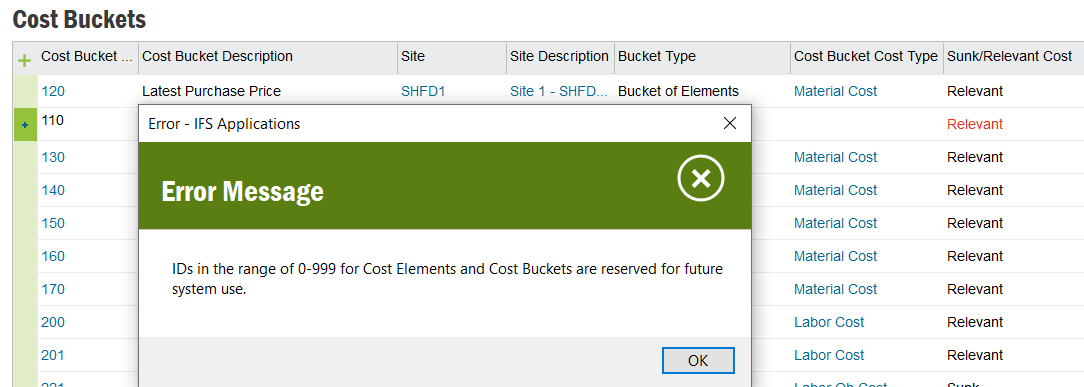Hi There,
One of the user has mistakenly deleted the Cost bucket 110 in an important environment. When I am trying to add manually I am getting an error ‘’Ids in the range of 0-999 for cost elements and Cost Buckets are reserved for future use’’.
Cost Bucket 110 is system defined one. Why does the system allows to delete the record and not allow to add back in the system?
Is there any way to add the Cost bucket 110 in the system?