Hi,
When I switch to team calendar an error pops up like this.
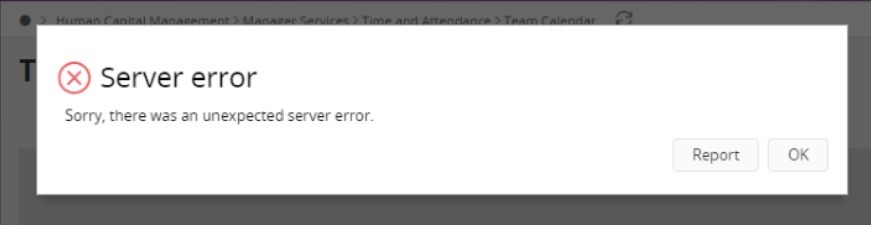
Could you suggest a solution?
TIA
Best answer by Thanushi Jayaweera
View originalHi,
When I switch to team calendar an error pops up like this.
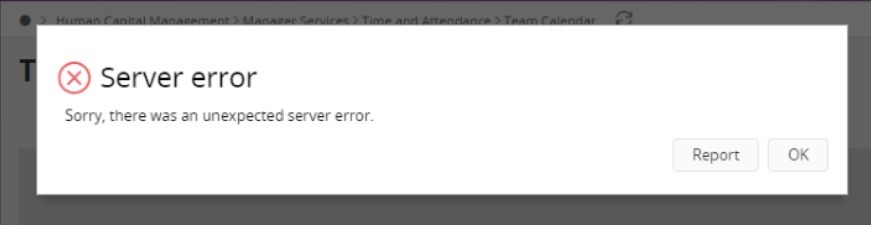
Could you suggest a solution?
TIA
Best answer by Thanushi Jayaweera
View originalHi,
Is this core environment? Can we get more information?
Hi Daniel,
Can you share more information about the error? Is it something like below?
Database error occurred. Contact administrator.
If so, you may raise a case with GSO Support to get Patch ID 159078, which address exact issue.
Hope this would be helpful.
Best Regards
Sugandi
Hi
Could you check if your user has the below permission sets enabled?
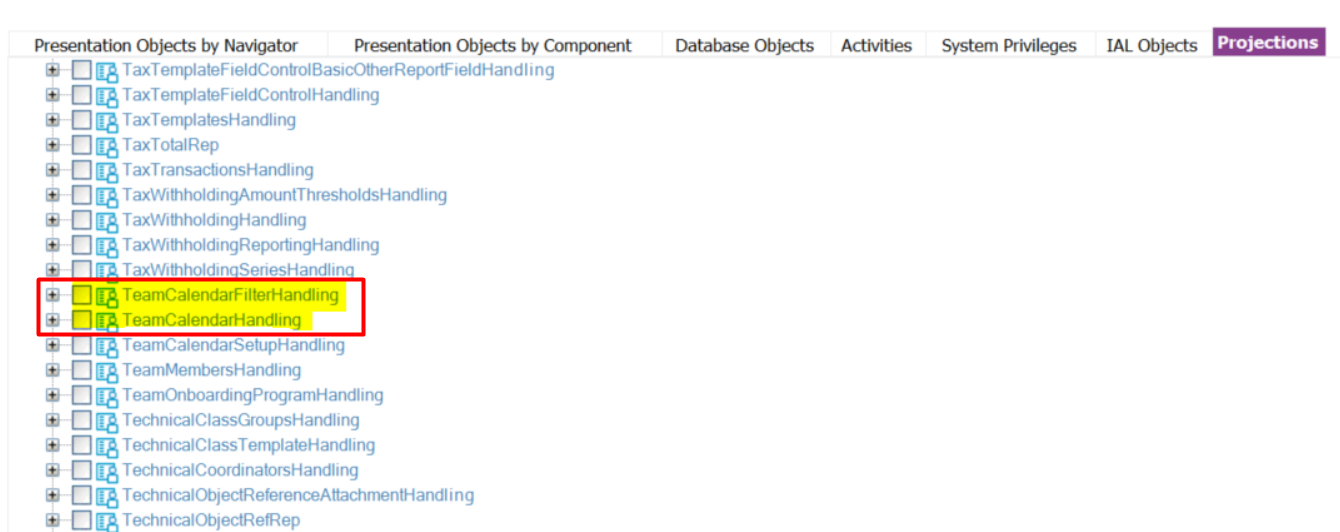
If not, could you enable it, refresh cache and then try again?
Best Regards,
Thanushi
Enter your username or e-mail address. We'll send you an e-mail with instructions to reset your password.