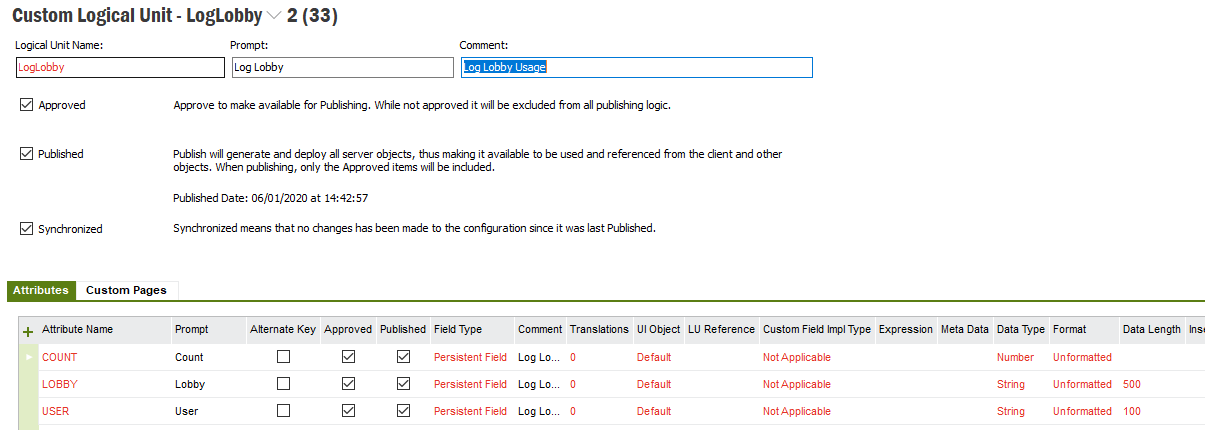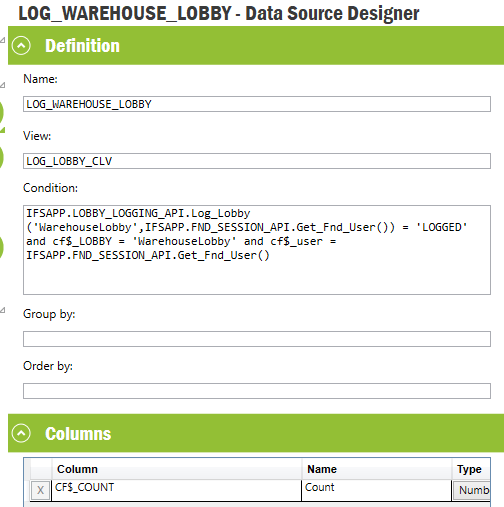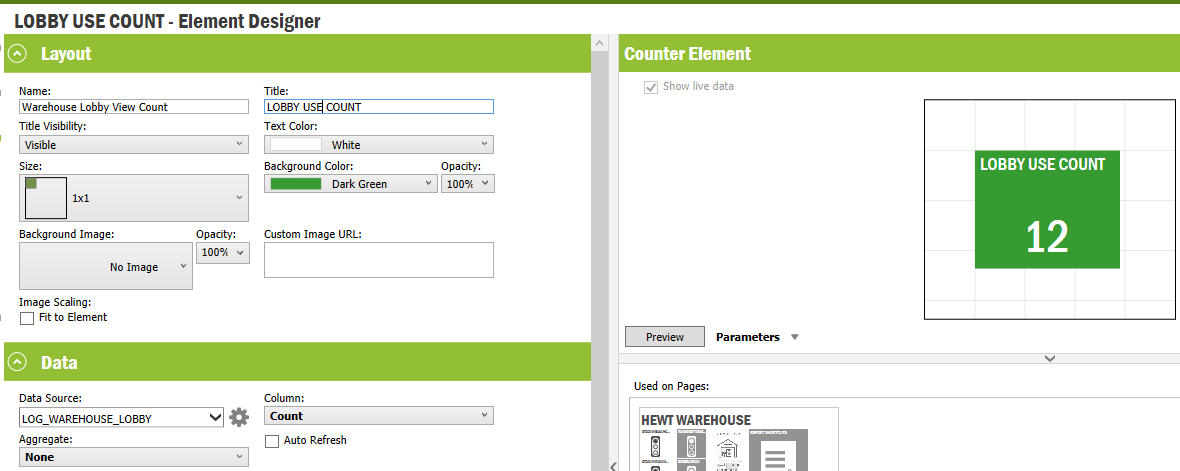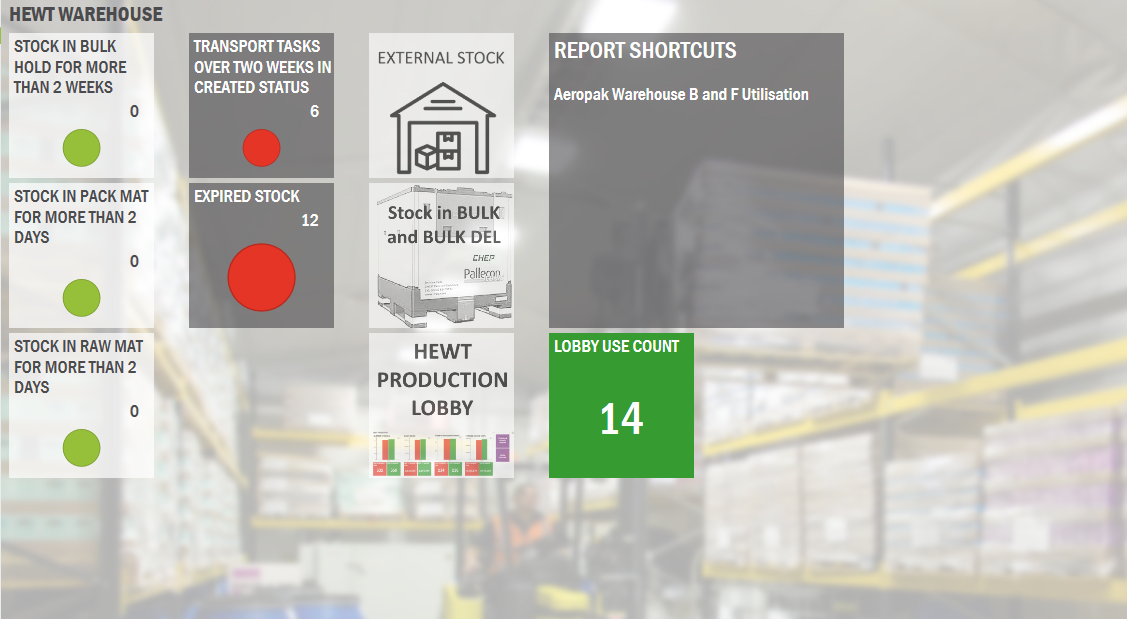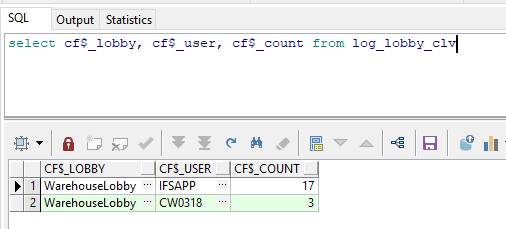Does anyone have a suggestion on how we can track who and when lobbies are being used in apps 10? Or course we can create an API with a get-function that updates a history table when called, but I wonder if anyone came up with something more elegant or had a discussion with IFS on this?
One of the recent updates enables this for quick reports and this is a great tool which can help us identify which reports are important and which could be phased out (we have 2000 reports build over many years).