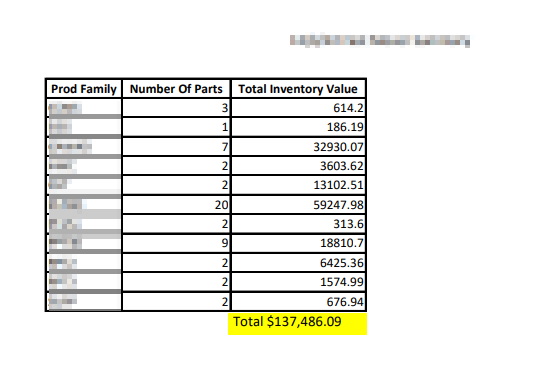This might be a simple question, but it is something I have never done.
Is there an easy way to sum a column on a quick report?
Basically, I created a view and based the quick report off of view, but now need a sum to appear at the bottom of a column.
like this: