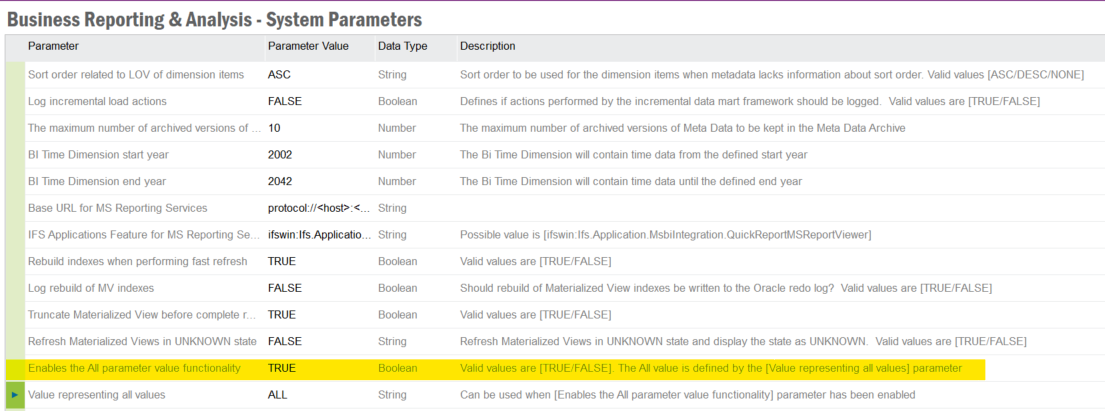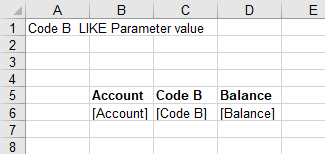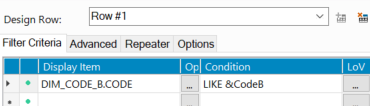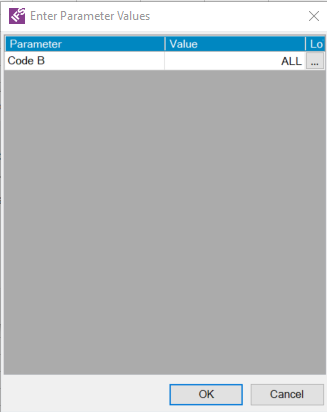Hi All,
Can anyone please show an example of using NVL2 function parameter in a BR report?
I tried to use NVL but could not get what I wanted. And trying to use NVL2 function parameter, but not sure what should I enter for the first argument (ValueIfNull).
please see the image.
&CodeB is a standard parameter for DIM_CODE_B.CODE
The requirement is to get all CodeB values including NULL when the &CodeB leaves blank and the selected CodeB values when &CodeB has a value.
Example:
when &CodeB = say '45' , the report will only show the records with code_b = 45
when &CodeB leaves blank (NULL) then the report will show the records where the code_b of any value plus the code_b IS NULL
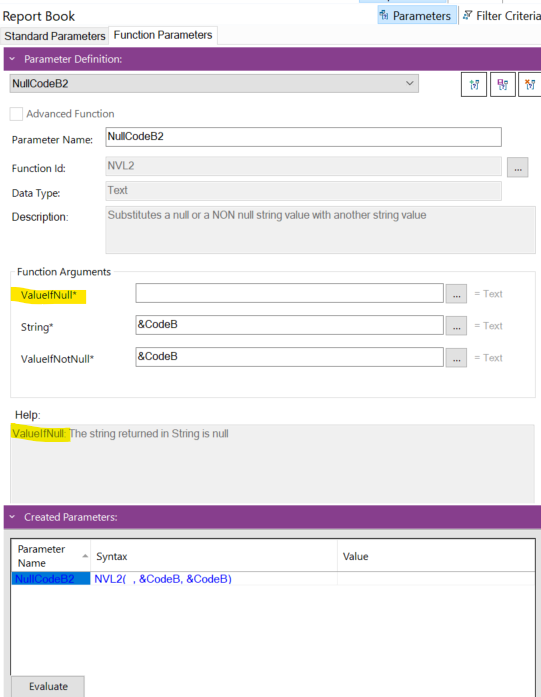
Thank you!