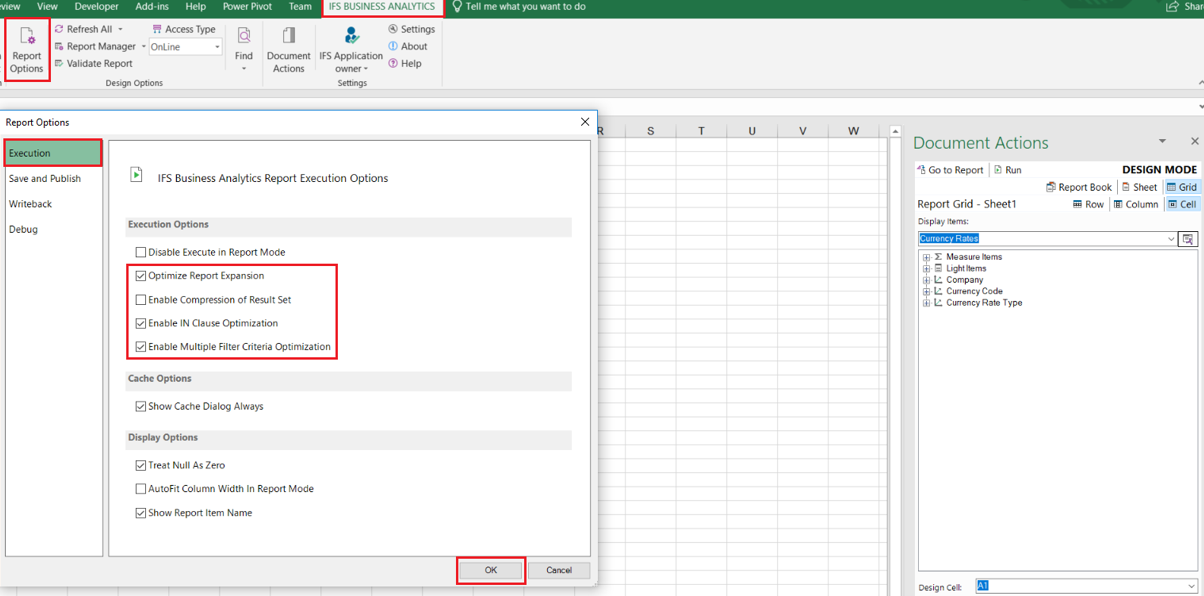It seems like IFS Business Reporter 5.0.16.0 was pushed to users PCs after a recent IFS delivery was applied. We are having many issues with our BR reports currently published with an earlier version of BR. I have run the report through the Upgrade Utility but when I run the report, I receive the following error message:
System.OutOfMemoryException: Exception of type 'System.OutOfMemoryException' was thrown.
at System.Runtime.InteropServices.Marshal.GetObjectForNativeVariant(IntPtr pSrcNativeVariant)
at System.Runtime.InteropServices.CustomMarshalers.EnumeratorViewOfEnumVariant.MoveNext()
at Ifs.Application.Br.ExcelInterface.Vsto.ExcelRange.GetEnumerator()
at Ifs.Application.Br.Expansion.ReportExpandUtil.GetExpandedRange(IExcelRange inputRange, IVirtualExcelSheet vsheet, IExcelWorksheet excelWorkSheet)
at Ifs.Application.Br.Core.DesignModel.NameManager.HandleSheetRepeaterNameRanges(IExcelName designModeNameRange)
at Ifs.Application.Br.Core.DesignModel.NameManager.SwapAndCacheNamedRanges()
at Ifs.Application.Br.Rendering.ReportExecutionMgr.PrintReport(Dsrd dsrd, DesignDsodTemplate template, List`1 physicalDataSets, Exception& exception, Int32 lastDataSetId, ReportGeneratorBase generator, IReportLoaderOperations operations)
at Ifs.Application.Br.Rendering.ContainerObjects.BrExecutionTemplateExe.ProcessDsrdAndPrintReport(Exception& exception, IReportLoaderOperations operations, Dsrd dsrd, DesignDsodTemplate dsodTemplate, List`1 physicalDatasets, Int32 reportDataSetCount, ReportGeneratorBase generator, IReportLoaderOperations opearations)
at Ifs.Application.ExcelReporter.ReportDesigner.ReportController.ExecuteReportFromClient(Boolean cacheEnabled)
at Ifs.Application.ExcelReporter.MainWorkbook.ExecuteClick(Boolean cacheEnabled)
Has anyone experienced this before? If so, is there a solution to remedy this? Any help would be greatly appreciated. Thanks.