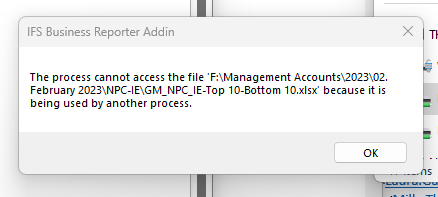Since upgrading to Windows 11, we have been experiencing problems re-opening reports/files that have been generated using IFS Business reporter excel add-in with APPS10.
Has anyone else had this error and been able to resolve?
This error is received when no other files are open etc