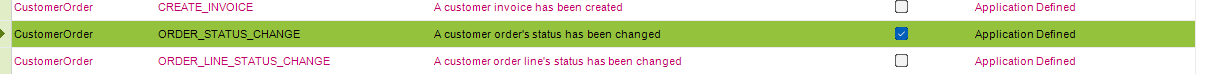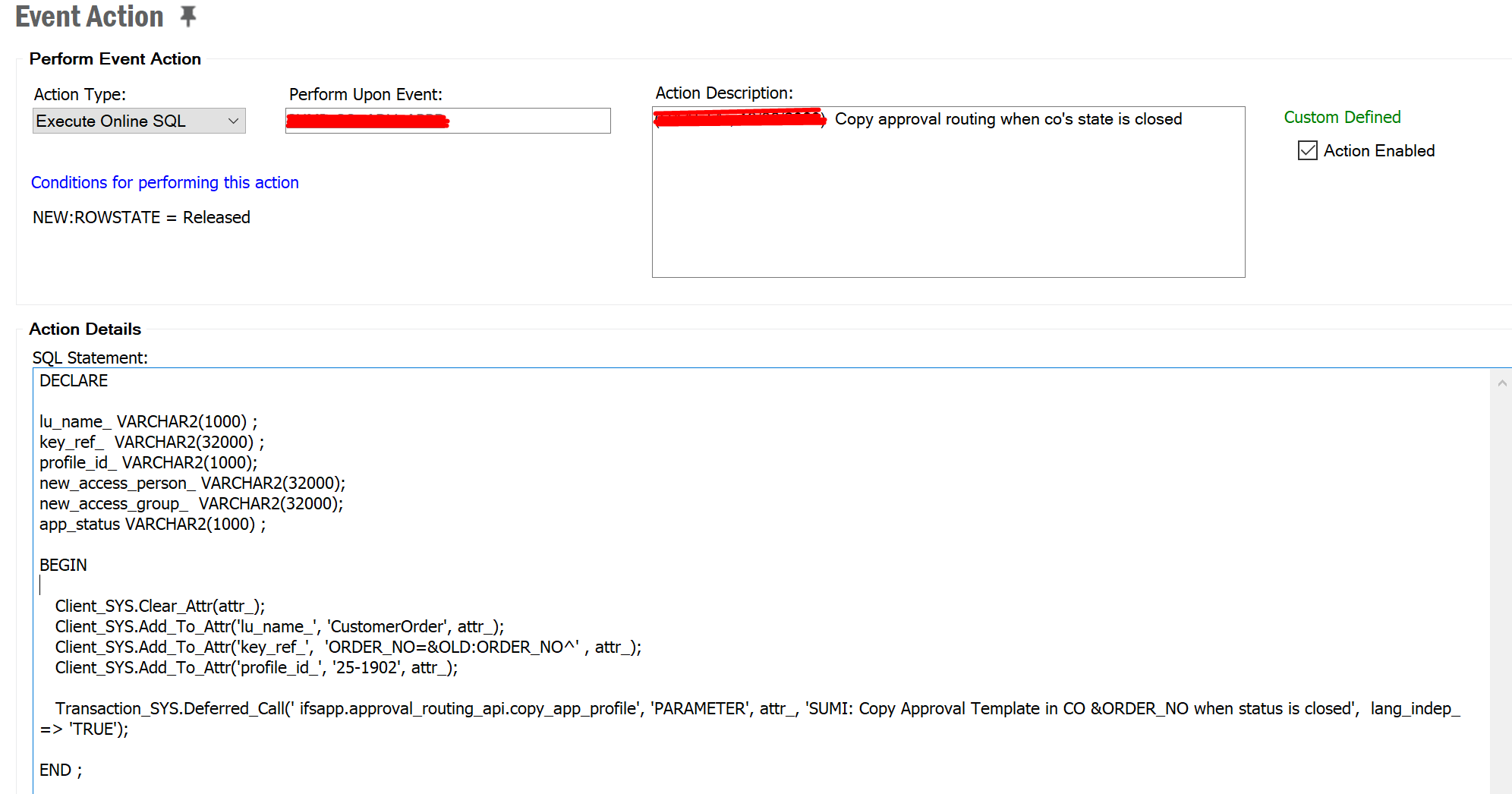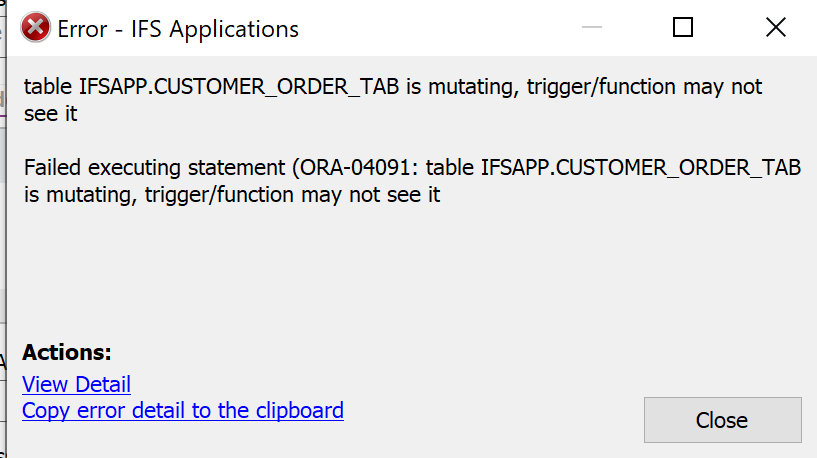Hello everyone ,
I need to create a custom event that triggers when the status of the customer order is closed .
My problem is that I can’t find state column ( sql column for status ) in the list of column available in customer_order_tab .
PS : I can find it in the view but not in the table
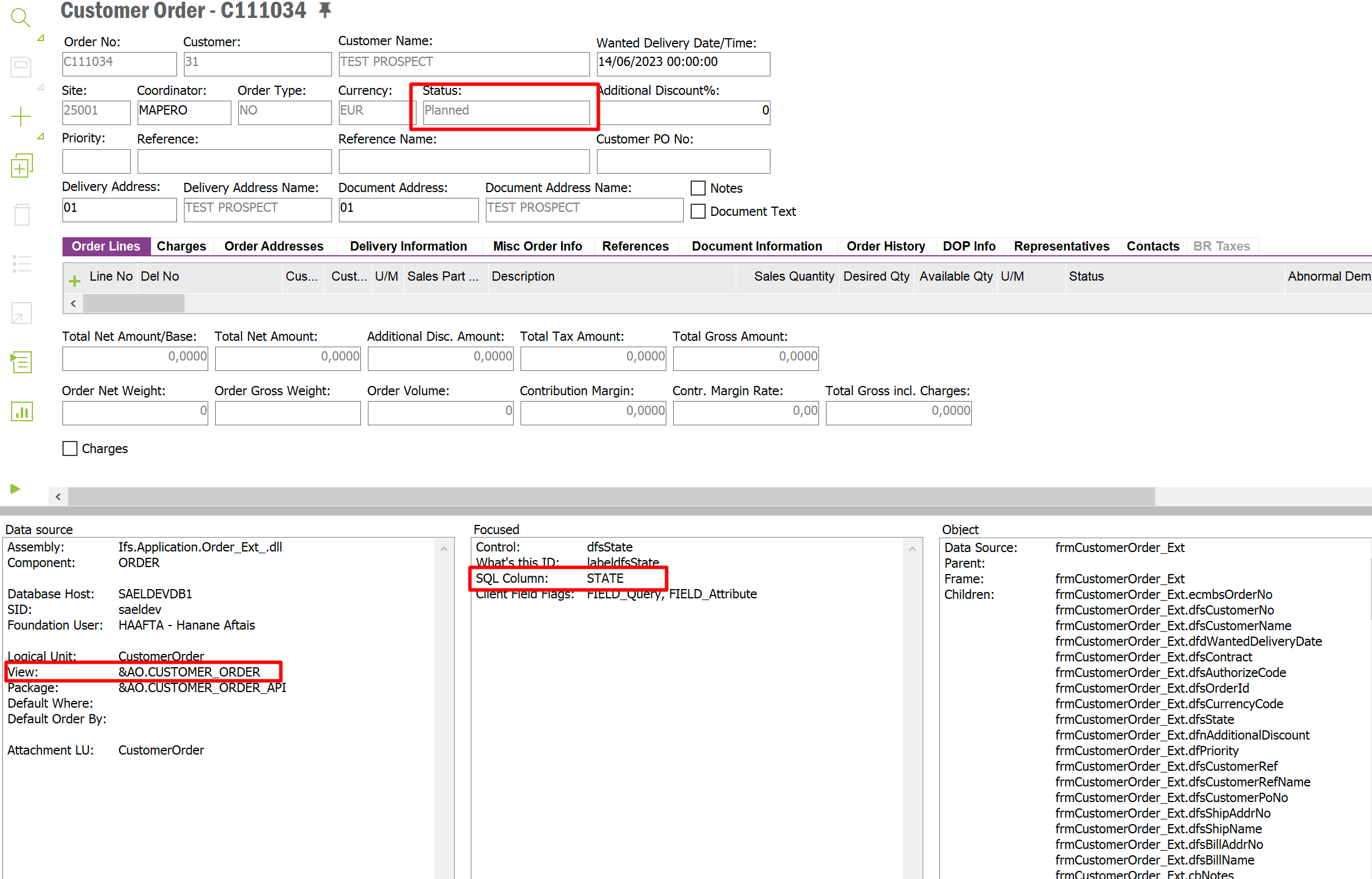
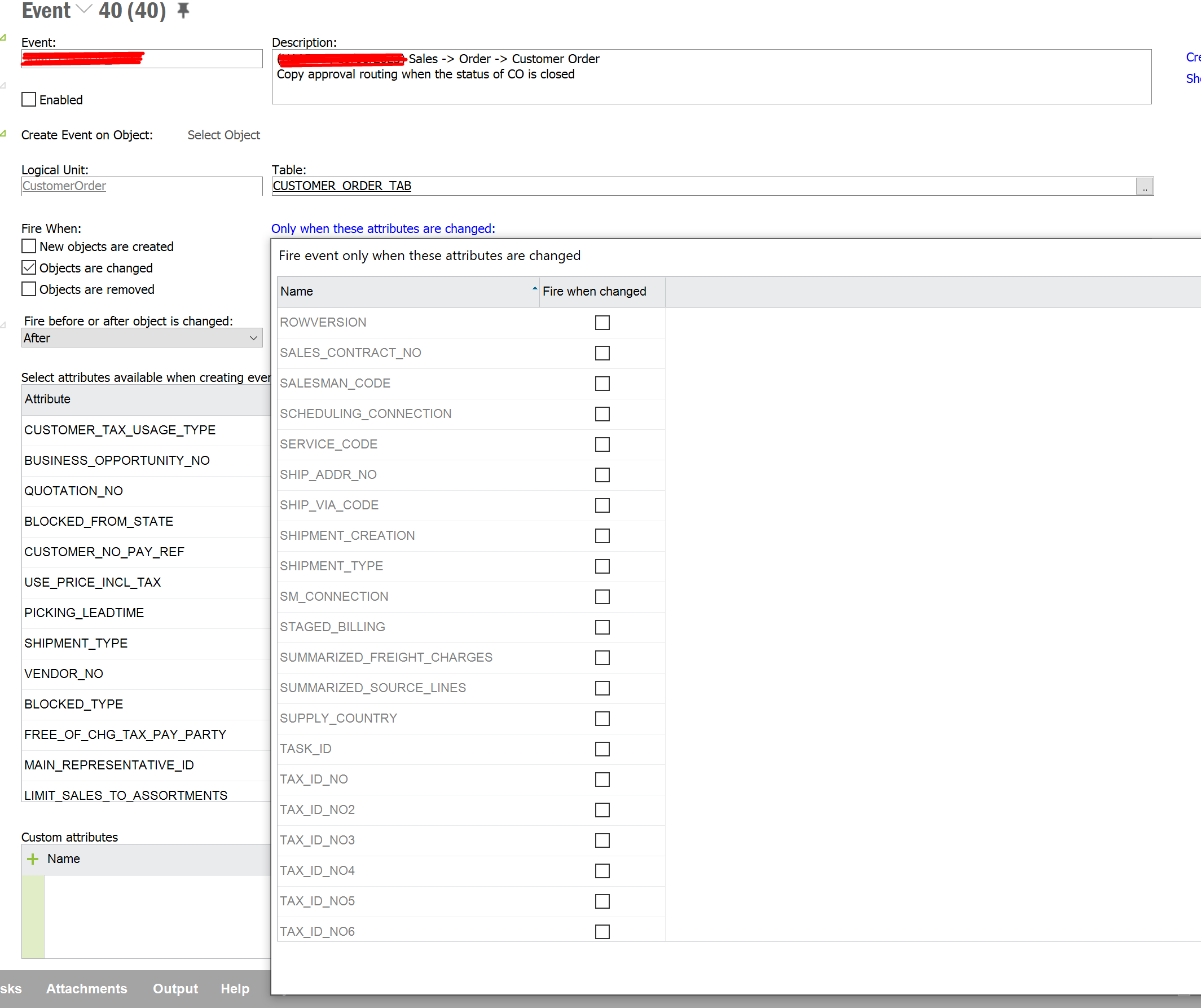
Does anyone have an idea how to get it ?
Thank you in advance.
Hanane