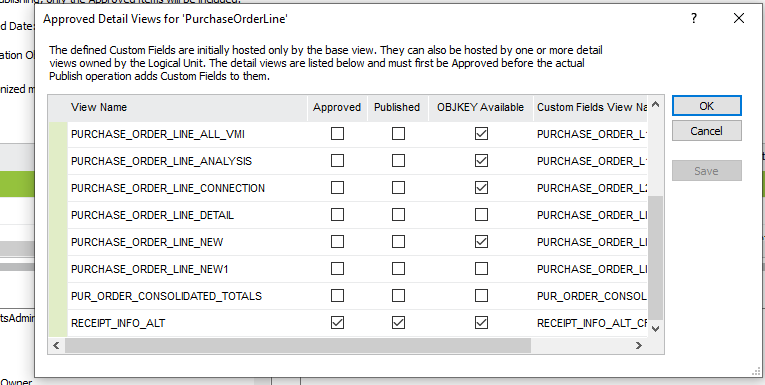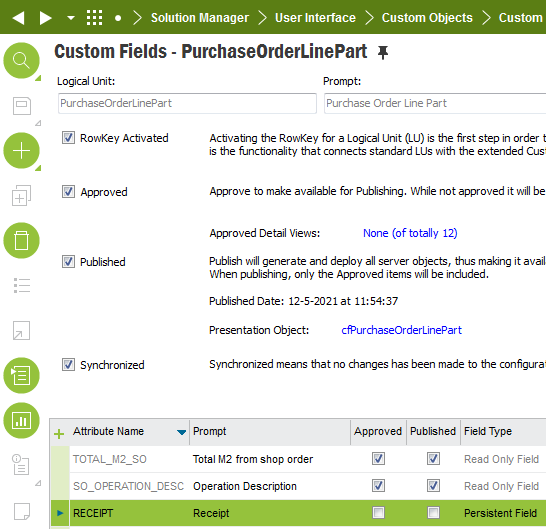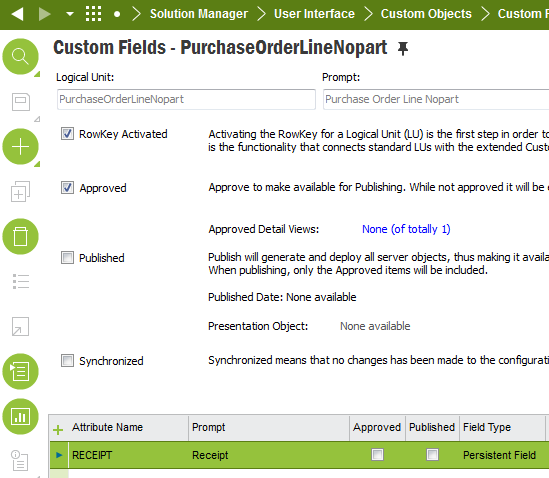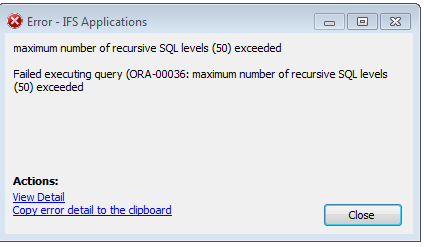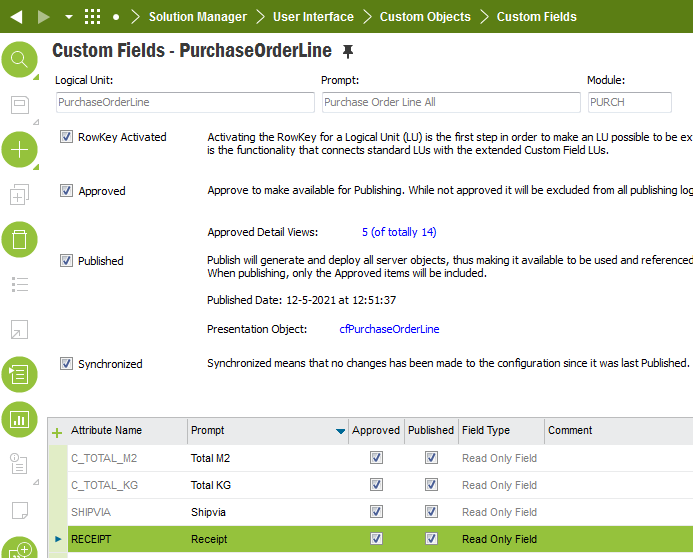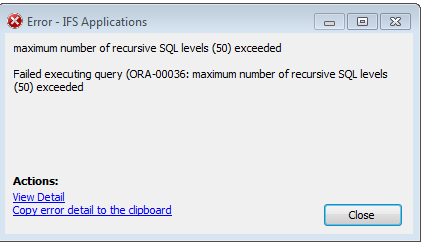Hi,
I created two Custom Fields, one in the view PURCHASE_ORDER_LINE_PART and the other in PURCHASE_ORDER_LINE_NOPART. They are identical.
I want to display the values in one custom field in the view RECEIPT_INFO_ALT, because in the menu ‘Register Arrivals’ both Part and No Part order lines are displayed. But I am not able to display the value from the custom fields in the menu ‘Register Arrivals’.
Does someone know how to make this work? Whe are on apps10 update 7. Kind regards,
Simon