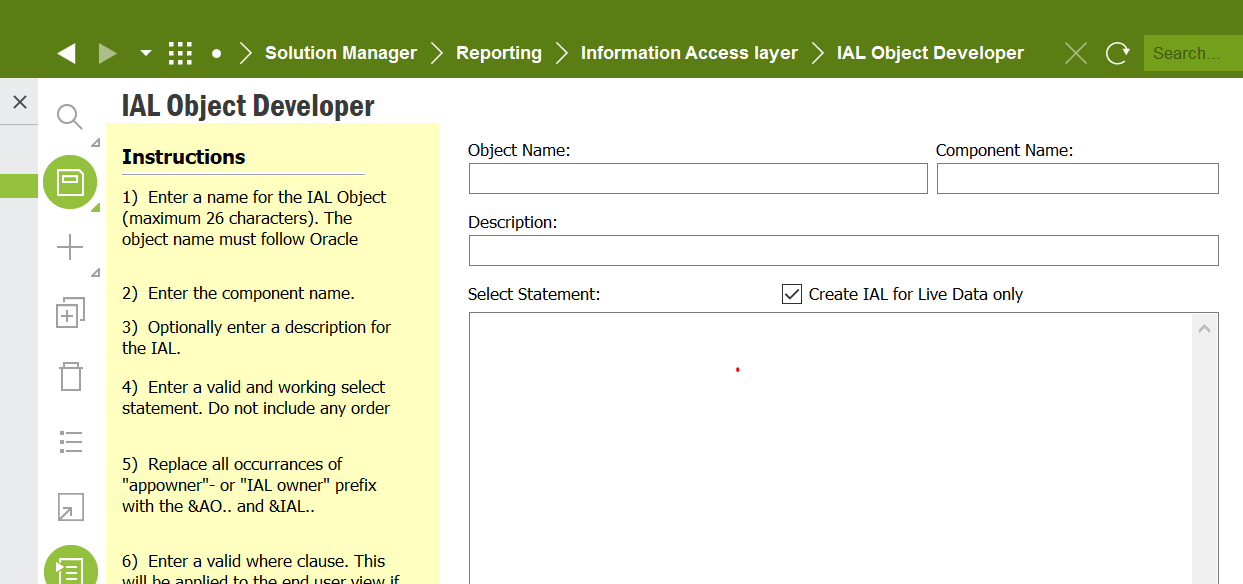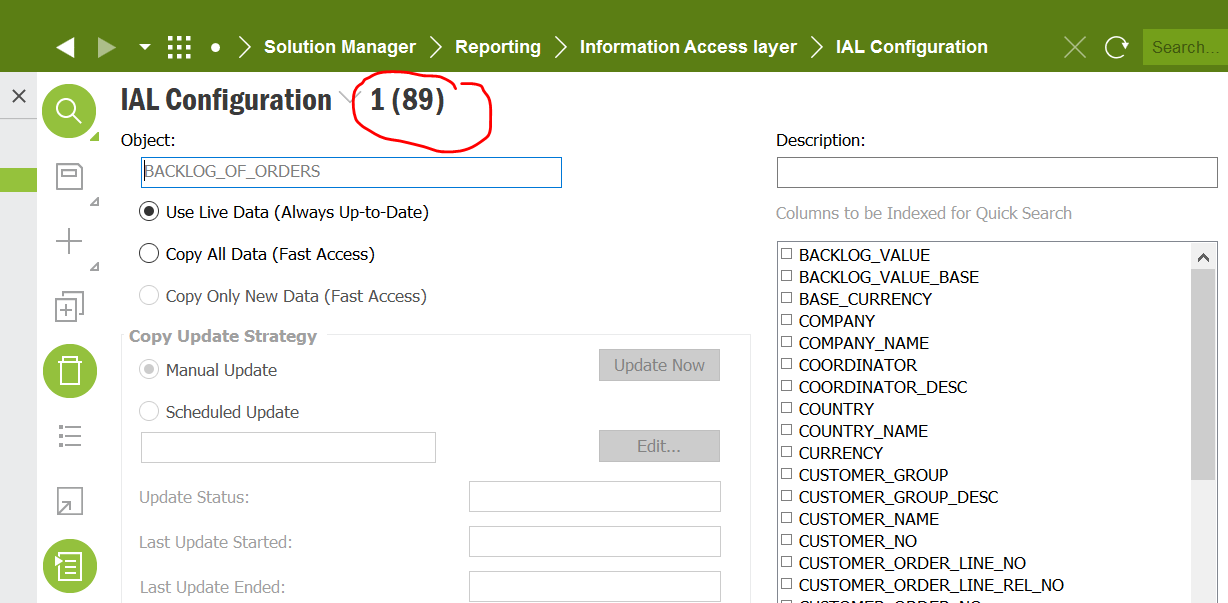Hi @ZTC ZTC JGOTA,
You are supposed you use only _REP suffixed views with Crystal reports. You cannot use custom SQL query commands either as they are not supported by the framework, according to documentation.
This is mentioned in Crystal Report Development Guide here:
https://docs.ifs.com/techdocs/foundation1/050_development/025_operational_reporting/200_cr_as_operationalreport/default.htm
However, you can use IAL views and also views like CFV views(custom field views) in your Crystal reports. You just need to make sure to manually grant SELECT privileges on those views to IFSSYS and IFSPRINT users.
There are many standards that you need to adhere to when developing Crystal reports for IFS. If these are not met, the reports may not work. Therefore it is advisable to go through this guide thoroughly when developing Crystal reports.
Regarding the SQL code for IAL Objects, you cannot see the SQL code from IAL Objects Developer window. When you create an IAL Object using IAL Object Developer, you have the option to export it to a file. Therefore please check whether you can find those stored somewhere. They end with the extension “.ial”. You cannot populate the window to find the objects.
Otherwise, you would have to manually look for the view definition from database side under IFSINFO schema.
You can find the IAL Object development guide here:
https://docs.ifs.com/techdocs/foundation1/050_development/026_br_and_a/040_information_access_layer/default.htm
Hope this helps!