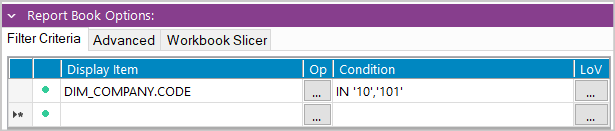I have a BR report in APPS10 where I’d like to run multiple reports at once. In this example, the report takes a work task number for input and generates several pages for the work task. I’d like to either be able to pass in a list of work task numbers to the report itself or have IFS recursively call the report to produce multiple. Ideally, our end users would like a single combined PDF as well, but I’m not sure if that’s possible in the recursive case.
So far, I’ve tried using sheet repeaters when allowing multiple values for work task input, thinking that the sheet repeaters could iterate over the list. This doesn’t seem to work, as the report just returns the design version, with no fields populated.
I also tried to dig into the package (XLR_TEMPLATE_UTIL_API) that I think actually executes the reports, but I was struggling to successfully generate a report.
Does anyone have thoughts on whether the above points are possible, and if so, how?
Thanks!