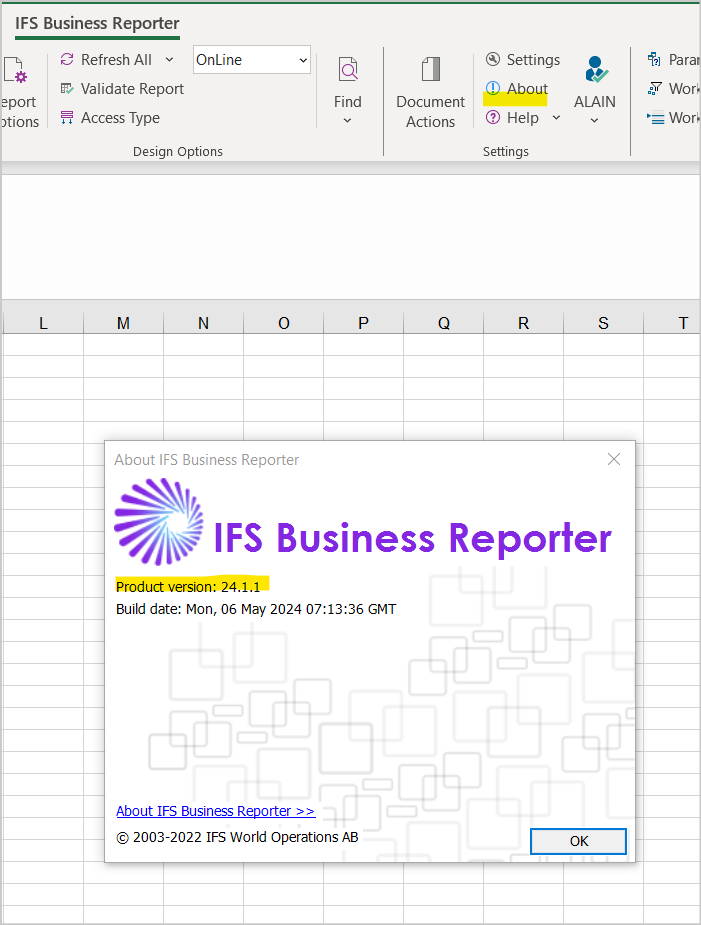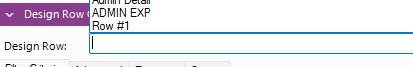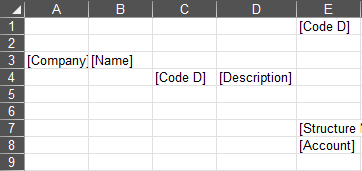
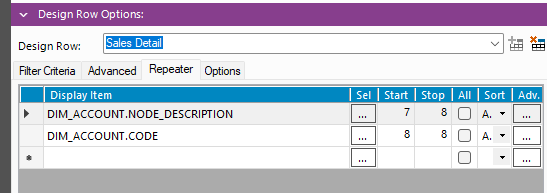
My company has been in IFS for a year now, and we have learned a lot about IFS and Business Reporter. I’ve been recently tasked to start making some of our reports more presentable. In the screenshot above, we have a row repeater over Rows 7-8. We no longer need columns A-D, or current rows 3-6. When I delete any amount of rows above, the repeater stays in row 7-8, but the fields [Structure Node] and [Account] move up, meaning the row design has broken.
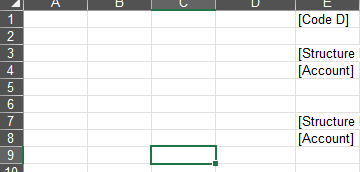
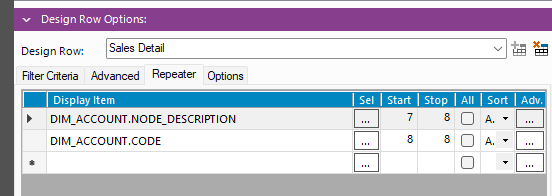
I thought maybe running the report would help the program to reset itself, but it does not. I have found once a file has this issue, it will always have this issue (to my knowledge). I have also seen it in Column Repeaters. We are still relatively new but are having a hard time with editing current reports at times. Is this a bug, or should we be deleting/adding rows/columns differently? I CAN manually edit the start/stops in the row design, but we have enough design rows in a lot of our reports that it would become a massive project. Any information out there would be helpful. Thank you!