Hi,
Link for Customer Solution in Release Update Studio
Link for Customer Solution in Build Place
https://ifs-le-cu-hydl-b1@dev.azure.com/ifs-le-cu-hydl-b1/pz2amad/_git/customer-solution
There is issue while upgrading the version to 23.1.2 from 22.2.8, we stuck in version mismatch in baseline and solution in build place and release studio
we might did something wrong while following the steps in Release update studio.
Screenshot
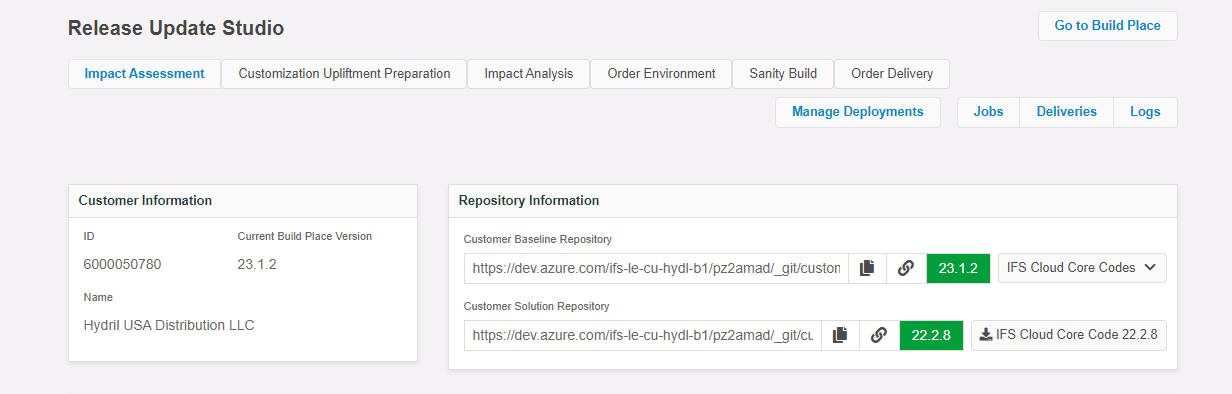
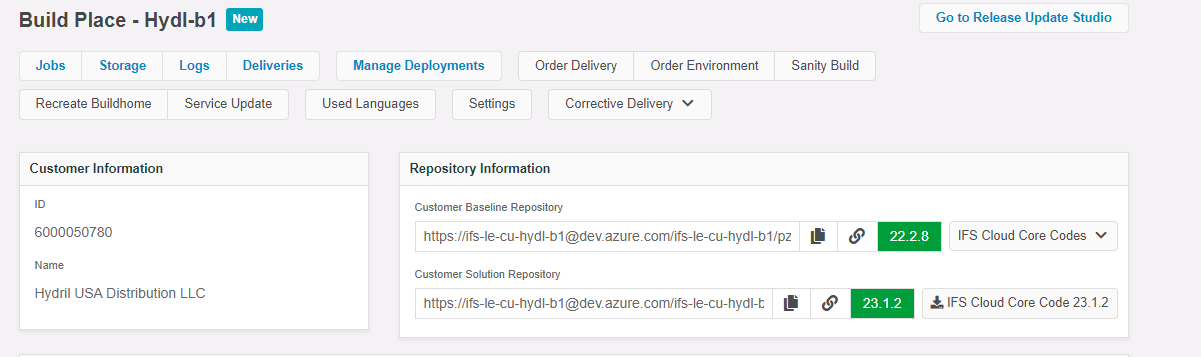
Ideally version should go from Release Studio to Build Place.
Please help in this situation, how it can be corrected. Objective is to upgrade from 22.2.8 to 23.1.2




