When I add a Technical Class in the Attachments Characteristics for an order or object, I can only get to the attributes by clicking on the button Attributes in a Card view. Is there a way to see the attributes in a table or list view without having to click on the button?
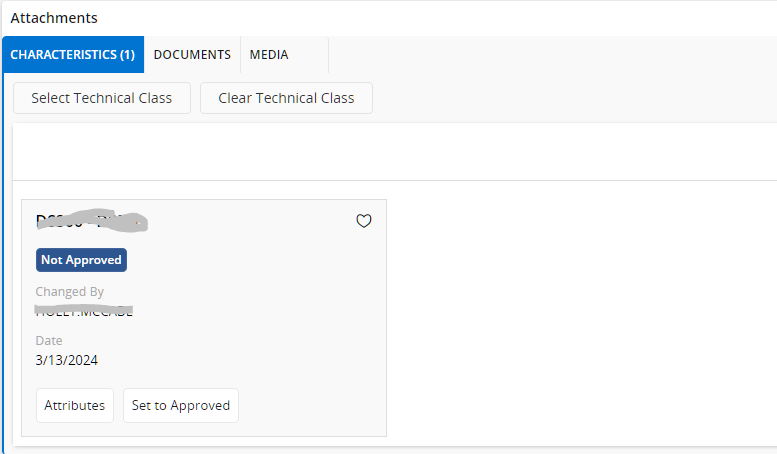
On the Execute Task Steps screen, the steps can be viewed as cards, in a table or in a list. I would like to be able to view the technical attributes in a table or list.
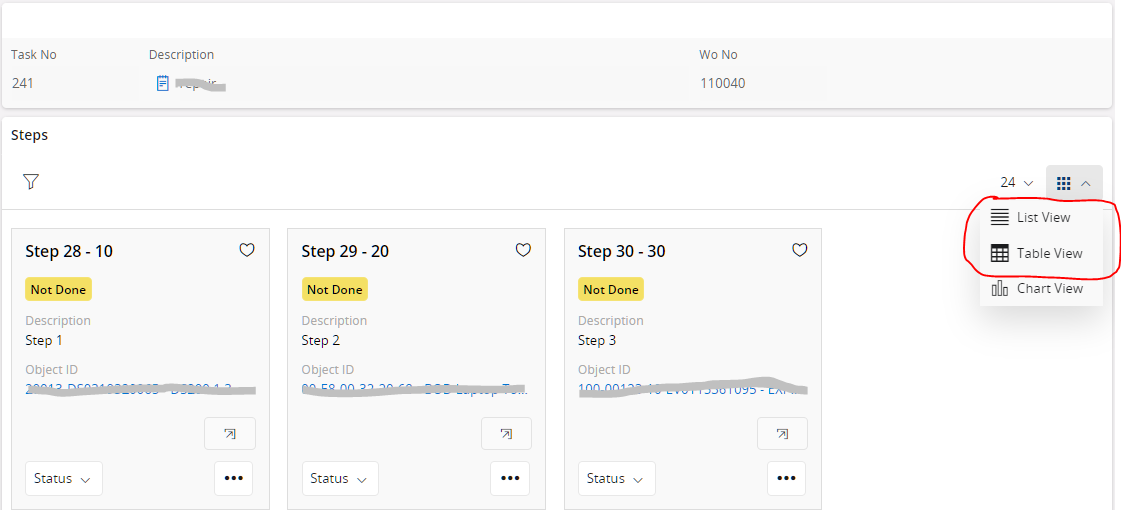
Best answer by Mayura Wasantha
View original



