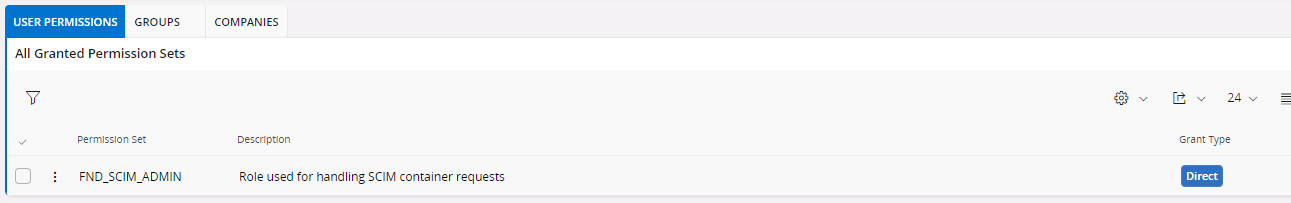We are getting an error while configuring the SCIM for Remote Cloud Customer 23R1. This customer has configured Azure AD without an issue.
While setting up the “Tenant URL” and “Secret Token” from “Enterprise Applications” as instructed in the Technical Document, we get the an error. Below are the followed steps to configure from the Azure.
1). Enterprise Applications → “Create your own application” → Third Option Selected

2). Selected Provisioning → Provision User Accounts

3).
Mode “Automatic”
Tenant URL - <IFS Cloud URL>/ifsapplications/SCIM/v2/
Token - Generated from Application “SCIM Access Manager”

4). Testing Connection Error ;
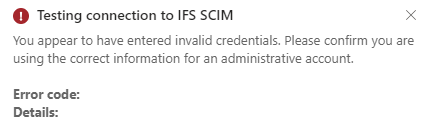
IFS Application - SCIM Setup as below.

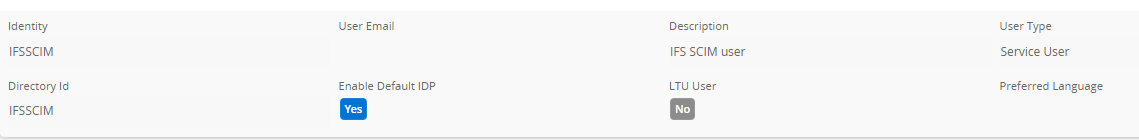
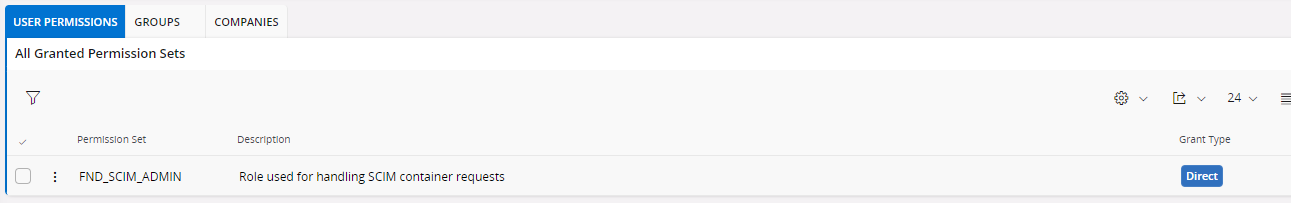

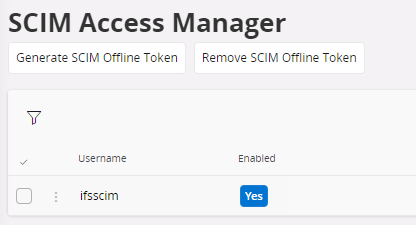
Please advice.
Regards,
Kanishka