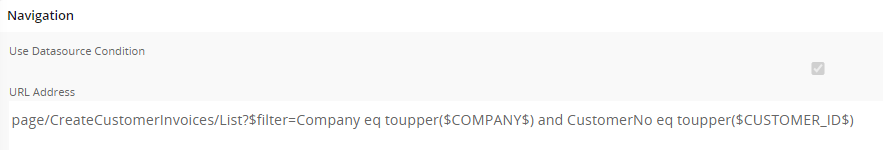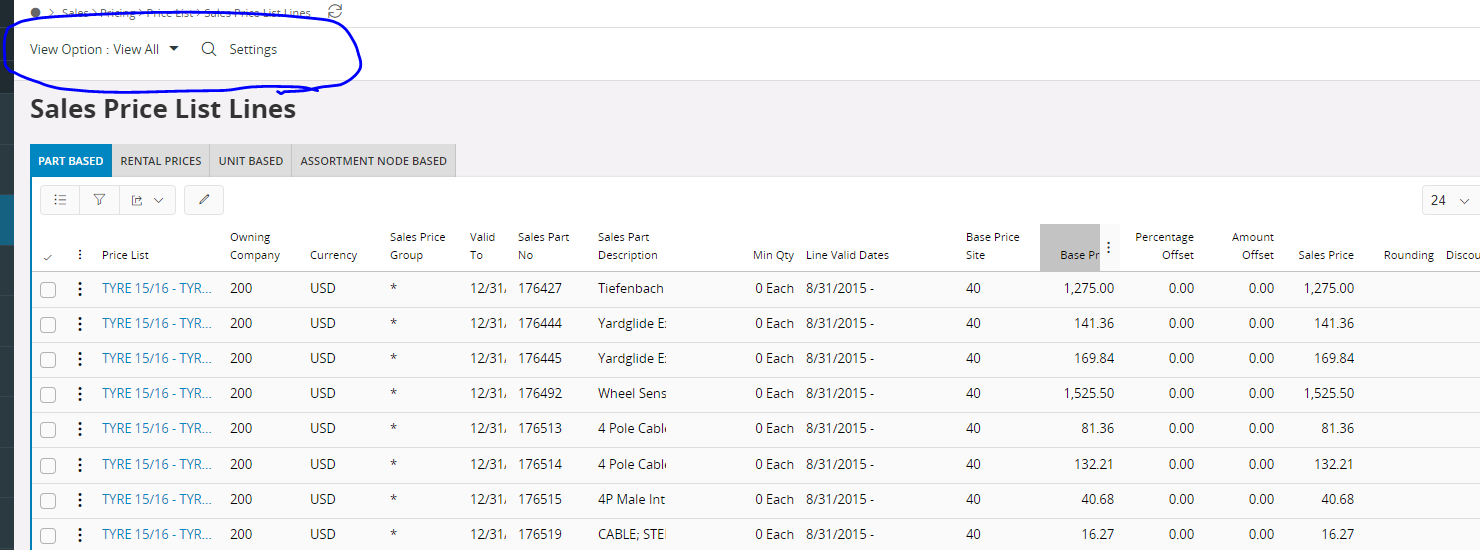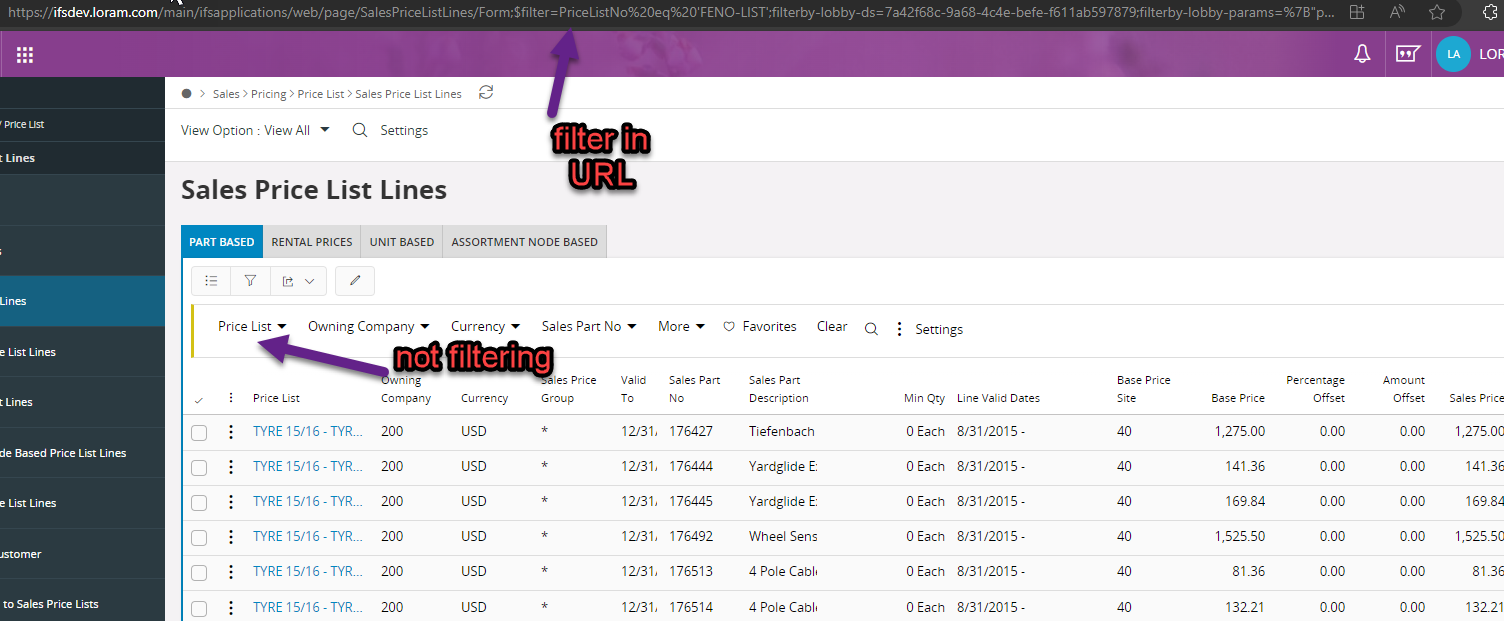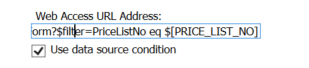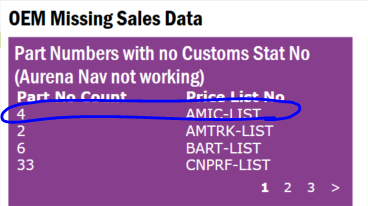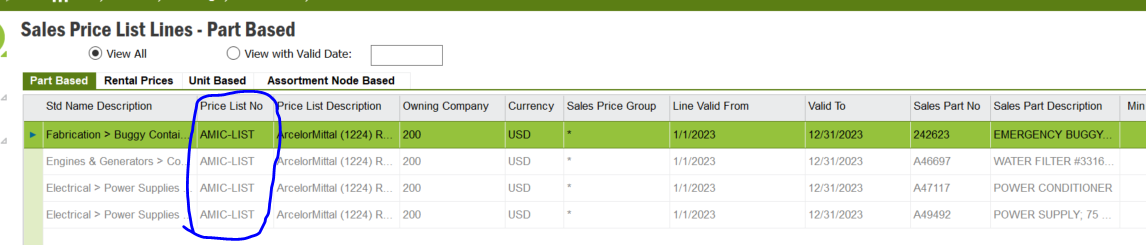is it possible to use a navigation with a filter on a page without a search option, and only that secondary filter?
I am attempting to navigate from a lobby to Sales price list lines screen using lobby filters and connecting on price_list_NO
I have attempted the following which doesnt seem to work properly:
page/SalesPriceListLines/Form?$filter=PriceListNo eq $[PRICE_LIST_NO]
page/SalesPriceListLines/Form?searchcontext=PriceListNo:$PRICE_LIST_NO$
page/SalesPriceListLines/Form?$filter=PriceListNo eq Lora1app.SalesPriceListLinesHandling.PriceListNo'STONES 09'
issue seems to be similar to this one https://community.ifs.com/framework-experience-infrastructure-cloud-integration-dev-tools-50/can-i-navigate-to-an-aurena-page-and-filter-the-list-within-the-page-18927
screenshot of issue attached. The lobby navigates to Sales price list lines but does not recognize filter parameters from lobby and instead is returning all values (without filters)