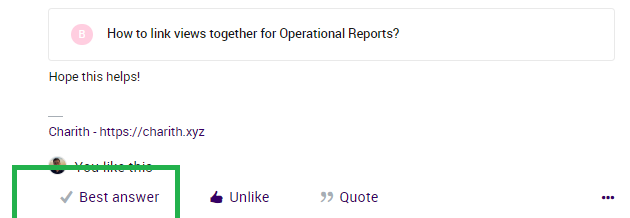Hi,
I have created a report using instant_invoice_rep view with archive view but I need some fields from invoice view. I have added the invoice view and linked it from the instant_invoice_rep view to the invoice view using company and invoice_id and it works on my crystal developper part but when I call it from ifs it doesn’t work : the report is empty (i have added grant select to ifsprint on invoice view but the report is still empty...could you help me ?
Best answer by fthary
View original