Hello Community,
I added a new font in the report designer and it works in previews, but when imported into ifs cloud 22R2 it is not applied in the report:
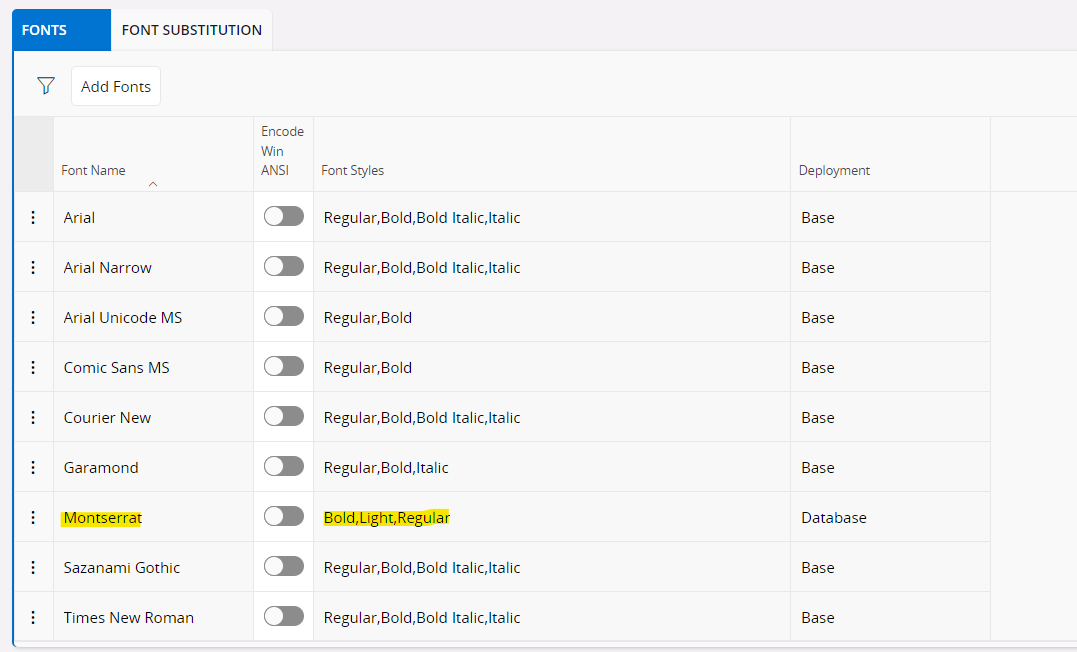
Is there any limitation in report fonts?
Best answer by SKA123
View original +2
+2
Hello Community,
I added a new font in the report designer and it works in previews, but when imported into ifs cloud 22R2 it is not applied in the report:
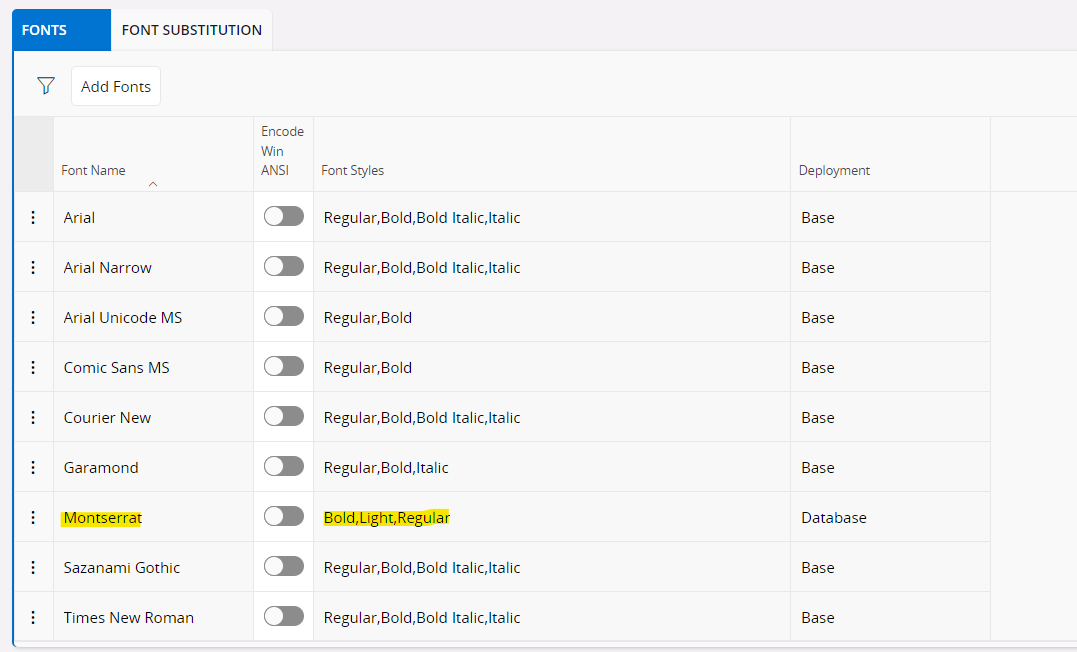
Is there any limitation in report fonts?
Best answer by SKA123
View original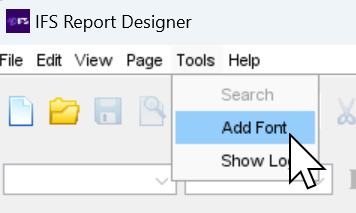
This will take 1-2 mins and then you can apply the font to your operational report.
 +2
+2
@Marcel.Ausan Yes, I already added it and it works fine, but the problem is when I try to print it in ifs cloud, this font is not working
Hi
Assuming you have imported the fonts correctly to work in runtime as documented here:
Please try these.
Once this is done, restart the Aurena client and try again.
Hope this helps!
 +2
+2
Thank you
Enter your username or e-mail address. We'll send you an e-mail with instructions to reset your password.