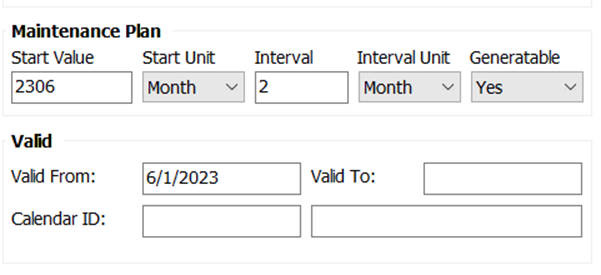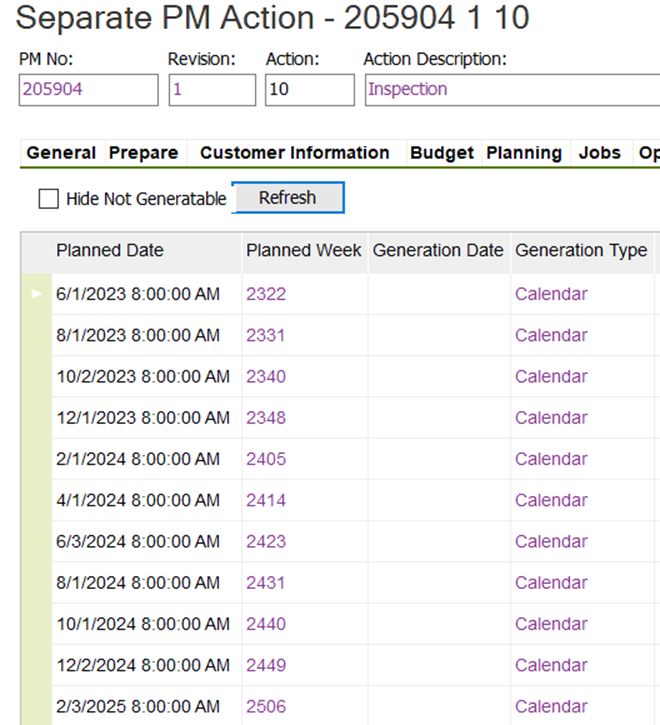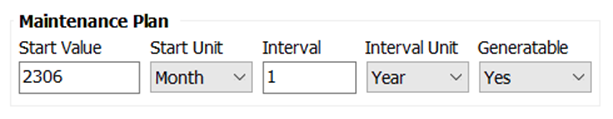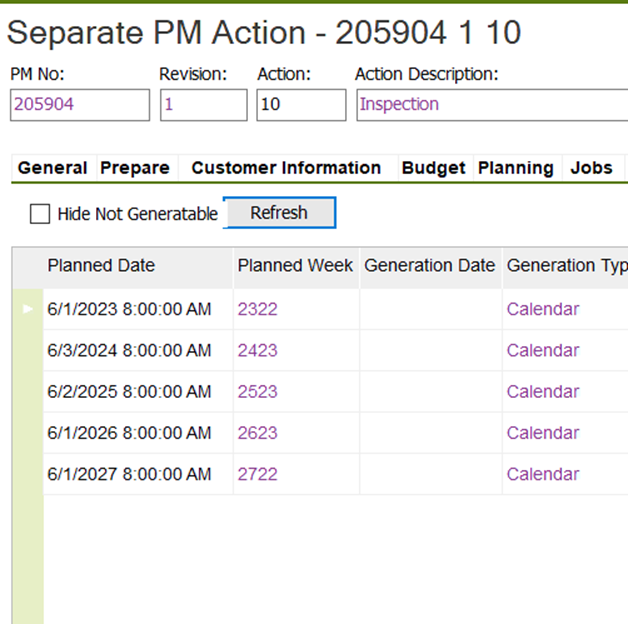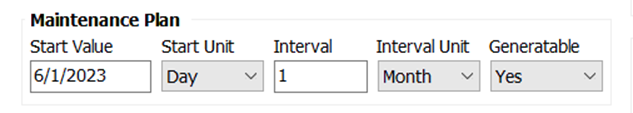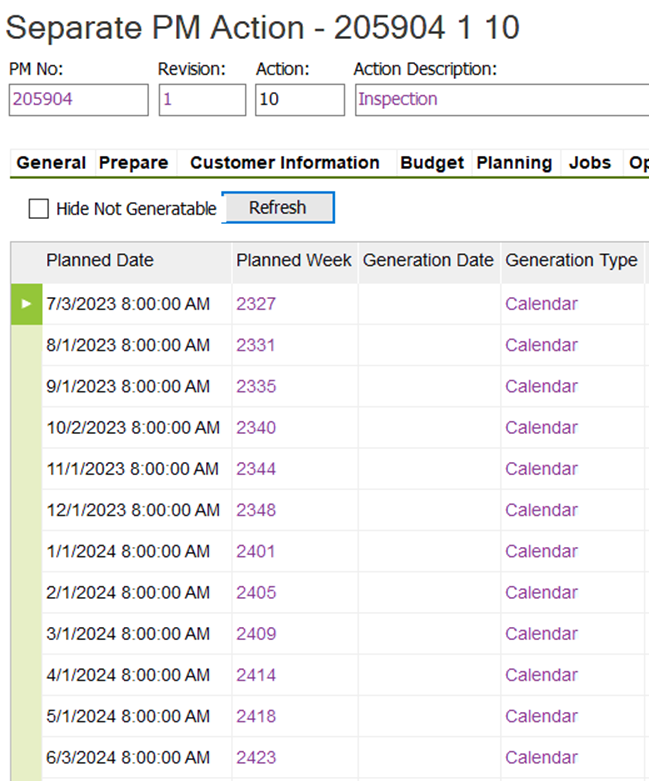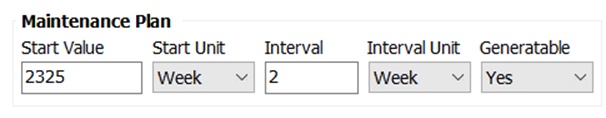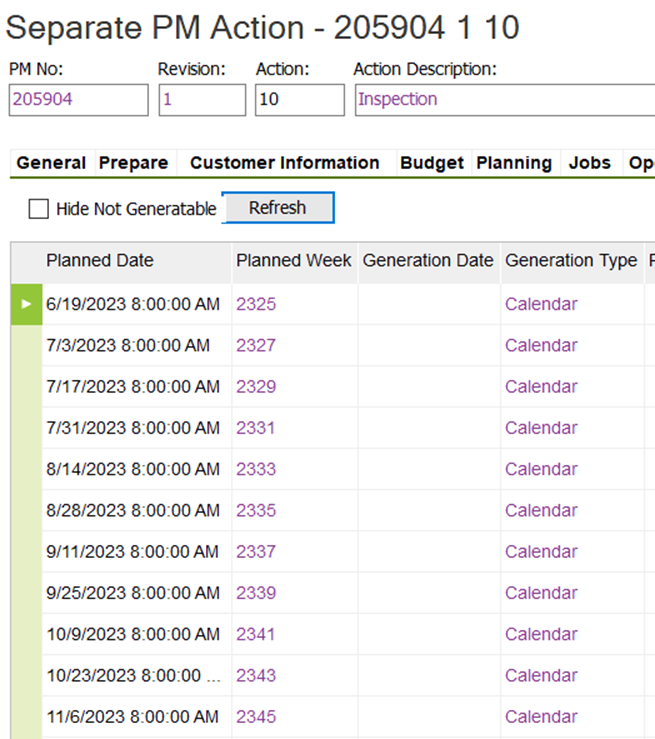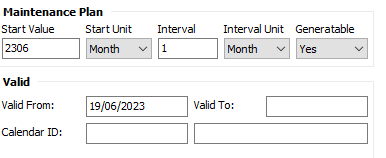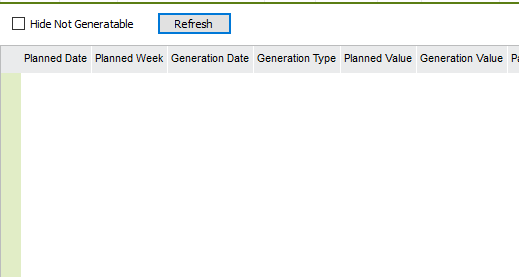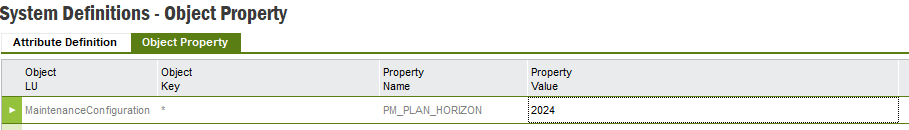Hi everyone,
I would like to know if someone have some documents about the maintenance topic on IFSAPP 9.
We would like to integrate preventive maintenance to carry out periodic/monthly checks on certain objects.
I have carried out some tests:
- Functional object: PLACE BUILDING
- Serial object: electrical installation
- STANDARD JOB
- MP action
- MP action
- STANDARD JOB
- Serial object: electrical installation
But I can't figure out how to fill in the maintenance plan fields
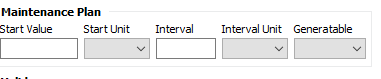
If someone have some explanation on the topic it’ll be great for us .
Regards,
Nicolas.
Best answer by Nethmini Kosvinna
View original