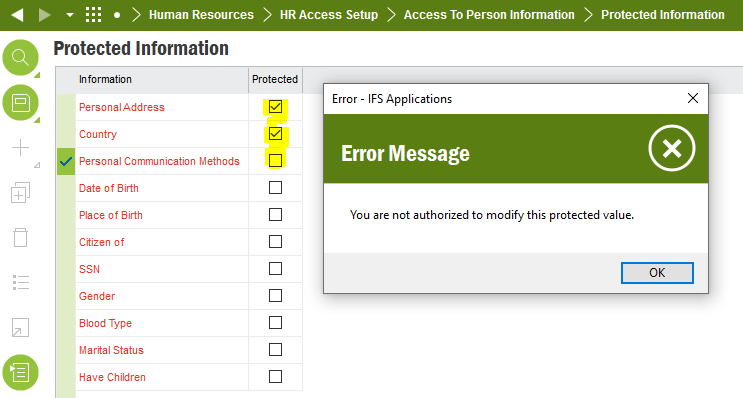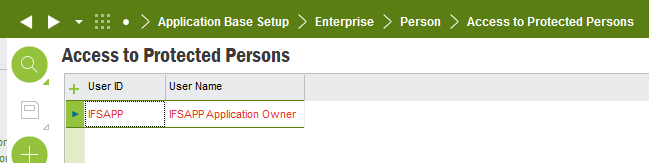Hi @nimesh,
According to RnD’s explanation,
It is not possible to uncheck the values Personal Address, Country and Personal Communication Methods in Protected information. They are associated with the person record and R&D made then selected by default and they are not allowed to be modified from the design itself. They can’t be unchecked, and this is nothing related to Access.
The reason here is all this three information are available on Person level and available on other components as well, but other information is in employee level and available in HR windows. The ‘Protected Information’ window is HR specific and available only when HR (PERSON) component installed.
Therefore, Application allows to deselect only employee level protected information but those three information (Personal Address, Country, Personal Communication Methods) are not possible to unselect.
Hope the above explanation is clear.
Thanks and Best Regards
Madusha