Hi All,
I cannot submit Time entry with absence code. Having the below error.
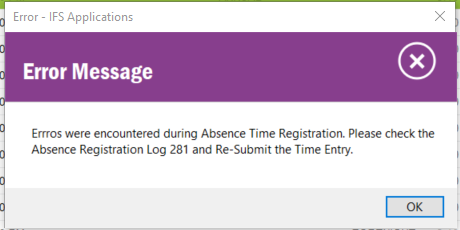
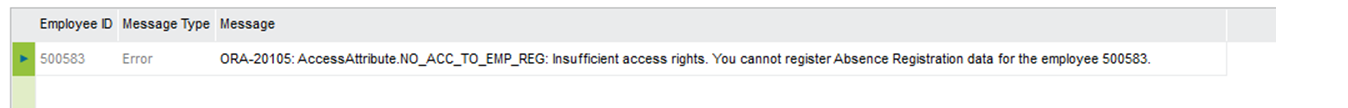
Any help will be much appreciated.
Thanks
Hi All,
I cannot submit Time entry with absence code. Having the below error.
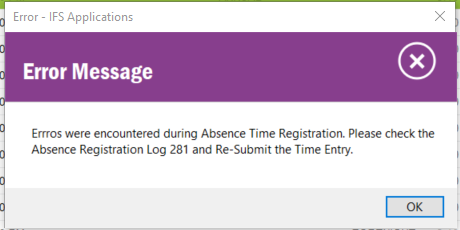
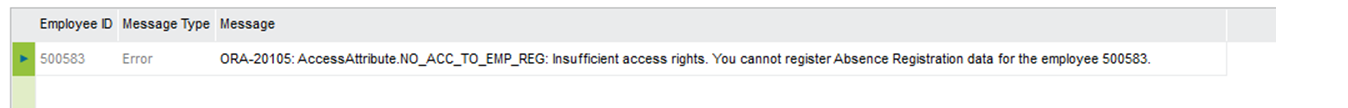
Any help will be much appreciated.
Thanks
Enter your E-mail address. We'll send you an e-mail with instructions to reset your password.