Hi,
I have two users who are time clock users(checkbox selected in the employee window).
I am getting the below error.
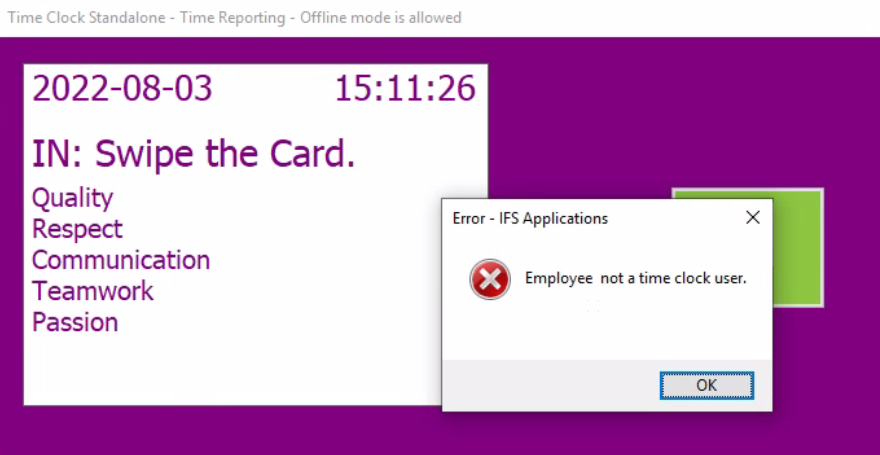
When I log in using ifsapp this issue does not occur.
Could someone please help?
Hi,
I have two users who are time clock users(checkbox selected in the employee window).
I am getting the below error.
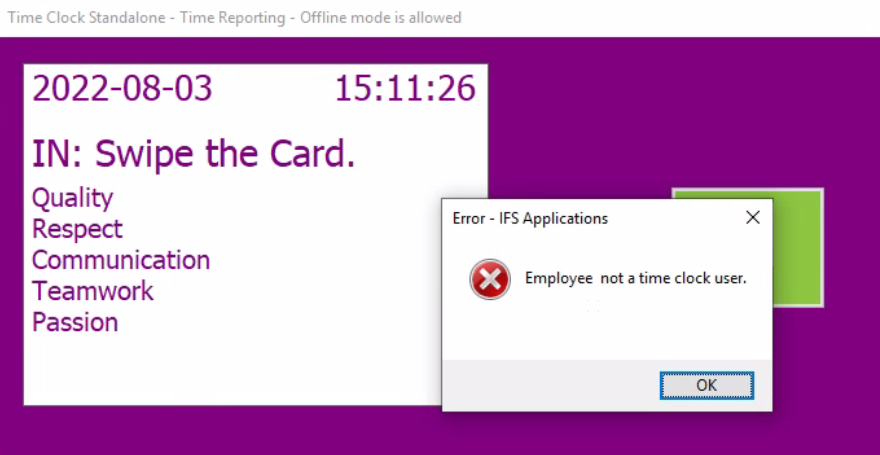
When I log in using ifsapp this issue does not occur.
Could someone please help?
Enter your E-mail address. We'll send you an e-mail with instructions to reset your password.