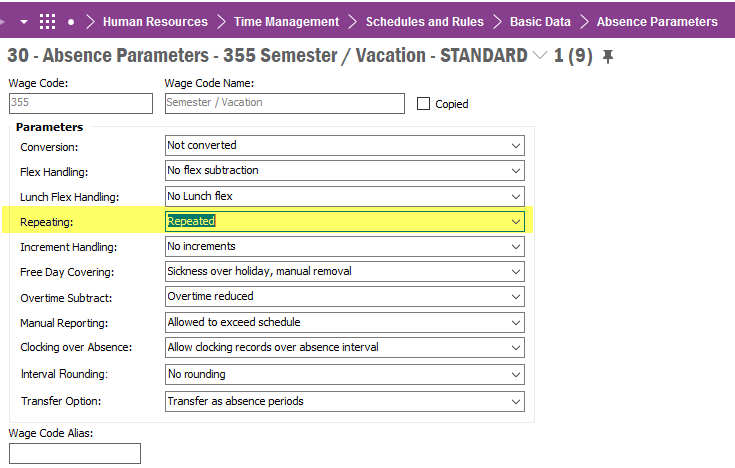Hi,
I have the wage code for a sick leave with option ‘Transfer day by day’. And Increment handling with ‘Increments for absence’.
The wage code is set up for merge method - With Previous and Next.
I added a out absence clocking for last week in Time card- day window and allowed the scheduled task ‘Generate Timrep Intervals and Hours’ to run. Once the job is run and completed. It is in status Ready but there is no any intervals generated in Time card- day window.
Is there any specific set up which should trigger to create absence intervals in Time card - day window?