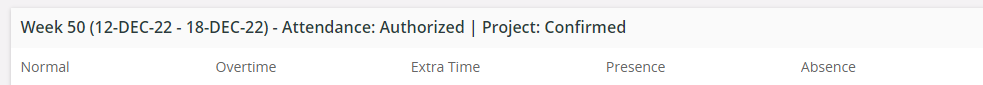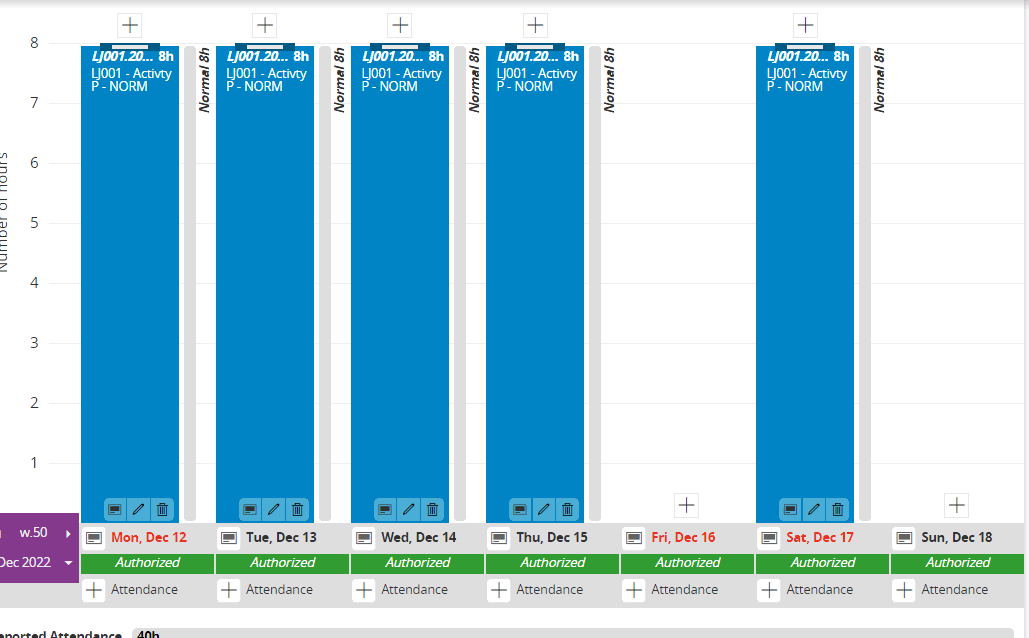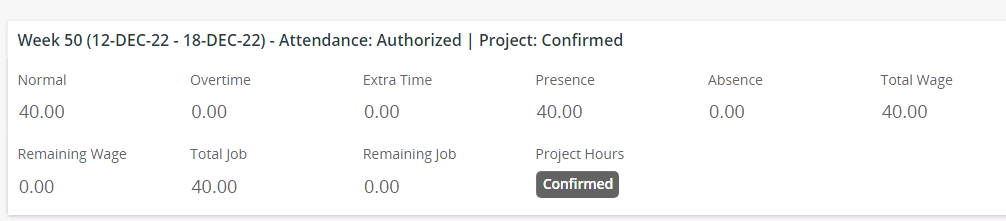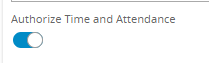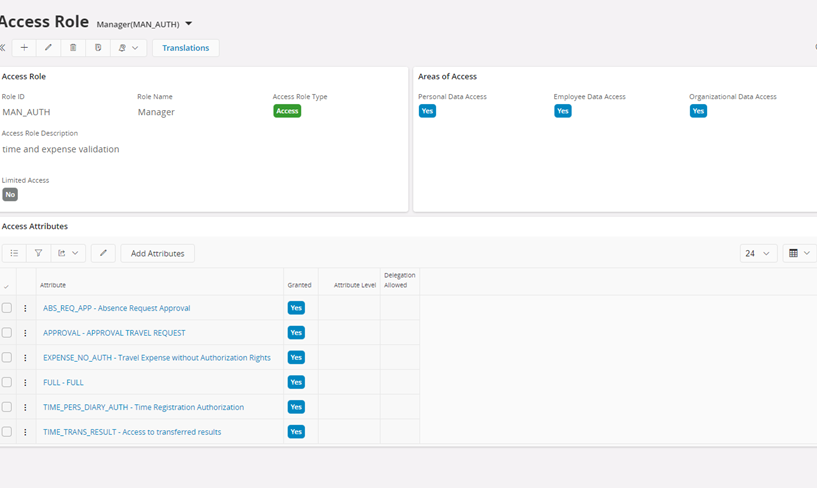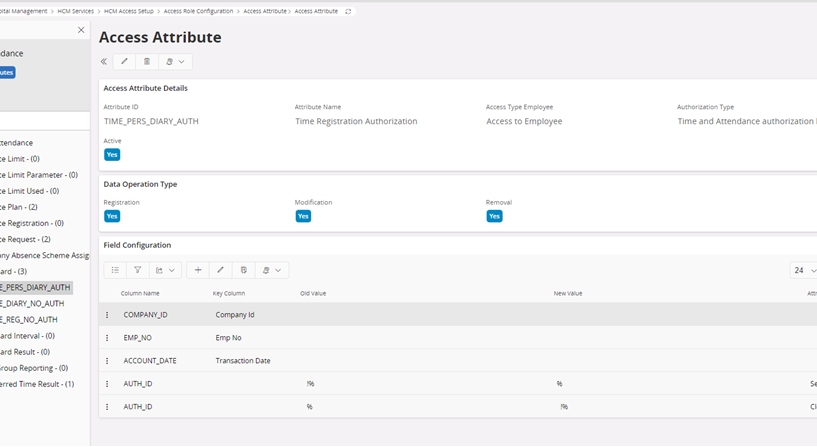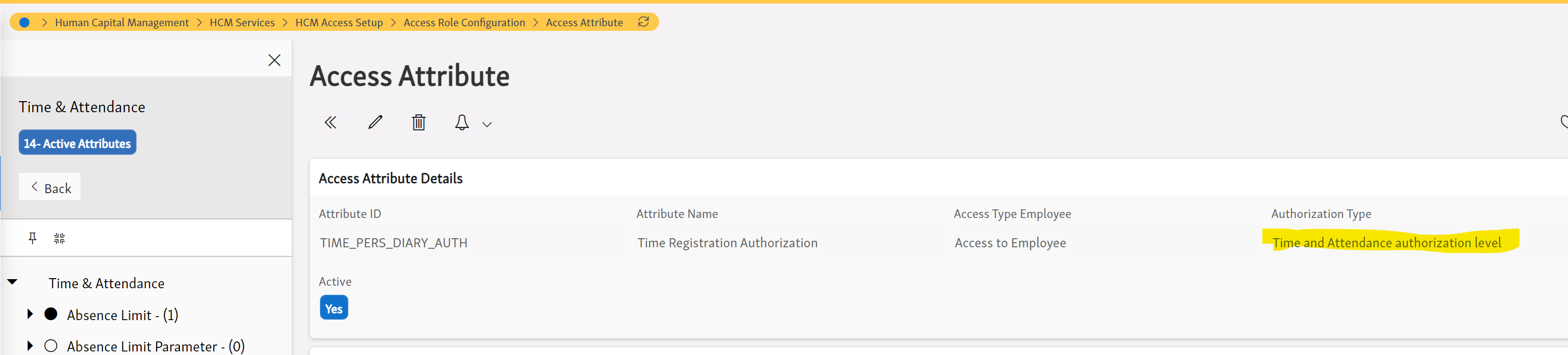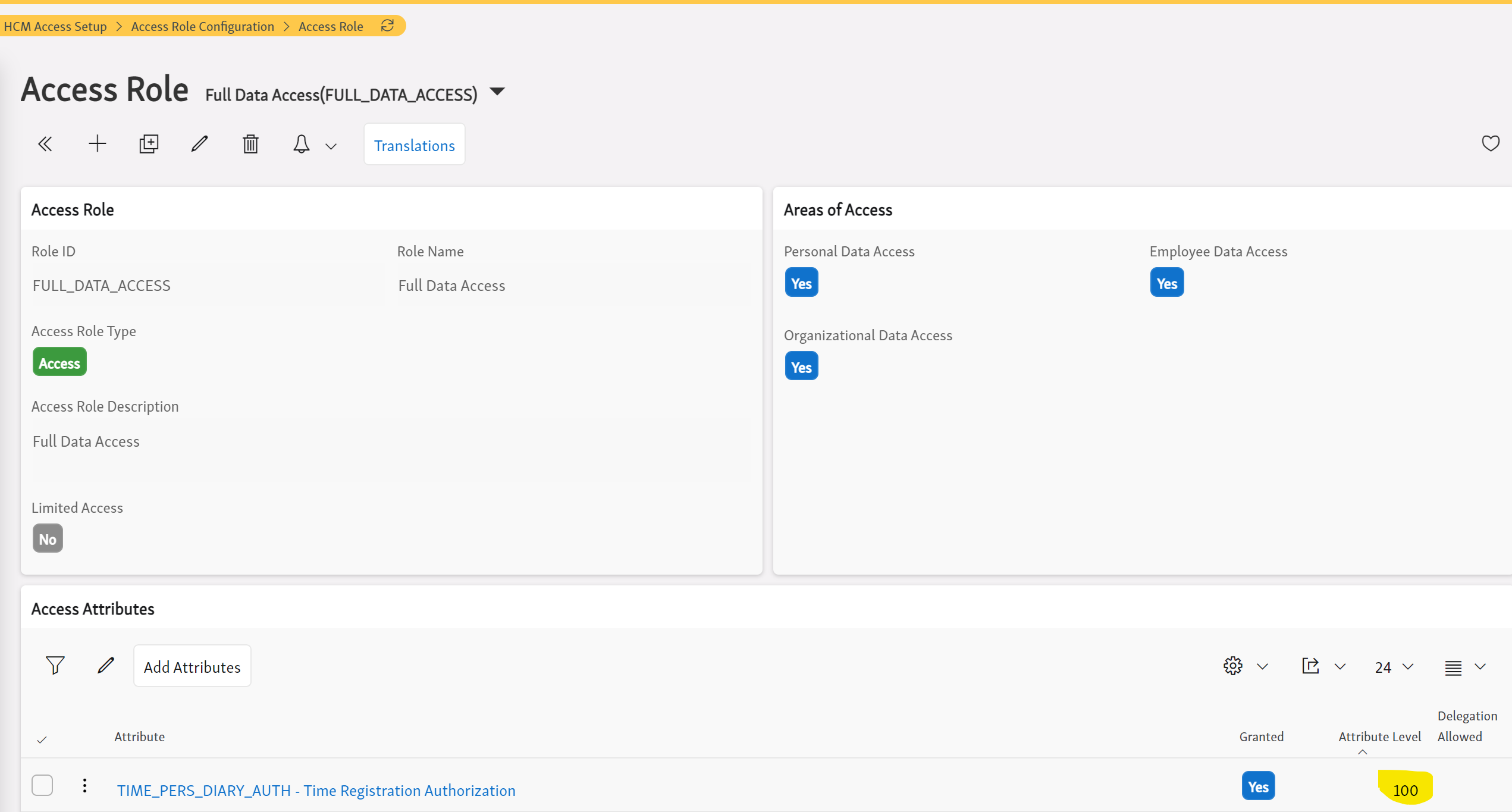Hello everyone,
Does anyone know if there is somewhere a configuration in IFS Cloud to see the status “authorized” on the timesheet?
I authorize the hours on a project, but the status in time registration remains in “completed” or “Confirmed” (if the hours are confirmed):
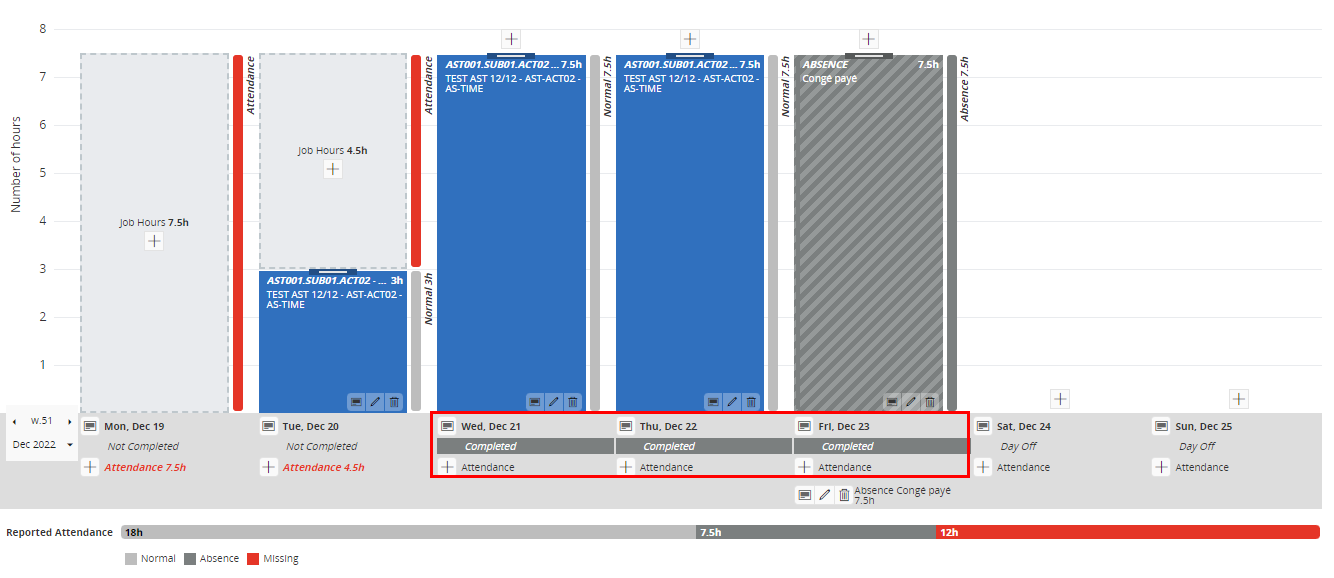
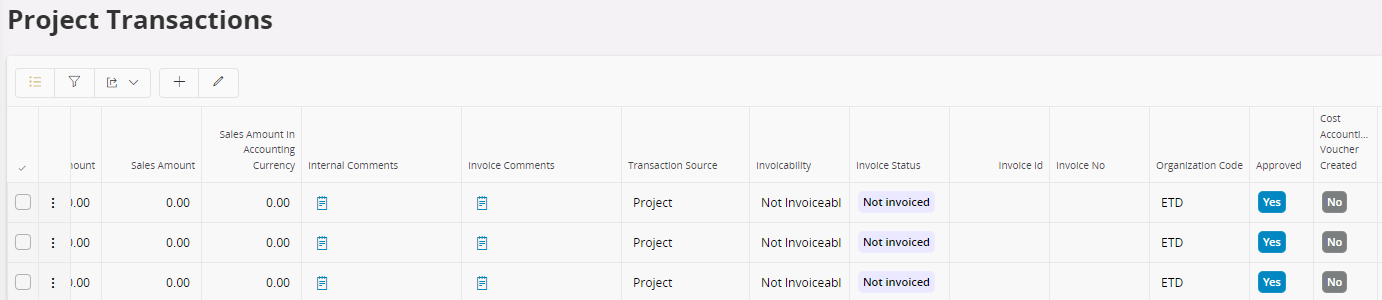
If I check after the project transactions, in the column “Approved” I have “yes”. That means the hours are authorized. So normally it shouldn’t let me to modify the hours that are approved, but it let me modify the timesheet.
Thank you for your help!