Currently we don’t use IFS for time reporting but will do so when we implement time report on work tasks and on project activities. However, we have found there are three scheduled tasks regarding time reporting running daily and once an hour respectively. We have not found any documentation about what these tasks do. Can someone help out and give us an explanation of the respective task?
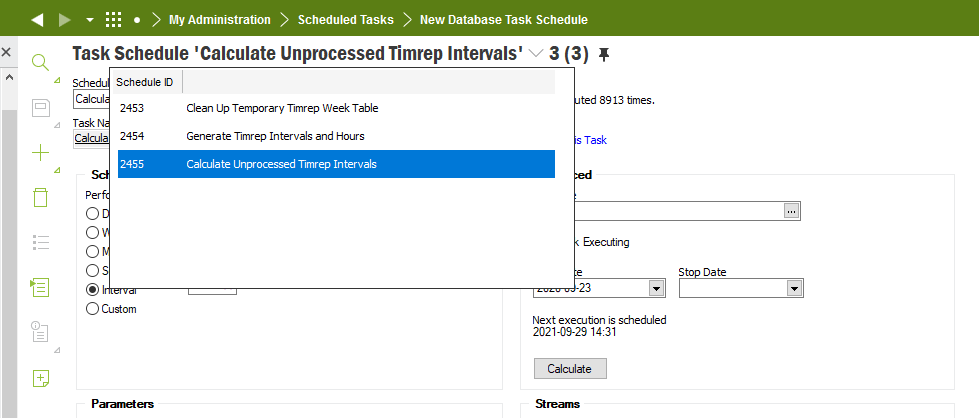
Clean Up Temporary Timrep Week Table - scheduled daily at 2:30
Generate Timrep Intervals and Hours - scheduled daily at 00:10
Calculate Unprocessed Timrep Intervals - scheduled every 1 hour.
IFS Application 10, upd 8 (O&G Ext)





