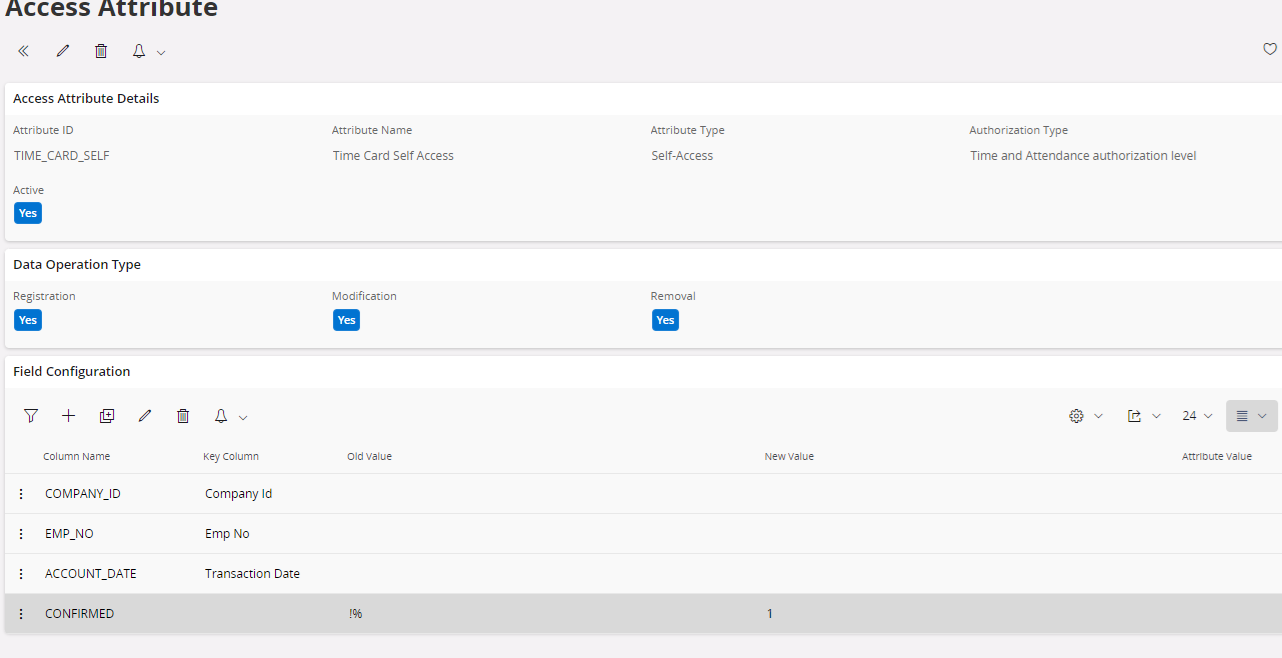Good Day. We have been attempting to remove the ability to unconfirm time registrations for employees in our company. We would like them to be able to register time and confirm their time. However we do not want them to be able to remove confirmation once complete, we only want supervisors to be able to unconfirm their time. We have attempted to set this up through Access Attribute but can’t figure out the correct configuration. Does anyone know how to set this up so employees can not remove confirmation?