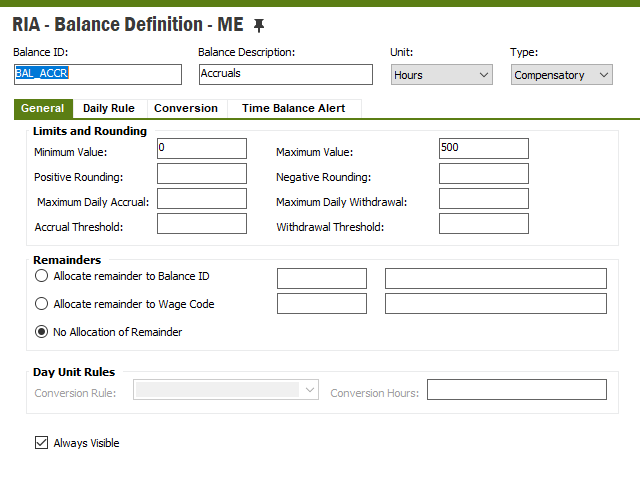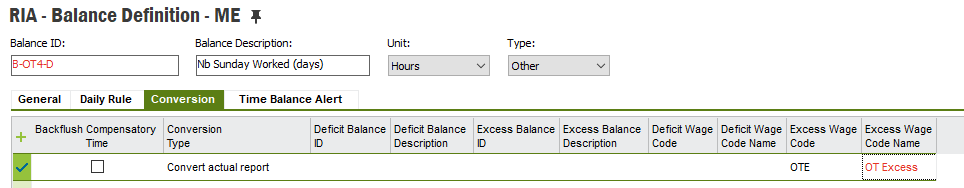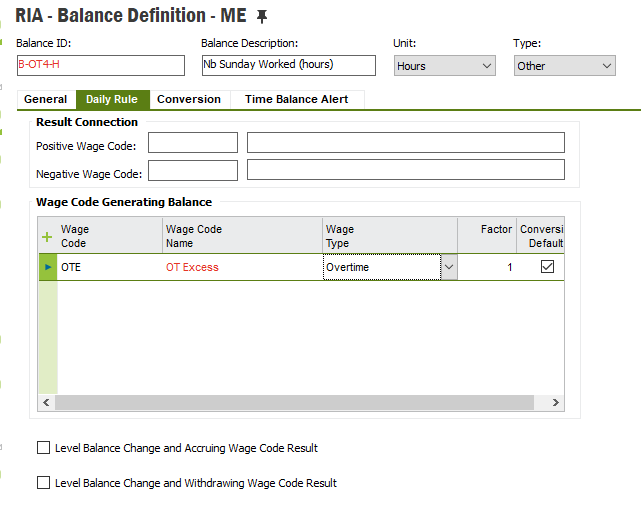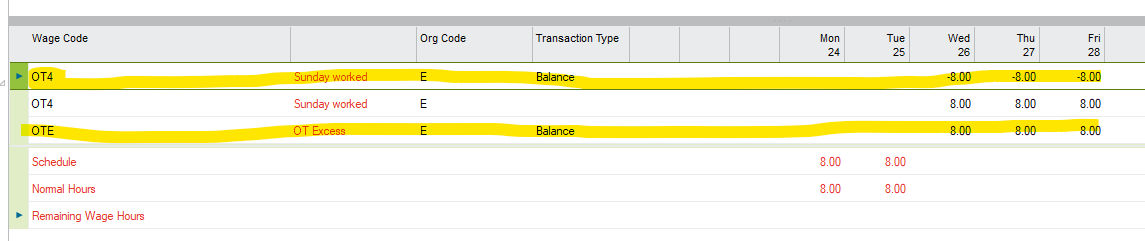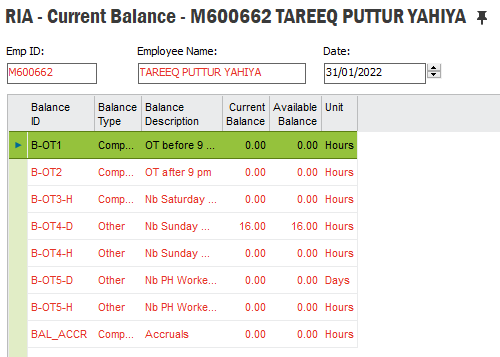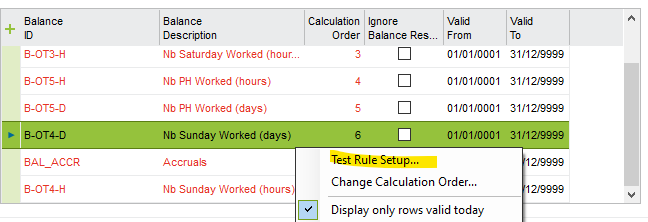Hi,
I’m working on the balances. I have a balance with a max limit of 16hours (B-OT4-D), whenener we exceed this limit, i want the excess to be added to another balance (BAL_ACCR)
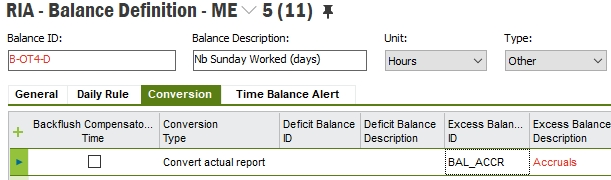
When we book on the proper wage code after exceeding the limit of 16, it creates this “Balance” line with -8 however it does not affect the 2nd balance BAL_ACCR
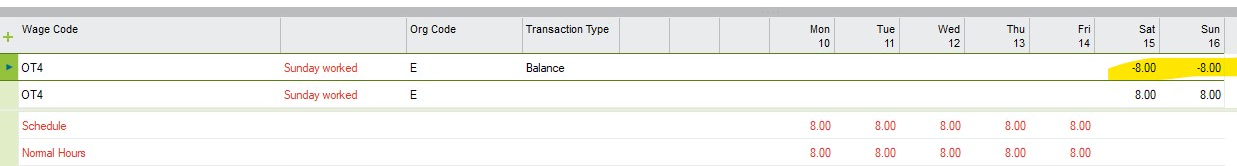
setup of B-OT4-D
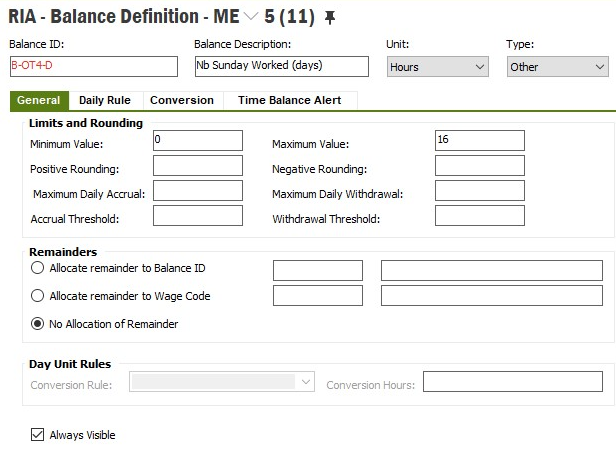
I tried also with an accrual on the wage code. The accrued wage code appears on the timesheet but the balance connected to this wage code does not get updated…
I don’t understand what setup I’m missing.
Thanks in advance